注册中心添加依赖 security 依赖
<dependency>
<groupId>org.springframework.bootgroupId>
<artifactId>spring-boot-starter-securityartifactId>
dependency>
注册中心配置安全认证
spring:
# 安全认证
security:
user:
name: root
password: 123456
注册中心的配置文件
server:
port: 8761 # 端口
spring:
application:
name: eureka-server # 注册名称
# 安全认证
security:
user:
name: root
password: 123456
# 配置 Eureka Server 注册中心
eureka:
instance:
hostname: eureka01 # 主机名,不配置的时候将根据 *** 作系统的主机名来获取
preferIpAddress: true # 是否使用 ip 地址注册
instanceId: ${spring.cloud.client.ip-address}:${server.port} # ip:port
client:
# 设置服务注册中心地址,指向另一个注册中心
serviceUrl: # 注册中心对外暴露的注册地址
defaultZone: http://root:123456@localhost:8762/eureka/
服务提供者的配置文件
server:
port: 9090 # 端口
spring:
application:
name: service-consumer # 注册名称
# 配置 Eureka Server 注册中心
eureka:
client:
register-with-eureka: false # 是否将自己注册到注册中心,默认为 true
registry-fetch-interval-seconds: 10 # 表示 Eureka Client 间隔多久去服务器拉取信息,默认为 30 秒
service-url: # 设置服务注册中心地址
defaultZone: http://root:123456@localhost:8761/eureka/,http://root:123456@localhost:8762/eureka/
服务消费者的配置文件
server:
port: 7070 # 端口
spring:
application:
name: service-provider # 注册名称
# 配置 Eureka Server 注册中心
eureka:
instance:
prefer-ip-address: true # 是否使用 ip 地址注册
instance-id: ${spring.cloud.client.ip-address}:${server.port} # ip:port
client:
service-url: # 设置服务注册中心地址
defaultZone: http://root:123456@localhost:8761/eureka/,http://root:123456@localhost:8762/eureka/
management:
endpoints:
web:
exposure:
include: shutdown # 开启 shutdown 访问
endpoint:
shutdown:
enabled: true # 开启 shutdown 实现停服
Eureka 会自动化配置 CSRF 防御机制,Spring Security 认为 POST,PUT,and DELETE http methods 都是有风险的,如果这些 method 发送过程中没有带上 CSRF token 的话,会被直接拦截并返回 403 forbidden。
官方给了解决办法,可以参考 spring cloud issue 2754,里面有大量的讨论,这里提供两种解决方法。
首先注册中心配置一个 @EnableWebSecurity 配置类,继承 WebSecurityConfigurerAdapter,然后重写 configure 方法。
方案一让 CSRF 忽略 /eureka/** 的所有请求
package org.fengluo.config;
import org.springframework.security.config.annotation.web.builders.HttpSecurity;
import org.springframework.security.config.annotation.web.configuration.EnableWebSecurity;
import org.springframework.security.config.annotation.web.configuration.WebSecurityConfigurerAdapter;
@EnableWebSecurity
public class WebSecurityConfigurer extends WebSecurityConfigurerAdapter {
@Override
protected void configure(HttpSecurity http) throws Exception {
super.configure(http); // 这句是为了访问 eureka 控制台和 /actuator 时能做安全控制
http.csrf().ignoringAntMatchers("/eureka/**"); // 忽然 /eureka/** 的所有请求
}
}
密码验证依然开启,仅仅关闭 CSRF 的防御机制
package org.fengluo.config;
import org.springframework.security.config.annotation.web.builders.HttpSecurity;
import org.springframework.security.config.annotation.web.configuration.EnableWebSecurity;
import org.springframework.security.config.annotation.web.configuration.WebSecurityConfigurerAdapter;
@EnableWebSecurity
public class WebSecurityConfigurer extends WebSecurityConfigurerAdapter {
@Override
protected void configure(HttpSecurity http) throws Exception {
// 注意:这里如果直接 disable 的话,会把密码验证也关闭了
http.csrf().disable().authorizeRequests()
.anyRequest()
.authenticated()
.and()
.httpBasic();
}
}
使用配置好的用户名和密码登录以后可以看到注册中心界面,启动服务提供者和服务消费者,功能正常使用!至此 Eureka 注册中心的所有知识点就学习结束了!
笔者后面会继续学习 Ribbon 负载均衡器,欢迎大家关注!
欢迎分享,转载请注明来源:内存溢出

 微信扫一扫
微信扫一扫
 支付宝扫一扫
支付宝扫一扫
评论列表(0条)