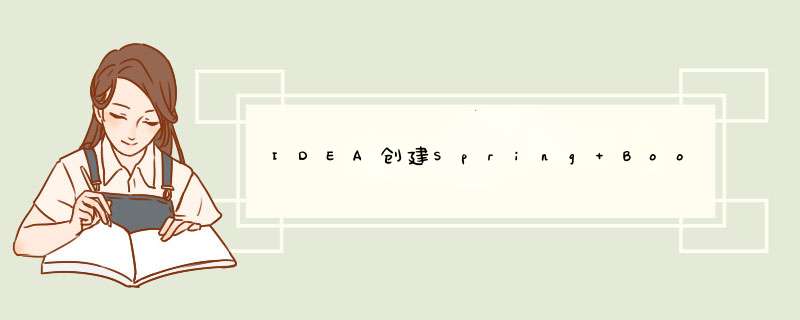
创建SpringBoot项目
创建Spring Boot项目简单测试一下
①打开IDEA,选择New Project(新建项目)
②选择Spring Initializr -> 选择自己的java版本 -> 选择默认的官网导入即可 -> 点击next
若使用默认源显示
将Custom换成阿里源即可(https://start.aliyun.com/)
③配置项目信息
④选择Spring Web依赖,一直next,出现代码页就创建完成啦
创建controller包,在包下面创建一个class
package com.fantasy.demo.controller;
import org.springframework.web.bind.annotation.RequestMapping;
import org.springframework.web.bind.annotation.RestController;
@RestController
public class HelloSpring {
@RequestMapping("/hello")
public String demo(){
return "Hello Spring";
}
}
启动项目,访问localhost:8080/hello查看
欢迎分享,转载请注明来源:内存溢出

 微信扫一扫
微信扫一扫
 支付宝扫一扫
支付宝扫一扫
评论列表(0条)