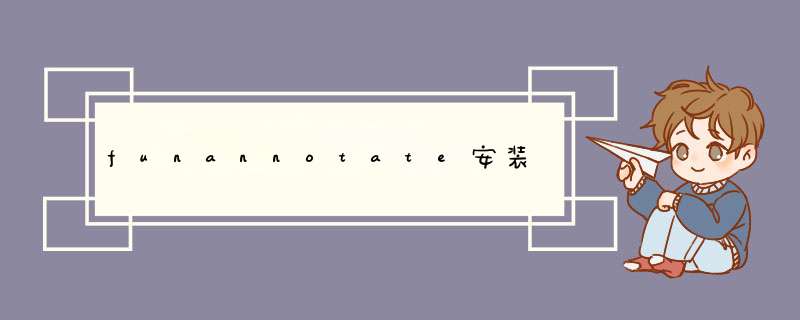
https://funannotate.readthedocs.io/en/latest/
https://github.com/nextgenusfs/funannotate
(funannotate库需要python3.6,emapper.py需要python3.8)
conda install -n base conda-forge::mamba
#add appropriate channels
conda config --add channels defaults
conda config --add channels bioconda
conda config --add channels conda-forge
mamba create -n funannotate funannotate
conda activate funannotate
cd /home/yue/anaconda3/envs/funannotate
#查看依赖是否安装
funannotate check
#安装缺失软件
emapper.py:
mamba install eggnog-mapper / conda install eggnog-mapper
数据下载:
download_eggnog_data.py -P -M -f -H -d taxid
一路选择y,最后taxid,输入真菌的ID:4751
gmes_petap.pl:
http://topaz.gatech.edu/GeneMark/license_download.cgi
下载GeneMark-ES/ET/EP,解压后将gm_key_64移到gmes_linux_64_4文件夹,再将gmes_linux_64_4下的文件全部移到/home/yue/anaconda3/envs/funannotate/bin下
signalp:
访问https://services.healthtech.dtu.dk/cgi-bin/sw_request
下载signalp5,解压
将signalp5*/bin下文件复制到/home/yue/anaconda3/envs/funannotate/bin
将signalp5*/lib下文件复制到/home/yue/anaconda3/envs/funannotate/lib
Bio::Perl:
cpanm --force Bio::Perl
#download/setup databases to a writable/readable location(-l 参数)
funannotate setup -d funannotate_db -l
(-l 需要下载JSON文件:https://github.com/nextgenusfs/funannotate/blob/master/funannotate/downloads.json)
(在python3.8环境下,上述下载可能无法一键下载,解决办法:在python3.6环境下使用:pip install funannotate 安装主程序,然后上述命令下载数据库,再将数据库文件夹移到funannotate环境下即可)
#~/.zshrc中添加环境变量
export FUNANNOTATE_DB=$PATH:/home/yue/anaconda3/envs/funannotate/funannotate_db
export GENEMARK_PATH=/home/yue/anaconda3/envs/funannotate/bin:$PATH
如若出现以下错误,而YAML已安装,则将/home/yue/anaconda3/envs/funannotate/bin/gmes_petap.pl文件第一行修改为:
#!/home/yue/anaconda3/envs/funannotate/bin/perl (which perl的路径)
欢迎分享,转载请注明来源:内存溢出

 微信扫一扫
微信扫一扫
 支付宝扫一扫
支付宝扫一扫
评论列表(0条)