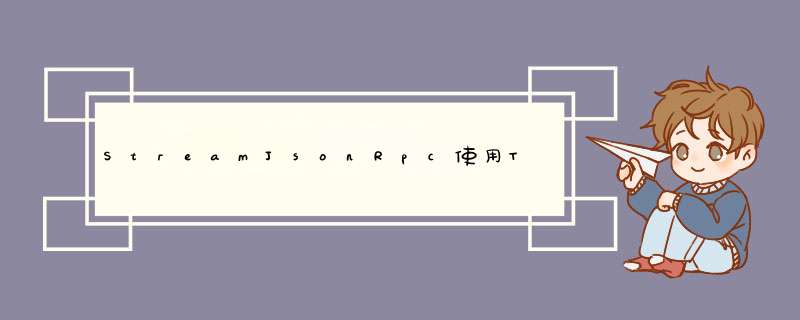
StreamJsonRpc是微软维护的开源JSON-RPC的.NET库使用非常方便,常用的 *** 作方式是服务器端通过JsonRpc的Attach静态函数与一个本地类实例实现对外接口,客户端通过Attach方法附加到一个Stream,然后调用Invoke或InvokeAsync函数实现函数的基本 *** 作,详细介绍可参阅https://www.cnblogs.com/willick/p/13233704.html精致码农相关文章。
我在搜索StreamJsonRpc相关资料时发现网上全是使用Pip管道实现的进程间通讯,本文介绍如何使用TCP实现不同主机的网络通讯。
此代码在精致码农示例基础上进行修改,通过示例可以看到使用.NET的Tcp模式建立服务器也是很方便的,因为JsonRpc的Attach函数的形参为Stream对象,只需要在收到客户端连接后获取客户端对象的Stream传入函数即可。
using StreamJsonRpc;
using System;
using System.IO.Pipes;
using System.Net.Sockets;
using System.Threading.Tasks;
namespace StreamSample.Server
{
class Program
{
static async Task Main(string[] args)
{
int clientId = 1;
TcpListener listener = new TcpListener(System.Net.IPAddress.Any, 6600);
listener.Start();
while (true)
{
Console.WriteLine("等待客户端连接...");
TcpClient client = await listener.AcceptTcpClientAsync();
NetworkStream stream = client.GetStream();
Console.WriteLine($"已与客户端 #{clientId} 建立连接");
_ = TcpResponseAsync(stream, clientId);
clientId++;
}
}
static async Task TcpResponseAsync(NetworkStream stream, int clientId)
{
var jsonRpc = JsonRpc.Attach(stream, new GreeterServer());
await jsonRpc.Completion;
Console.WriteLine($"客户端 #{clientId} 的已断开连接");
jsonRpc.Dispose();
await stream.DisposeAsync();
}
static async Task ResponseAsync(NamedPipeServerStream stream, int clientId)
{
var jsonRpc = JsonRpc.Attach(stream, new GreeterServer());
await jsonRpc.Completion;
Console.WriteLine($"客户端 #{clientId} 的已断开连接");
jsonRpc.Dispose();
await stream.DisposeAsync();
}
}
public class GreeterServer
{
public string SayHello(string name)
{
Console.WriteLine($"收到【{name}】的问好,并回复了他");
return $"您好,{name}!";
}
}
}
与服务器端相似,我们在连接到服务器后获取TcpClient对象的Stream传入Attach函数即可,具体代码如下:
using StreamJsonRpc;
using System;
using System.IO.Pipes;
using System.Net;
using System.Net.Sockets;
using System.Threading.Tasks;
namespace StreamSample.Client
{
class Program
{
static string GetMachineNameFromIPAddress(string ipAddress)
{
string machineName = null;
try
{
IPHostEntry hostEntry = Dns.GetHostEntry(ipAddress);
machineName = hostEntry.HostName;
}
catch (Exception ex)
{
System.Console.WriteLine(ex.Message);
}
return machineName;
}
static string GetIPAddressFromMachineName(string machineName)
{
string ipAdress = string.Empty;
try
{
IPAddress[] ipAddresses = Dns.GetHostAddresses(machineName);
IPAddress ip = ipAddresses[1];
ipAdress = ip.ToString();
}
catch (Exception ex)
{
System.Console.WriteLine(ex.Message);
}
return ipAdress;
}
static async Task Main(string[] args)
{
TcpClient tcpClient = new TcpClient("192.168.31.67", 6600);
var stream = tcpClient.GetStream();
Console.WriteLine("正在连接服务器...");
Console.WriteLine("已建立连接!");
Console.WriteLine("我是精致码农,开始向服务端问好...");
var jsonRpc = JsonRpc.Attach(stream);
var message = await jsonRpc.InvokeAsync<string>("SayHello", "精致码农");
Console.WriteLine($"来自服务端的响应:{message}");
Console.ReadKey();
}
}
}
欢迎分享,转载请注明来源:内存溢出

 微信扫一扫
微信扫一扫
 支付宝扫一扫
支付宝扫一扫
评论列表(0条)