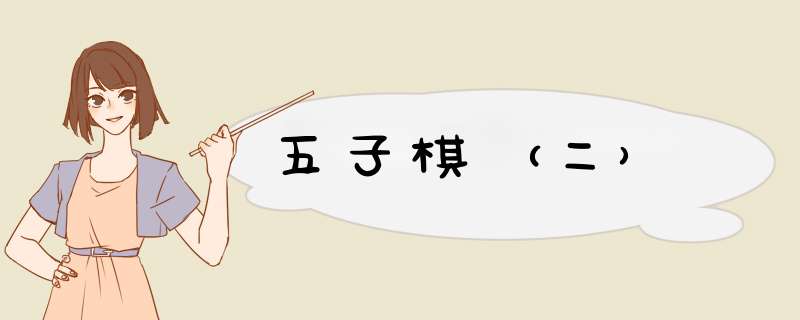
在上篇文章的基础下,来继续写,主要目标是实现
- 存储棋子
- 实现 开始游戏
- 实现 悔棋
存储棋子:
if (xx>=0&&xx<=(row-1)&&yy>=0&&yy<=(column-1)){
//当该位置没有棋子的时候,可以下棋
if (isAvail[xx][yy] == 0) {
if (count == 1){
//count=1为黑棋
isAvail[xx][yy] = 1;
g.setColor(Color.BLACK);
count++;
} else if (count == 2) {
//count=1时为白棋
g.setColor(Color.WHITE);
isAvail[xx][yy] = 2;
count--;
}
g.fillOval(xx * size + x - size / 2, yy * size + y - size / 2, size, size);
Setx[index] = xx;
Sety[index] = yy;
index++;下棋需要下在两条直线正中间,所以要对棋子坐标进行更改,具体上一篇文章都有的。
if ((x1 - x) % size < size / 2) {
xx = (x1 - x) / size;
} else if ((x1 - x) % size > size / 2) {
xx = (x1 - x) / size + 1;
}
if ((y1 - y) % size < size / 2) {
yy = (y1 - y) / size;
} else if ((y1 - y) % size > size / 2) {
yy = (y1 - y) / size + 1;
}更改坐标
实现开始游戏:加入开始标记就欧克了
public void qizi(int[][] arr){
for (int i=0;iqizi方法作用是在点击开始游戏之后保证棋盘是空,清空数组
switch (gbStr){
case"开始游戏":
begin=2;//开始游戏
qizi(isAvail);//更新保存棋子的数组jf.repaint();
count=1;//棋子颜色
jf.repaint();
break;将begin=2条件放在棋子开始之前就可以实现了。
public void mousePressed(MouseEvent e) {
x1 = e.getX();
y1 = e.getY();
if (begin == 2)
//后面为下棋子的步骤
}
实现悔棋:
switch (gbStr){
case"悔棋":
System.out.println("index"+index);
if (index>0){
index--;
int x=Setx[index];
int y=Sety[index];
isAvail[x][y]=0;
}
if (index%2==1){
g.setColor(Color.white);
count++;
}else {
g.setColor(Color.BLACK);
count--;
}
jf.repaint();
break;
}在加一个,判断游戏输赢:
需要在创建一个Win类
public class Win {
public static int[][] isAvail;//在这里定义一个二维数组为棋子的落子情况
public static boolean chessRow(int row, int column, int[][] isAvail) {
//先定义一个计数器,用以去计算已下棋子的数量
int count = 1;//算上已经点击的棋子
int chess = isAvail[row][column];
System.out.println("当前输出的棋子" + chess);
//向右遍历
for (int i = row + 1; i 0; i--) {
if (chess == isAvail[i][column]) {
count++;
} else {
break;
}
}
return (count >= 5);
}
public static boolean up_Down(int row, int column, int isAvail[][]){
int count=1;
int chess=isAvail[row][column];
//向上遍历
for (int i=column+1;i0;i--){
if (chess==isAvail[row][i]){
count++;
}else {
break;
}
}
return (count>=5);
}
public static boolean leftUp_RightDown(int row,int column,int isAvail[][]){
int count=1;
int chess=isAvail[row][column];
//向左上遍历
for (int i=row-1,j=column-1;i>0&&j>0;i--,j--){
if (chess==isAvail[i][j]){
count++;
}else {
break;
}
}
//向右下遍历
for (int i=row+1,j=column+1;i=5);
}
public static boolean leftDown_RightUp(int row,int column,int isAvail[][]){
int count=1;
int chess=isAvail[row][column];
//向左下遍历
for (int i=row+1,j=column-1;i0;i++,j--){
if (chess==isAvail[i][j]){
count++;
}else {
break;
}
}
//向右上遍历
for (int i=row-1,j=column+1;i>0&&j=5);
}
//检查五子连珠
public static boolean isWin(int row,int column,int isAvail[][]){
if (chessRow(row,column,isAvail)||up_Down(row,column,isAvail)||leftDown_RightUp(row,column,isAvail)||leftUp_RightDown(row,column,isAvail)){
return true;
}else{
return false;
}
}
}
Win.isAvail=isAvail;
if(Win.isWin (xx,yy,isAvail)){
if(isAvail[xx][yy]==1){
System.out.println ("黑棋胜利!!");
}else if(isAvail[xx][yy]==2){
System.out.println ("白棋胜利!!");
}}写在监听器中,才会有效。
欢迎分享,转载请注明来源:内存溢出

 微信扫一扫
微信扫一扫
 支付宝扫一扫
支付宝扫一扫
评论列表(0条)