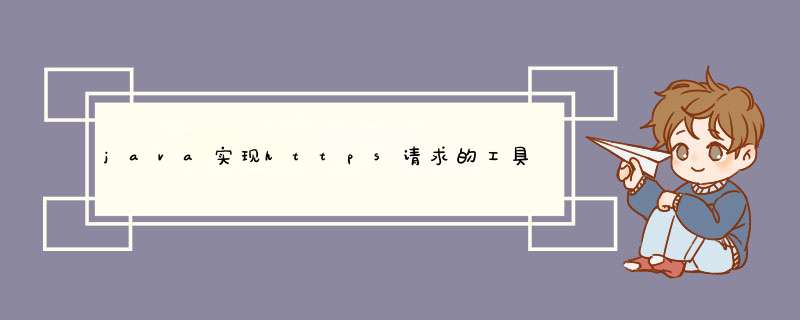
使用绕过证书方式,复制即可使用;验证证书需配置证书文件。
/**
* @author CSDN zuimol
*/
public class HttpsUtil {
private static final Logger logger = LoggerFactory.getLogger(HttpsUtil.class);
public static String post(String url, JSONObject content) throws Exception {
String returnInfo = "";
CloseableHttpResponse response = null;
//getTrust():进行证书验证;allTrust:绕过证书验证
PoolingHttpClientConnectionManager connectionManager = getTrust();
try (CloseableHttpClient client = HttpClients.custom().setConnectionManager(connectionManager).build()) {
HttpPost post = new HttpPost(url);
//指定报文头
post.setHeader("Context-Type", "application/json;charset=UTF-8");
//设置entity
StringEntity entity = new StringEntity(JSONObject.toJSONString(content), "UTF-8");
entity.setContentType("application/json");
post.setEntity(entity);
//发送请求
response = client.execute(post);
logger.info("response->:{}", response);
HttpEntity resEntity = response.getEntity();
if (resEntity != null) {
returnInfo = EntityUtils.toString(resEntity, "UTF-8");
}
EntityUtils.consume(resEntity);
response.close();
return returnInfo;
} catch (IOException | ParseException e) {
CommonUtil.errorLogs(logger, e);
return returnInfo;
}
}
/**
* 绕过验证
*
* @author CSDN zuimol
* @return PoolingHttpClientConnectionManager
*/
public static PoolingHttpClientConnectionManager allTrust() {
SSLContext sslContext = null;
PoolingHttpClientConnectionManager connectionManager = null;
try {
sslContext = SSLContext.getInstance("SSLv3");
X509TrustManager trustManager = new X509TrustManager() {
@Override
public void checkClientTrusted(X509Certificate[] x509Certificates, String s) throws CertificateException {
}
@Override
public void checkServerTrusted(X509Certificate[] x509Certificates, String s) throws CertificateException {
}
@Override
public X509Certificate[] getAcceptedIssuers() {
return new X509Certificate[0];
}
};
sslContext.init(null, new TrustManager[]{trustManager}, null);
//设置http和https对应处理socket链接工厂的对象
Registry registry = RegistryBuilder.create()
.register("http", PlainConnectionSocketFactory.INSTANCE)
.register("https", new SSLConnectionSocketFactory(sslContext, NoopHostnameVerifier.INSTANCE))
.build();
connectionManager = new PoolingHttpClientConnectionManager(registry);
} catch (NoSuchAlgorithmException | KeyManagementException e) {
CommonUtil.errorLogs(logger,e);
}
return connectionManager;
}
/**
* 进行证书验证
*
* @author CSDN zuimol
* @return PoolingHttpClientConnectionManager
*/
public static PoolingHttpClientConnectionManager getTrust() {
PoolingHttpClientConnectionManager connectionManager = null;
try {
CertificateFactory certificateFactory = CertificateFactory.getInstance("x.509");
//证书路径
ClassPathResource classPathResource = new ClassPathResource("xx.pem");
Certificate certificate = certificateFactory.generateCertificate(classPathResource.getInputStream());
//creat TrustStore
KeyStore keyStore = KeyStore.getInstance("JKS");
keyStore.load(null ,null);
//Add certificate
keyStore.setCertificateEntry("key",certificate);
TrustManagerFactory trustManagerFactory = TrustManagerFactory.getInstance(TrustManagerFactory.getDefaultAlgorithm());
trustManagerFactory.init(keyStore);
//creatSSlContext
SSLContext sslContext = SSLContext.getInstance("TLSv1.2");
sslContext.init(null,trustManagerFactory.getTrustManagers(),null);
//设置http和https对应处理socket链接工厂的对象
Registry registry = RegistryBuilder.create()
.register("http", PlainConnectionSocketFactory.INSTANCE)
.register("https", new SSLConnectionSocketFactory(sslContext))
.build();
connectionManager = new PoolingHttpClientConnectionManager(registry);
} catch (CertificateException | IOException | KeyStoreException | NoSuchAlgorithmException | KeyManagementException e) {
CommonUtil.errorLogs(logger,e);
}
return connectionManager;
}
} 2022.5.9.新编,无过时方法 。
欢迎分享,转载请注明来源:内存溢出

 微信扫一扫
微信扫一扫
 支付宝扫一扫
支付宝扫一扫
评论列表(0条)