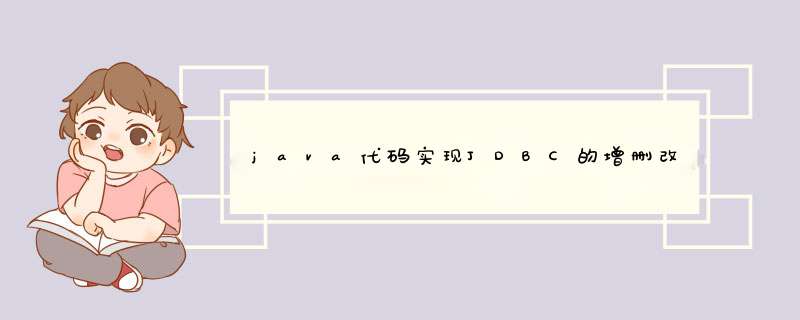
第一步:导入与Mysql版本相匹配的jar包
第二步:编写JDBC 代码
import org.junit.Test;
import java.sql.*;
public class JDBCDemo1 {
//数据库的查询 *** 作
@Test
public void testSelect() {
Connection conn = null;
Statement statement = null;
ResultSet rs = null;
try {
//加载数据库驱动
Class.forName("com.mysql.cj.jdbc.Driver");
//创建数据库连接
//url:数据库地址,user:用户名,password:密码
conn = DriverManager.getConnection("jdbc:mysql://localhost:3306/db_wwq","root","root");
//编写查询语句
String sql = "select * from dept";
statement = conn.createStatement();
rs = statement.executeQuery(sql);
while(rs.next()){
int deptno = rs.getInt("deptno");
String dename = rs.getString("dname");
String loc = rs.getString("loc");
System.out.println("deptno = " + deptno);
System.out.println("dename = " + dename);
System.out.println("loc = " + loc);
}
} catch (ClassNotFoundException | SQLException e) {
e.printStackTrace();
}finally {
try {
rs.close();
statement.close();
conn.close();
} catch (SQLException e) {
e.printStackTrace();
}
}
}
//数据库的添加 *** 作
@Test
public void addMysql(){
Connection conn = null;
Statement statement = null;
try {
Class.forName("com.mysql.cj.jdbc.Driver");
conn = DriverManager.getConnection("jdbc:mysql://localhost:3306/db_wwq","root","root");
String sql = "INSERT INTO stu VALUES ('S_1012','baba',18,'male') ";
statement = conn.createStatement();
int row = statement.executeUpdate(sql);
System.out.println("row = " + row);
} catch (ClassNotFoundException | SQLException e) {
e.printStackTrace();
}finally {
try {
statement.close();
conn.close();
} catch (SQLException e) {
e.printStackTrace();
}
}
}
//数据库的修改 *** 作
@Test
public void updateMysql() {
Connection conn = null;
Statement statement = null;
try {
Class.forName("com.mysql.cj.jdbc.Driver");
conn = DriverManager.getConnection("jdbc:mysql://localhost:3306/db_wwq", "root", "root");
String sql = "UPDATE stu SET sname='diedie' WHERE sid='S_1012'";
statement = conn.createStatement();
int row = statement.executeUpdate(sql);
System.out.println("row = " + row);
} catch (ClassNotFoundException | SQLException e) {
e.printStackTrace();
} finally {
try {
statement.close();
conn.close();
} catch (SQLException e) {
e.printStackTrace();
}
}
}
//数据库的删除 *** 作
@Test
public void deleteMysql() {
Connection conn = null;
Statement statement = null;
try {
Class.forName("com.mysql.cj.jdbc.Driver");
conn = DriverManager.getConnection("jdbc:mysql://localhost:3306/db_wwq", "root", "root");
String sql = "DELETE FROM stu WHERE sname='diedie'";
statement = conn.createStatement();
int row = statement.executeUpdate(sql);
System.out.println("row = " + row);
} catch (ClassNotFoundException | SQLException e) {
e.printStackTrace();
} finally {
try {
statement.close();
conn.close();
} catch (SQLException e) {
e.printStackTrace();
}
}
}
}
欢迎分享,转载请注明来源:内存溢出

 微信扫一扫
微信扫一扫
 支付宝扫一扫
支付宝扫一扫
评论列表(0条)