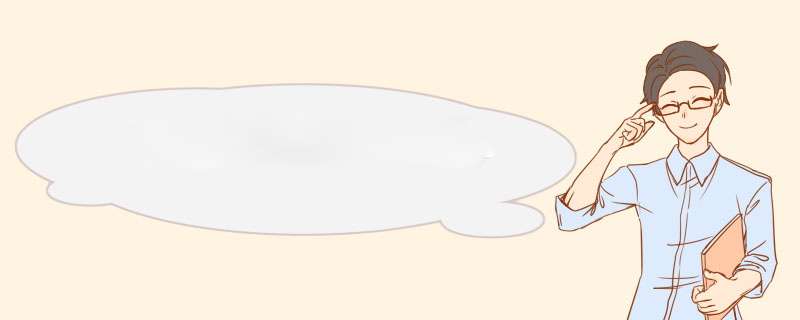
- 一、Logback扩展点介绍
- 1、为什么不能用logback.xml配置文件呢?
- 2、扩展点缺点
- 二、指定Profile配置
- 三、环境属性
Spring Boot对Logback做了一些扩展,通过这些拓扩点我们可以用一些更高级的配置,这些拓展点我们可以在logback-spring.xml配置文件中使用。
因为标准的logback.xml配置文件加载时间过早,所以不能用相关的扩展点。所以我们需要用logback-spring.xml配置文件或者定义logging.config属性指定配置文件位置。
扩展点不能结合Logback的配置文件自动扫描一起使用。如果配置文件有更改,会出现如下相关的错误日志。
ERROR in ch.qos.logback.core.joran.spi.Interpreter@4:71 - no applicable action for
[springProperty], current ElementPath is [[configuration][springProperty]]
ERROR in ch.qos.logback.core.joran.spi.Interpreter@4:71 - no applicable action for
[springProfile], current ElementPath is [[configuration][springProfile]]
二、指定Profile配置
通过name属性可以指定哪个profile生效。
production & (eu-central | eu-west)。详情请参考:profile表达式。该标签的具体用例如下:
<springProfile name="staging">
<!-- 当spring.profiles.active=staging时配置才生效 -->
</springProfile>
<springProfile name="dev | staging">
<!-- 当spring.profiles.active=dev或者staging时配置才生效
-->
</springProfile>
<springProfile name="!production">
<!-- 当spring.profiles.active!=production时才生效 -->
</springProfile>
三、环境属性
通过
该标签和Logback中的value属性,而是指定source属性(从环境变量中读取指定属性的属性值)。
如果环境变量中没有指定属性值,可以通过defaultValue属性指定默认值。示例如下:
<springProperty scope="context" name="fluentHost" source="myapp.fluentd.host" defaultValue="localhost"/>
<appender name="FLUENT" class="ch.qos.logback.more.appenders.DataFluentAppender">
<remoteHost>${fluentHost}</remoteHost>
...
</appender>
备注:
source属性格式必须是kebab格式(即:my.property-name)。
欢迎分享,转载请注明来源:内存溢出

 微信扫一扫
微信扫一扫
 支付宝扫一扫
支付宝扫一扫
评论列表(0条)