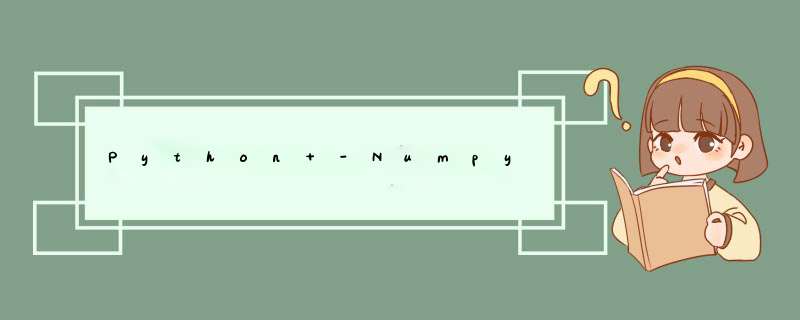
import numpy as np
import math
## Arrays are displayed as a list or list of lists and can be created through list as well
a = np.array([1,2,3])
print(a)
print(a.ndim) # print the number of dimensions of a list using the ndim attribute
[1 2 3]
1
b = np.array([[1,2,3],[4,5,6]]) ## pass in a list of lists in numpy array, we create a multi-dimensional array, for instance, a matrix
b
b.shape ## print out the length of each dimension by calling the shape attribute
a.dtype ## check the type of items in the array
c = np.array([2.2, 5, 1.1]) ## floats are also accepted in numpy arrays
c.dtype.name
array([[1, 2, 3],
[4, 5, 6]])
(2, 3)
dtype(‘int64’)
‘float64’
d = np.zeros((2,3))
print(d)
e = np.ones((2,3))
print(e)
np.random.rand(2,3) ## generate an array with random numbers
f = np.arange(10, 50, 2) ## create an array of every even number from ten (inclusive) to fifty␣ →(exclusive)
f
np.linspace( 0, 2, 15 ) ## generate a sequence of floats, the third argument isn't the difference between two numbers, but the total number of␣ →items you want to generate
[[0. 0. 0.]
[0. 0. 0.]]
[[1. 1. 1.]
[1. 1. 1.]]
array([[0.14119525, 0.07564666, 0.19510919],
[0.96025668, 0.03462012, 0.54072759]])
array([10, 12, 14, 16, 18, 20, 22, 24, 26, 28, 30, 32, 34, 36, 38, 40, 42,
44, 46, 48])
array([0. , 0.14285714, 0.28571429, 0.42857143, 0.57142857,
0.71428571, 0.85714286, 1. , 1.14285714, 1.28571429,
1.42857143, 1.57142857, 1.71428571, 1.85714286, 2. ])
a = np.array([10,20,30,40])
b = np.array([1, 2, 3,4])
c = a-b
print(c)
d = a*b
print(d)
farenheit = np.array([0,-10,-5,-15,0])
celcius = (farenheit - 31) * (5/9)
celcius
celcius > -20 ## a boolean array will be returned for any element in the original
celcius%2 == 0 ## check numbers in␣ →an array to see if they are even
A = np.array([[1,1],[0,1]])
B = np.array([[2,0],[3,4]])
print(A*B) ## element-wise operations (the asterix)
print(A@B) ## do matrix product, we use the "@" sign or use the dot function, matrix-level operations (the␣ →@ sign)
[ 9 18 27 36]
[10 40 90160]
array([-17.22222222, -22.77777778, -20. , -25.55555556,
-17.22222222])
array([ True, False, False, False, True])
array([False, False, True, False, False])
[[2 0]
[0 4]]
[[5 4]
[3 4]]
A.shape ## see the shape of a matrix
array1 = np.array([[1, 2, 3], [4, 5, 6]])
print(array1.dtype)
array2 = np.array([[7.1, 8.2, 9.1], [10.4, 11.2, 12.3]])
print(array2.dtype)
(2, 2)
int64
float64
The 64 in this example refers to the number of bits that the operating system is reserving to represent the number, which determines the size (or precision) of the numbers that can berepresented.
array3=array1+array2
print(array3)
print(array3.dtype)
print(array3.sum())
print(array3.max())
print(array3.min())
print(array3.mean())
[[ 8.1 10.2 12.1]
[14.4 16.2 18.3]]
float64
79.3
18.3
8.1
13.216666666666667
b = np.arange(1,16,1).reshape(3,5)
print(b)
[[1 2 3 4 5]
[6 7 8 910]
[11 12 13 14 15]]
from PIL import Image
from IPython.display import display
im = Image.open('chris.tiff')
display(im)
array=np.array(im)
print(array.shape)
array
(200, 200)
array([[118, 117, 118, …, 103, 107, 110],
[113, 113, 113, …, 100, 103, 106],
[108, 108, 107, …, 95, 98, 102],
…,
[177, 181, 182, …, 193, 198, 192],
[178, 182, 183, …, 193, 201, 189],
[178, 182, 184, …, 193, 201, 187]], dtype=uint8)
The uint means that they are unsigned integers (so no negative numbers) and the 8 means 8 bits per byte.This means that each value can be up to 2222222*2=256 in size (well, actually 255, because we start at zero). For black and white images black is stored as 0 and white is stored as 255. So if we just wanted to invert this image we could use the numpy array to do so
mask=np.full(array.shape,255) ##create an array the same shape
mask
modified_array=array-mask ## subtract that from the modified array
modified_array=modified_array*-1 ## convert all of the negative values to positive values
modified_array=modified_array.astype(np.uint8) ## tell numpy to set the value of the datatype correctly
modified_array
display(Image.fromarray(modified_array))
array([[255, 255, 255, …, 255, 255, 255],
[255, 255, 255, …, 255, 255, 255],
[255, 255, 255, …, 255, 255, 255],
…,
[255, 255, 255, …, 255, 255, 255],
[255, 255, 255, …, 255, 255, 255],
[255, 255, 255, …, 255, 255, 255]])
array([[137, 138, 137, …, 152, 148, 145],
[142, 142, 142, …, 155, 152, 149],
[147, 147, 148, …, 160, 157, 153],
…,
[ 78, 74, 73, …, 62, 57, 63],
[ 77, 73, 72, …, 62, 54, 66],
[ 77, 73, 71, …, 62, 54, 68]], dtype=uint8)
reshaped=np.reshape(modified_array,(100,400))
print(reshaped.shape)
display(Image.fromarray(reshaped))
(100, 400)
a = np.array([1,3,5,7])
a[2]
a = np.array([[1,2], [3, 4], [5, 6]])
a
a[1,1]
np.array([a[0, 0], a[1, 1], a[2, 1]])
print(a[[0, 1, 2], [0, 1, 1]])
5
array([[1, 2],
[3, 4],
[5, 6]])
4
array([1, 4, 6])
[1 4 6]
print(a >5)
print(a[a>5])
[[False False]
[False False]
[False True]]
[6]
a = np.array([0,1,2,3,4,5])
print(a[:3]) ## et elements from index 0 to index 3 (excluding index 3)
print(a[2:4])
a = np.array([[1,2,3,4], [5,6,7,8], [9,10,11,12]])
a
a[:2] ## get all the elements from the first (0th) and second row (1th)
a[:2, 1:3] ## get the first two rows but then the second and third column values only
sub_array = a[:2, 1:3]
print("sub array index [0,0] value before change:", sub_array[0,0])
sub_array[0,0] = 50
print("sub array index [0,0] value after change:", sub_array[0,0])
print("original array index [0,1] value after change:", a[0,1]) # original array is changed to 50 as well
[0 1 2]
[2 3]
array([[ 1, 2, 3, 4],
[5, 6, 7, 8],
[ 9, 10, 11, 12]])
array([[1, 2, 3, 4],
[5, 6, 7, 8]])
array([[2, 3],
[6, 7]])
sub array index [0,0] value before change: 2
sub array index [0,0] value after change: 50
original array index [0,1] value after change: 50
wines = np.genfromtxt("datasets/winequality-red.csv", delimiter=";", skip_header=1)
print("one integer 0 for slicing: ", wines[:, 0])
print("0 to 1 for slicing: \n", wines[:, 0:1])
wines[:, 0:3]
wines[:, [0,2,4]]
wines[:,-1].mean()
graduate_admission = np.genfromtxt('datasets/Admission_Predict.csv',␣ →dtype=None, delimiter=',', skip_header=1,
names=('Serial No','GRE Score', 'TOEFL␣ →Score', 'University Rating', 'SOP','LOR','CGPA','Research', 'Chance of Admit')) graduate_admission
graduate_admission.shape
graduate_admission['CGPA'][0:5]
graduate_admission['CGPA'] = graduate_admission['CGPA'] /10 *4 graduate_admission['CGPA'][0:20] #let's get 20 values
len(graduate_admission[graduate_admission['Research'] == 1])
print(graduate_admission[graduate_admission['Chance_of_Admit'] > 0. →8]['GRE_Score'].mean())
print(graduate_admission[graduate_admission['Chance_of_Admit'] < 0. →4]['GRE_Score'].mean())
graduate_admission[graduate_admission['Chance_of_Admit'] > 0.8]
print(graduate_admission[graduate_admission['Chance_of_Admit'] > 0.8]['CGPA']. →mean())
print(graduate_admission[graduate_admission['Chance_of_Admit'] < 0.4]['CGPA']. →mean())
欢迎分享,转载请注明来源:内存溢出

 微信扫一扫
微信扫一扫
 支付宝扫一扫
支付宝扫一扫
评论列表(0条)