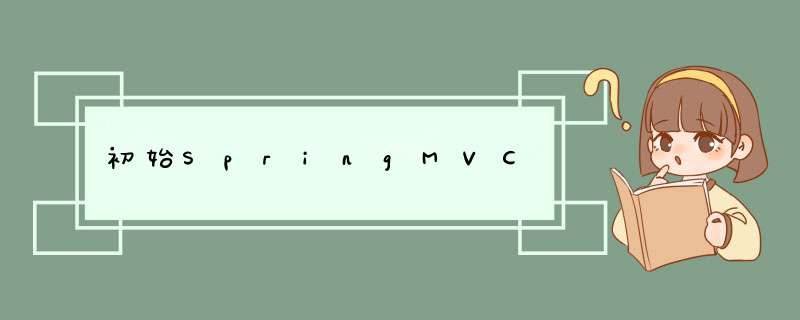
- 新建一个javaWeb项目,由于可以能资源导不出的问题我们现在Maven配置中加入
src/main/java **/*.properties **/*.xml false src/main/resources **/*.properties **/*.xml false -
配置web.xml文件
SpringMVC org.springframework.web.servlet.DispatcherServlet contextConfigLocation classpath:springmvc-servlet.xml 1 SpringMVC / -
配置关联的Spring文件
-
编写Controllor控制器
package com.xiao.controller; import org.springframework.stereotype.Controller; import org.springframework.ui.Model; import org.springframework.web.bind.annotation.RequestMapping; @Controller public class HelloController { //相当于真实访问路径http://localhost:8080/h1 @RequestMapping("/h1") public String hello(Model model){ //封装数据 model.addAttribute("msg","HelloMvc"); return "hello";//会被视图解析器处理 } } -
编写页面
<%@ page contentType="text/html;charset=UTF-8" language="java" %>Title ${msg}
第一种Controller控制器:
1.实现Controller接口
package org.springframework.web.servlet.mvc;
import javax.servlet.http.HttpServletRequest;
import javax.servlet.http.HttpServletResponse;
import org.springframework.lang.Nullable;
import org.springframework.web.servlet.ModelAndView;
//实现了这个接口就代表是一个控制器
@FunctionalInterface
public interface Controller {
//用来接收一个请求,并且返回一个模型视图
@Nullable
ModelAndView handleRequest(HttpServletRequest request, HttpServletResponse response) throws Exception;
}
2.编写实现Controller接口的类
package com.xiao.controller;
import org.springframework.web.servlet.ModelAndView;
import org.springframework.web.servlet.mvc.Controller;
import javax.servlet.http.HttpServletRequest;
import javax.servlet.http.HttpServletResponse;
//只要实现了Controller的类说明这就是一个控制器
public class test implements Controller {
@Override
public ModelAndView handleRequest(HttpServletRequest request, HttpServletResponse response) throws Exception {
ModelAndView modelAndView = new ModelAndView();
modelAndView.addObject("msg", "Hello");
modelAndView.setViewName("test");
return modelAndView;
}
}
3.配置映射(bean)
4.编写页面
<%@ page contentType="text/html;charset=UTF-8" language="java" %>
Title
${msg}
第二种使用注解Controller控制器:
package com.xiao.controller;
import org.springframework.stereotype.Controller;
import org.springframework.ui.Model;
import org.springframework.web.bind.annotation.RequestMapping;
@Controller //代表这个类会被spring接管,被这个注解注解的类如果返回的是String类型就会经过视图解析器
public class test02 {
@RequestMapping("/test")
public String test(Model model){
model.addAttribute("msg","帅气");
return "test";
}
}
概述:RestFul风格就是资源定位以及资源 *** 作的风格,不是标准,也不是协议,仅仅就是一个风格,基于这个风格设计的软件可以更加简洁更加具有层次,根易于实现缓存等机制
功能:
- 资源:互联网所有的事务都可以被抽象为功能
- 资源 *** 作:使用POST,DELETE,PUT,GET,使用不同的方法对资源进行 *** 作
- 分别对应:添加,删除,修改,查询
传统方式 *** 作资源:通过不同的参数来达到不同的效果如:GET与POST
- http://127.0.0.1/item/queryltem.action?id=1 查询,GET
- http://127.0.0.1/item/saveltem.action 新增POST
- http://127.0.0.1/item/updateltem.action 跟新POST
- http://127.0.0.1/item/deleteltem.action?id=1 删除DELETE GET或POST
RestFul风格:可以通过不同的请求方式来实现不同的效果!如下请求地址一样请求方式不一样:
- http://127.0.0.1/item/1 查询.GET
- http://127.0.0.1/item/新增.POST
- http://127.0.0.1/item/跟新.PUT
- http://127.0.0.1/item/1 删除.DELETE
代码:
@RequestMapping( path="/test/{aa}/{bb}",method= RequestMethod.GET) //请求的路径,使用参数获取的时候必须要加上:@PathVariable int aa等!
public String test(@PathVariable int aa,@PathVariable int bb, Model model){
int b1 =aa+ bb;
model.addAttribute("msg","a+b的总和是:"+b1);
return "test";
}可简化注解为:
@GetMapping("/test/{aa}/{bb}") //请求的路径,使用参数获取的时候必须要加上:@PathVariable int aa等!
public String test(@PathVariable int aa,@PathVariable int bb, Model model){
int b1 =aa+ bb;
model.addAttribute("msg","a+b的总和是:"+b1);
return "test";
}测试:
7.重定向与转发使用SpringMVC实现转发的时候需要将视图解析器注释掉:
@GetMapping("/mt/q1")
public String test01(HttpServletRequest req, HttpServletResponse reqs, Model module) throws IOException {
HttpSession session = req.getSession();
module.addAttribute("msg",session.getId());
//转发
return "/test.jsp";
}
@GetMapping("/mt/q2")
public String test02(HttpServletRequest req, HttpServletResponse reqs, Model module) throws IOException {
HttpSession session = req.getSession();
module.addAttribute("msg",session.getId());
//转发方式二
return "forward:/test.jsp";
}
@GetMapping("/mt/q3")
public String test03(HttpServletRequest req, HttpServletResponse reqs, Model module) throws IOException {
HttpSession session = req.getSession();
module.addAttribute("msg",session.getId());
//重定向
return "redirect:/test.jsp";
}
注意:只有程序中的转发才能到WEB-INF文件夹下而重定向不行!
欢迎分享,转载请注明来源:内存溢出

 微信扫一扫
微信扫一扫
 支付宝扫一扫
支付宝扫一扫
评论列表(0条)