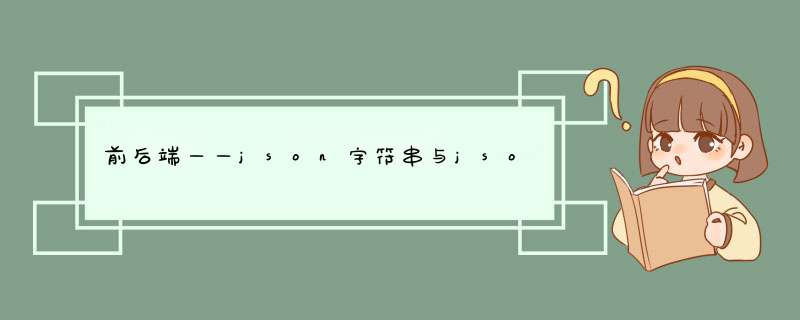
document.getElementById("button1").addEventListener('click', ()=> {
let xhr = new XMLHttpRequest();
// 请求方式, 请求地址, 是否异步
xhr.open("post", "http://localhost:8090/helloword", true)
// 设置请求头
xhr.setRequestHeader("content-type", "application/x-www-form-urlencoded");
xhr.onreadystatechange = function () {
if(xhr.readyState == 4) {
if(xhr.status == 200) {
var text = xhr.response
console.log(text) //"{name: 'ly', age: 12, sex: 1}"
// -------------------方法一---------------
eval("var json = " + text)
// ---------------------------------------
console.log(json.name)
console.log(json.age)
console.log(json.sex)
}
}
}
xhr.send("zoreId=1&data=12")
})
document.getElementById("button1").addEventListener('click', ()=> {
let xhr = new XMLHttpRequest();
// 请求方式, 请求地址, 是否异步
xhr.open("post", "http://localhost:8090/helloword", true)
// 设置请求头
xhr.setRequestHeader("content-type", "application/x-www-form-urlencoded");
xhr.onreadystatechange = function () {
if(xhr.readyState == 4) {
if(xhr.status == 200) {
var text = xhr.response
console.log(text) //"{"name": 'ly', "age": 12, "sex": 1}"
// -------------------方法二---------------
// 使用这种方法,需要注意:字符串中的key必须使用引号引出
var json = JSON.parse(text)
// ---------------------------------------
console.log(json.name)
console.log(json.age)
console.log(json.sex)
}
}
}
xhr.send("zoreId=1&data=12")
})
@RequestMapping("/helloword")
public String helloword(String zoreId, String data){
System.out.println(zoreId+ " " +data);
Student student = new Student("ly", 12, 1);
// ------------------start--------------------------
Gson gson = new Gson();
String result = gson.toJson(student);
// -------------------end-------------------------
return result;
}
var s = JSON.stringify(json)
欢迎分享,转载请注明来源:内存溢出

 微信扫一扫
微信扫一扫
 支付宝扫一扫
支付宝扫一扫
评论列表(0条)