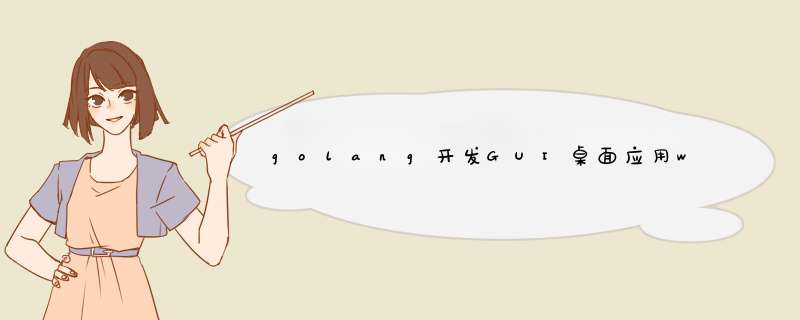
golang开发GUI桌面应用(一)
基础 *** 作requires:Go 1.11.x or later
安装依赖
go get github.com/lxn/walk
go get github.com/akavel/rsrc
rsrc
创建文件 go-gui/gui.go
package main
import (
"strings"
"github.com/lxn/walk"
. "github.com/lxn/walk/declarative"
)
func main() {
var inTE, outTE *walk.TextEdit
MainWindow{
Title: "xiaochuan测试",
MinSize: Size{600, 400},
Layout: VBox{},
Children: []Widget{
HSplitter{
Children: []Widget{
TextEdit{AssignTo: &inTE, MaxLength: 10},
TextEdit{AssignTo: &outTE, ReadOnly: true},
},
},
PushButton{
Text: "SCREAM",
OnClicked: func() {
outTE.SetText(strings.ToUpper(inTE.Text()))
},
},
},
}.Run()
}
go mod init go-gui
创建后缀为manifest的文件 go-gui/go-gui.exe.manifest
<assembly xmlns="urn:schemas-microsoft-com:asm.v1" manifestVersion="1.0">
<assemblyIdentity version="1.0.0.0" processorArchitecture="*" name="SomeFunkyNameHere" type="win32"/>
<dependency>
<dependentAssembly>
<assemblyIdentity type="win32" name="Microsoft.Windows.Common-Controls" version="6.0.0.0" processorArchitecture="*" publicKeyToken="6595b64144ccf1df" language="*"/>
dependentAssembly>
dependency>
<application xmlns="urn:schemas-microsoft-com:asm.v3">
<windowsSettings>
<dpiAwareness xmlns="http://schemas.microsoft.com/SMI/2016/WindowsSettings">PerMonitorV2, PerMonitordpiAwareness>
<dpiAware xmlns="http://schemas.microsoft.com/SMI/2005/WindowsSettings">TruedpiAware>
windowsSettings>
application>
assembly>
rsrc -manifest go-gui.exe.manifest -o rsrc.syso
go build -ldflags="-H windowsgui"
双击 go-gui.exe
文件go-gui.exe可以复制到任何地方直接运行,因为已经将manifest文件编译进去了。
添加图标
rsrc -manifest go-gui.exe.manifest -ico favicon.ico -o rsrc.syso
go build -ldflags="-H windowsgui"
favicon.ico为下载的图标文件,效果如下。
运行程序,任务栏上的图标也变成了这个。
这个东西的作用就是为了解决 以前windows上的“Dll 地狱” 问题才产生的新的DLL管理解决方案。大家知道,Dll是动态加载共享库,同一个Dll可能被多个程序所使用,而所谓“Dll 地狱”就是当不通程序依赖的Dll相同,但版本不同时,由于系统不能分辨到底哪个是哪个,所以加载错了Dll版本,然后就挂了。于是盖茨就吸取了教训,搞了一个程序集清单的东西,每个程序都要有一个清单,这个清单存再和自己应用程序同名的.manifest文件中,里面列出其所需要的所有依赖,这儿所列出的依赖可不是简单地靠文件明来区分的,而是根据一种叫做“强文件名”的东西区分的。。。。。。
2、rsrc程序的作用rsrc - Tool for embedding binary resources in Go programs.
Generates a .syso file with specified resources embedded in .rsrc section,
aimed for consumption by Go linker when building Win32 excecutables.
The generated *.syso files should get automatically recognized by 'go build'
command and linked into an executable/library, as long as there are any *.go
files in the same directory.
OPTIONS:
-arch string
architecture of output file - one of: 386, amd64, [EXPERIMENTAL: arm, arm64] (default "amd64")
-ico string
comma-separated list of paths to .ico files to embed
-manifest string
path to a Windows manifest file to embed
-o string
name of output COFF (.res or .syso) file; if set to empty, will default to 'rsrc_windows_{arch}.syso'
rsrc将静态资源文件编译到syso文件中,go语言在最新版本中已经支持syso文件的链接并且会搜索当前目录,自动链接。
在Go1.16起引入了embed包,也可以实现将静态文件编译进去。参考:https://www.php.cn/be/go/484192.html
本机安装的是Go1.14,没有办法演示使用 embed 的方式加载 manifest 文件。
当然,我们也可以不将 manifest文件编译进去,比如,我的目录下只有gui.go和go-gui.exe.manifest文件,然后使用go build -ldflags="-H windowsgui"来编译。得到go-gui.exe,注意,此时的manifest文件名一定要是go-gui.exe.manifest。点击go-gui.exe,效果一样,只是,go-gui.exe和go-gui.exe.manifest要在同一个目录下。
-ldflags="-H windowsgui"的意义
正常情况下,任何语言开发的GUI都会伴随着一个CMD框在后面,比如这样
是的,如果仅仅使用go build来编译的话,就是这个效果,带上参数-ldflags="-H windowsgui"就会去掉后面的CMD框。
这个CMD框的作用是打印信息,输出等。
另外,还可以压缩一下生成的程序的大小:-ldflags="-H windowsgui -w"
win
win把win32 api几乎所有相关的声明都导成了go。如果发现有没导出的,可以参照里面的方法导出,很简单的。
walk
是对win包的再次封装,方便使用。
fyne
文档相对丰富一些。
govcl
欢迎分享,转载请注明来源:内存溢出

 微信扫一扫
微信扫一扫
 支付宝扫一扫
支付宝扫一扫
评论列表(0条)