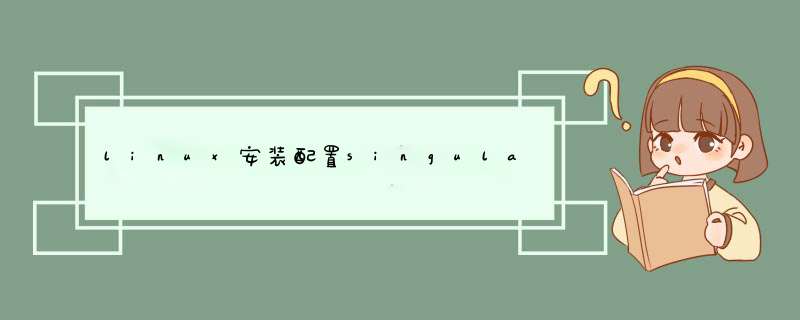
官方文档:singularity/INSTALL.md at master · apptainer/singularity · GitHub
我的是centos7的系统,Ubuntu系统的安装命令有所不同
按照官方文档的教程一步一步来:
1.安装所需的依赖
运行命令:
# Install basic tools for compiling
sudo yum groupinstall -y 'Development Tools'# Ensure EPEL repository is available
sudo yum install -y epel-release
# Install RPM packages for dependencies
sudo yum install -y \
libseccomp-devel \
squashfs-tools \
cryptsetup \
wget git2.由于singularity是使用go语言编写的,所以我们需要安装go:
首先创建一个目录:
mkdir ~/go && cd ~/go接下来设置一些参数,不设置也没关系:
export VERSION=3.8.4 # this is the singularity version, change as you need下载go:
wget -O /tmp/go${GOVERSION}.${OS}-${ARCH}.tar.gz \
https://dl.google.com/go/go${GOVERSION}.${OS}-${ARCH}.tar.gz在这条语句中就用到了我们在上一条语句中设置的参数。不过在运行这一条语句的时候遇到了问题
由于某些不可抗力,我们无法访问谷歌的资源,所以我们换一个国内的资源,使用下面这条语句:
sudo yum install golang由于 Go 代码必需保存在 workspace(工作区)中,所以我们必需在 Home 目录(例如 ~/workspace)创建一个workspace 目录并定义 GOPATH 环境变量指向该目录,这个目录将被 Go 工具用于保存和编辑二进制文件。
mkdir ~/workspace
echo 'export GOPATH="$HOME/workspace"' >> ~/.bashrc
source ~/.bashrc可以使用命令检查go是否安装成功
go version3.安装golangci-lint:
golangci-lint 是一个代码检查工具的集合,聚集了多种 Go 代码检查工具,如 golint、go vet 等。文档中是这样描述的:如果你希望改变源代码,或者上传PRs,那么你需要安装它。安装命令如下:
curl -sSfL https://raw.githubusercontent.com/golangci/golangci-lint/master/install.sh | sh -s -- -b $(go env GOPATH)/bin v1.43.0注意,该工具软件和go是有版本适配的,建议两个都安装最新版本,应该就没问题。去golangci-lint官网查看最新版本号,将本命令的最后的v1.43.0改为最新版本号
在安装完毕之后,还需要更改环境变量,golangci-lint会安装在GOPATH/bin目录中,首先通过下面命令检查GOPATH(go的环境变量)
可以看到,如果按照上面的步骤走的话,GOPATH将会是/root/workspace/,所以 golangci-lint的安装目录就是/root/workspace/bin,添加全局变量:
vim /etc/profile在末尾加上:
export PATH=$PATH:/root/workspace/bin然后在~/.bashrc文件最后添加source /etc/profile:
重启终端后,运行golangci-lint --version检查是否安装成功。
4.下载singularity:在这里使用的是官方文档中,关于centos的安装方法:
运行下列命令:
git clone https://github.com/hpcng/singularity.git
sudo yum install -y rpm-build wget golang
export VERSION=3.8.4 # this is the singularity version, change as you need
# Fetch the source
wget https://github.com/hpcng/singularity/releases/download/v${VERSION}/singularity-${VERSION}.tar.gz
# Build the rpm from the source tar.gz
rpmbuild -tb singularity-${VERSION}.tar.gz
# Install Singularity using the resulting rpm
sudo rpm -ivh ~/rpmbuild/RPMS/x86_64/singularity-${VERSION}-1.el7.x86_64.rpm
# (Optionally) Remove the build tree and source to save space
rm -rf ~/rpmbuild singularity-${VERSION}*.tar.gz一路下来,没有遇到任何问题 ,不过部分语句的运行时间较长,需要耐心等待。不过在这里,说实话我不确定使用sudo yum install -y rpm-build wget golang语句的话,是否还需要使用git clone https://github.com/hpcng/singularity.git这条语句,因为我一开始已经运行了git clone语句。。。不过都运行肯定是没问题的。
最后,运行singularity --help检查是否安装成功!
欢迎分享,转载请注明来源:内存溢出

 微信扫一扫
微信扫一扫
 支付宝扫一扫
支付宝扫一扫
评论列表(0条)