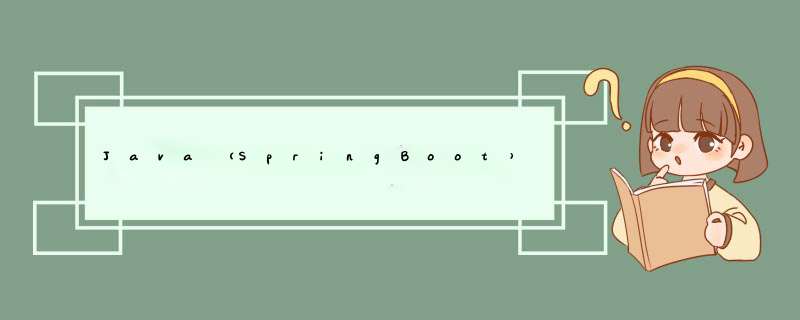
百度一下搭建go-cqhttp,千篇一律都是采用python搭建的,Java搭建根本没有。导致自己在搭建的时候可折磨了,出现了许多的问题。唯一能参考就只有官方文档。文档对小白也不是太友好,所以出这篇博客弥补一下Java 的搭建版本。
搭建环境: winndows 系统 + Java + Idea 2020.2
注意:本博客写的比较简单,存在很多不完善的地方,如需符合自己需求请参考官方文档
参考文档:
官方文档 一、搭建go-cqhttp机器人请 参考go-cqhttp 视频:https://www.bilibili.com/video/av247603841/
测试
给自己好友发送一条私聊消息(user_id:好友的QQ号)
# cmd
crul '127.0.0.1:5700/send_private_msg?user_id=xxxxxx&message=你好~'
#postMan
GET http://127.0.0.1:5700/send_private_msg?user_id=xxxxx&message=你好~
响应:
二、搭建SpringBoot环境1、基本环境
<dependencies>
<dependency>
<groupId>org.springframework.bootgroupId>
<artifactId>spring-boot-starter-webartifactId>
dependency>
<dependency>
<groupId>org.projectlombokgroupId>
<artifactId>lombokartifactId>
<optional>trueoptional>
dependency>
<dependency>
<groupId>org.springframework.bootgroupId>
<artifactId>spring-boot-starter-testartifactId>
<scope>testscope>
dependency>
<dependency>
<groupId>com.alibabagroupId>
<artifactId>fastjsonartifactId>
<version>1.2.46version>
dependency>
<dependency>
<groupId>commons-httpclientgroupId>
<artifactId>commons-httpclientartifactId>
<version>3.1version>
dependency>
<dependency>
<groupId>org.apache.httpcomponentsgroupId>
<artifactId>httpclientartifactId>
<version>4.4.1version>
dependency>
<dependency>
<groupId>org.java-websocketgroupId>
<artifactId>Java-WebSocketartifactId>
<version>1.3.5version>
dependency>
dependencies>
修改go-cqhhtp 配置文件 config.yml
post:
# 这里一定要填成这样的http://{host}:{ip}
- url: 'http://127.0.0.1:8400'
secret: ''
Java 代码
测试案例:https://docs.go-cqhttp.org/api/#%E5%8F%91%E9%80%81%E7%A7%81%E8%81%8A%E6%B6%88%E6%81%AF 发送私聊消息
QqRobotController.java@RestController
@Slf4j
public class QqRobotController {
@Resource
private QqRobotService robotService;
@PostMapping
public void QqRobotEven(HttpServletRequest request){
robotService.QqRobotEvenHandle(request);
}
}
public interface QqRobotService {
void QqRobotEvenHandle(HttpServletRequest request);
}
@Service
@Slf4j
public class QqRobotServiceImpl implements QqRobotService {
@Override
public void QqRobotEvenHandle(HttpServletRequest request) {
//JSONObject
JSONObject jsonParam = this.getJSONParam(request);
log.info("接收参数为:{}",jsonParam.toString() !=null ? "SUCCESS" : "FALSE");
if("message".equals(jsonParam.getString("post_type"))){
String message = jsonParam.getString("message");
if("你好".equals(message)){
// user_id 为QQ好友QQ号
String url = "http://127.0.0.1:5700/send_private_msg?user_id=xxxxx&message=你好~";
String result = HttpRequestUtil.doGet(url);
log.info("发送成功:==>{}",result);
}
}
}
public JSONObject getJSONParam(HttpServletRequest request){
JSONObject jsonParam = null;
try {
// 获取输入流
BufferedReader streamReader = new BufferedReader(new InputStreamReader(request.getInputStream(), "UTF-8"));
// 数据写入Stringbuilder
StringBuilder sb = new StringBuilder();
String line = null;
while ((line = streamReader.readLine()) != null) {
sb.append(line);
}
jsonParam = JSONObject.parseObject(sb.toString());
} catch (Exception e) {
e.printStackTrace();
}
return jsonParam;
}
}
HttpUtils 工具类
public class HttpRequestUtil {
/**
* @Description: 发送get请求
*/
public static String doGet(String url) {
CloseableHttpClient httpClient = HttpClients.createDefault();
HttpGet httpGet = new HttpGet(url);
httpGet.setHeader("Content-type", "application/json");
httpGet.setHeader("DataEncoding", "UTF-8");
RequestConfig requestConfig = RequestConfig.custom().setConnectTimeout(35000).setConnectionRequestTimeout(35000).setSocketTimeout(60000).build();
httpGet.setConfig(requestConfig);
CloseableHttpResponse httpResponse = null;
try {
httpResponse = httpClient.execute(httpGet);
HttpEntity entity = httpResponse.getEntity();
if(httpResponse.getStatusLine().getStatusCode() != 200){
return null;
}
return EntityUtils.toString(entity);
} catch (ClientProtocolException e) {
// TODO Auto-generated catch block
e.printStackTrace();
} catch (IOException e) {
// TODO Auto-generated catch block
e.printStackTrace();
} finally {
if (httpResponse != null) {
try {
httpResponse.close();
} catch (IOException e) {
// TODO Auto-generated catch block
e.printStackTrace();
}
}
if (null != httpClient) {
try {
httpClient.close();
} catch (IOException e) {
e.printStackTrace();
}
}
}
return null;
}
/**
* @Description: 发送http post请求
*/
public static String doPost(String url, String jsonStr) {
CloseableHttpClient httpClient = HttpClients.createDefault();
HttpPost httpPost = new HttpPost(url);
RequestConfig requestConfig = RequestConfig.custom().setConnectTimeout(35000).setConnectionRequestTimeout(35000).setSocketTimeout(60000).build();
httpPost.setConfig(requestConfig);
httpPost.setHeader("Content-type", "application/json");
httpPost.setHeader("DataEncoding", "UTF-8");
CloseableHttpResponse httpResponse = null;
try {
httpPost.setEntity(new StringEntity(jsonStr));
httpResponse = httpClient.execute(httpPost);
if(httpResponse.getStatusLine().getStatusCode() != 200){
return null;
}
HttpEntity entity = httpResponse.getEntity();
String result = EntityUtils.toString(entity);
return result;
} catch (ClientProtocolException e) {
e.printStackTrace();
} catch (IOException e) {
e.printStackTrace();
} finally {
if (httpResponse != null) {
try {
httpResponse.close();
} catch (IOException e) {
e.printStackTrace();
}
}
if (null != httpClient) {
try {
httpClient.close();
} catch (IOException e) {
e.printStackTrace();
}
}
}
return null;
}
}
响应:
发送成功:==>{"data":{"message_id":2113266863},"retcode":0,"status":"ok"}
一般WebScoket的客户端都是H5, 但是为了测试本篇博客使用Java作为客户端
修改go-cqhhtp 配置文件 config.yml
- ws:
# 正向WS服务器监听地址
host: 127.0.0.1
# 正向WS服务器监听端口
port: 5701
Java 代码
需要导入pom包
@Slf4j
@Component
public class WebSocketConfig {
@Bean
public WebSocketClient webSocketClient() {
try {
WebSocketClient webSocketClient = new WebSocketClient(new URI("ws://127.0.0.1:5701"),new Draft_6455()) {
@Override
public void onOpen(ServerHandshake handshakedata) {
log.info("[websocket] 连接成功");
}
@Override
public void onMessage(String message) {
log.info("[websocket] 收到消息={}",message);
}
@Override
public void onClose(int code, String reason, boolean remote) {
log.info("[websocket] 退出连接");
}
@Override
public void onError(Exception ex) {
log.info("[websocket] 连接错误={}",ex.getMessage());
}
};
webSocketClient.connect();
return webSocketClient;
} catch (Exception e) {
e.printStackTrace();
}
return null;
}
}
[websocket] 收到消息={"interval":5000,"meta_event_type":"heartbeat","post_type":"meta_event","self_id":2878522414,"status":{"app_enabled":true,"app_good":true,"app_initialized":true,"good":true,"online":true,"plugins_good":null,"stat":{"packet_received":29,"packet_sent":21,"packet_lost":0,"message_received":0,"message_sent":0,"disconnect_times":0,"lost_times":0,"last_message_time":0}},"time":1639797397}
欢迎分享,转载请注明来源:内存溢出

 微信扫一扫
微信扫一扫
 支付宝扫一扫
支付宝扫一扫
评论列表(0条)