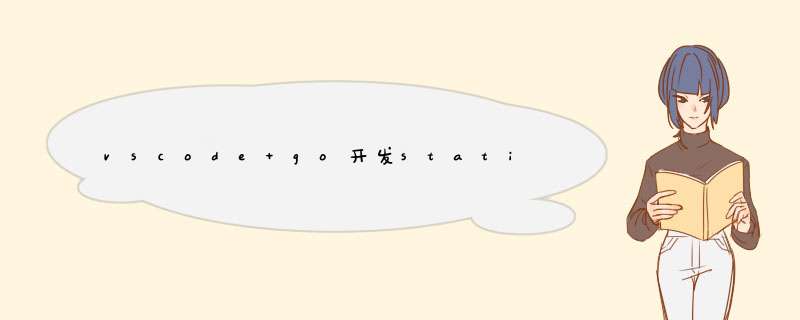
它是针对go的静态检查工具,文档地址如下
https://staticcheck.io/docs
检查当前目录
~/go1.15_path/bin/staticcheck
输出示例如下:
filtermgr.go:764:2: redundant return statement (S1023)
ip_filter.go:29:23: should omit comparison to bool constant, can be simplified to !force (S1002)
netlink.go:62:7: receiver name should be a reflection of its identity; don't use generic names such as "this" or "self" (ST1006)
netlink.go:78:7: receiver name should be a reflection of its identity; don't use generic
privilege_ip.go:22:5: don't use Yoda conditions (ST1017)
可支持的检查类型在这儿可以查到
https://staticcheck.io/docs/checks
配置检查的具体项
检查所有类型,但是不包含ST1020,S1*,星号是通配符
~/go1.15_path/bin/staticcheck -checks all,-ST1020,-S1*
命令行参数弄对了,在vscode里面就好配置了。
设置里面go插件的Lint Tool选择stataiccheck,然后设置Lint Flags,json中输入如下
"go.lintFlags": [
"-checks",
"all,-ST1020,-ST1003,-ST1006"
]
注意点就是一个空格分隔即表示一个参数。
欢迎分享,转载请注明来源:内存溢出

 微信扫一扫
微信扫一扫
 支付宝扫一扫
支付宝扫一扫
评论列表(0条)