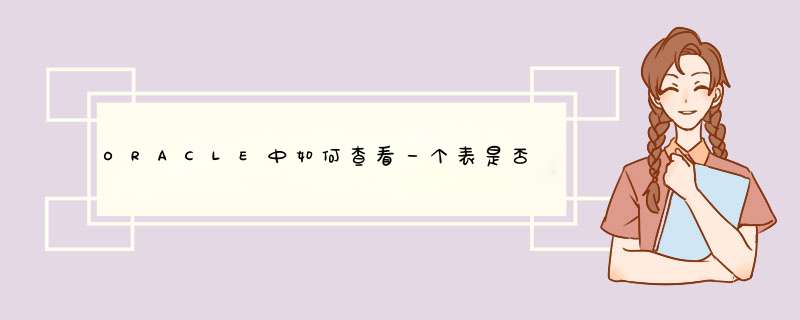
1、因为oracle运行在Linux系统下,首先,要连接Linux系统。
2、连上后,进行oracle控制台。输入命令: sqlplus / as sysdba。
3、在oracle命令行中,输入: select t1.name,t2.name from v$tablespace t1,v$datafile t2 where t1.ts# = t2.ts#。
4、这样就可以查看oracle数据库的表空间数据文件位置了。
如果查询当前用户下得分区表:select * from user_tables where partitioned='YES'
如果要查询整个数据库中的分区表:
select * from dba_tables where partitioned='YES'
如果要查询某个用户下得分区表:
select * from dba_tables where partitioned='YES' and owner='ABCDEFG'
其中ABCDEFG为用户名
欢迎分享,转载请注明来源:内存溢出

 微信扫一扫
微信扫一扫
 支付宝扫一扫
支付宝扫一扫
评论列表(0条)