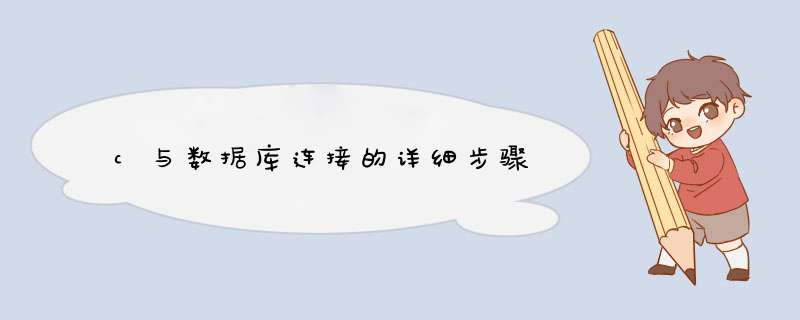
1:使用配置的数据库连接串,创建数据库连接 Connection 对象
2:构建 *** 作的sql语句
3:定义command对象
4:打开数据连接
5:执行命令
举一个例子,删除 *** 作
public class StudentService
{
//从配置文件中读取数据库连接字符串
private readonly static string connString = ConfigurationManager.ConnectionStrings["accpConnectionString"].ToString()
private readonly static string dboOwner = ConfigurationManager.ConnectionStrings["DataBaseOwner"].ToString()
AdoNetModels.Student model = new Student()
#region 删除数据1
public int DeleteStudent(int stuID)
{
int result = 0
// 数据库连接 Connection 对象
SqlConnection connection = new SqlConnection(connString)
// 构建删除的sql语句
string sql = string.Format("Delete From Student Where stuID={0}", stuID)
// 定义command对象
SqlCommand command = new SqlCommand(sql, connection)
try
{
connection.Open()
result = command.ExecuteNonQuery() // 执行命令
}
catch (Exception ex)
{
Console.WriteLine(ex.Message)
}
finally
{
connection.Close()
}
return result
}
#endregion
C++连接SQL数据库第一步 系统配置1.设置SQLSERVER服务器为SQL登录方式,并且系统安全性中的sa用户要设置登录功能为“启用”,还有必须要有密码。
2.需要在ODBC中进行数据源配置,数据源选\”SQL SERVER”,登录方式使用“使用输入用户登录ID和密码的SQL SERVER验证”,并填写登录名(sa)和密码,注意一点,密码不能为空,这就意味着你的sa用户必须得有密码。否则无法通过系统本身的安全策略。测试通过就完成了配置。
C++连接SQL数据库第二步 C++与SQL连接初始化
1.在你所建立的C++项目中的stdafx.h头文件中引入ADO
具体代码如下
#import “c:\Program Files\Common Files\System\ado\msado15.dll”
no_namespace rename(”EOF”, “adoEOF”) rename(”BOF”, “adoBOF”)
2.定义_ConnectionPtr变量后调用Connection对象的Open方法建立与服务器的连接。
数据类型_ConnectionPtr实际上是由类模板_com_ptr_t得到的一个具体的实例类。_ConnectionPtr类封装了Connection对象的Idispatch接口指针及其一些必要的 *** 作。可以通过这个指针 *** 纵Connection对象。
例如连接SQLServer数据库,代码如下:
//连接到MS SQL Server
//初始化指针
_ConnectionPtr pMyConnect = NULL
HRESULT hr = pMyConnect.CreateInstance(__uuidof(Connection))
if (FAILED(hr))
return
//初始化链接参数
_bstr_t strConnect = “Provider=SQLOLEDB
Server=hch
Database=mytest
uid=sapwd=sa”//Database指你系统中的数据库
//执行连接
try
{
// Open方法连接字串必须四BSTR或者_bstr_t类型
pMyConnect->Open(strConnect, “”, “”, NULL)
}
catch(_com_error &e)
{
MessageBox(e.Description(), “警告”, MB_OK|MB_ICONINFORMATION)
}//发生链接错误
C++连接SQL数据库第三步 简单的数据连接
//定义_RecordsetPtr变量,调用它Recordset对象的Open,即可打开一个数据集
//初始化过程 以下是个实例
_RecordsetPtr pRecordset
if (FAILED(pRecordset.CreateInstance(__uuidof(Recordset))))
{
return
}
//执行 *** 作
try
{
pRecordset->Open(_variant_t(”userinfo”),
_variant_t((IDispatch*)pMyConnect),
adOpenKeyset, adLockOptimistic, adCmdTable)
}
catch (_com_error &e)
{
MessageBox(”无法打开userinfo表\”, “系统提示”,
MB_OK|MB_ICONINFORMATION)
}
C++连接SQL数据库第四步 执行SQL语句
这里是关键,我认为只要你懂点SQL语句那么一切都会方便许多比用上面的方法简单,更有效率点。
首先
m_pConnection.CreateInstance(_uuidof(Connection))
//初始化Connection指针
m_pRecordset.CreateInstance(__uuidof(Recordset))
//初始化Recordset指针
CString strSql=”select * from tb_goods”//具体执行的SQL语句
m_pRecordset=m_pConnection->Execute(_bstr_t(strSql),
NULL, adCmdText)//将查询数据导入m_pRecordset数据容器
至此 你的SQL语句已经执行完成了m_pRecordset内的数据就是你执行的结果。
取得记录:
while(!m_pRecordset->adoEOF)//遍历并读取name列的记录并输出
{
CString temp = (TCHAR *)(_bstr_t)m_pRecordset->GetFields()->GetItem
(”name”)->Value
AfxMessageBox(temp)
pRecordset->MoveNext()
}
插入记录
//记得初始化指针再执行以下 *** 作
CString strsql
strsql.Format(”insert into tb_goods(no,name, price)
values(’%d’,'%s’, %d)”,m_intNo,m_strName,m_intPrice)
m_pRecordset=m_pConnection->
Execute(_bstr_t(strsql),NULL,adCmdText)
修改记录
CString strsql
strsql.Format(”update tb_goods set name=’%s’ ,
price=%d where no=%d “,m_strName,m_intPrice,m_intNo)
m_pRecordset=m_pConnection->Execute(_bstr_t(strsql),NULL,adCmdText)
删除记录
CString strsql
strsql.Format(”delete from tb_goodswhere no= ‘%d’ “,m_intNo)
m_pRecordset=m_pConnection->Execute(_bstr_t(strsql),NULL,adCmdText)
欢迎分享,转载请注明来源:内存溢出

 微信扫一扫
微信扫一扫
 支付宝扫一扫
支付宝扫一扫
评论列表(0条)