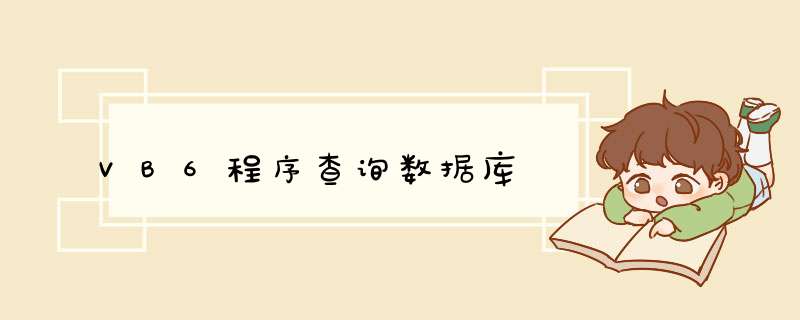
既然是多方式模糊查询,那么必须具备几个条件:
1、首先有查询方式的选择框,还有查询需要的关键字的输入框;
2、模糊查询结果不是一条记录,那么必须将查询出的所有结果在列表框控件中显示出来;
3、点击列表框中的一条记录,在文本框中显示这条记录的详细内容。
我比较喜欢用MSFlexGrid控件显示查询结果,下面给你一个比较实用的范例:
Private Sub Command1_Click() '查询
If Combo1Text = "" Then
MsgBox "你没有选择查询方式,请选择!", 16, "错误!"
Exit Sub
End If
If Text1Text = "" Then
MsgBox "你没有填写关键字,请填写!", 16, "错误!"
Exit Sub
End If
If Combo1Text = "查询条件1" Then
strSQL = "Select From 数据表名 字段名1 Like '%" & Text1Text & "%'"
ElseIf Combo1Text = "查询条件2" Then
strSQL = "Select From 数据表名 Where 字段名2 Like '%" & Text1Text & "%'"
ElseIf Combo1Text = "查询条件3" Then
strSQL = "Select From 数据表名 Where 字段名3 Like '%" & Text1Text & "%'"
End If
Call SJK(db) '数据库连接函数
RSOpen strSQL, db, 2, 2
Do While Not RSEOF
SST = SST + 1
RSMoveNext
Loop
RSClose
Set RS = Nothing
If SST = 0 Then
MsgBox "你没有你查询的记录!", 16, "无记录!"
With MSFlexGrid1
Cols = 3
Rows = 1
TextMatrix(0, 0) = " 序号"
TextMatrix(0, 1) = " 姓名"
ColWidth(0) = 1000
ColWidth(1) = 1000
ColWidth(2) = 0
End With
dbClose
Set db = Nothing
Exit Sub
End If
With MSFlexGrid1
Cols = 3
Rows = SST + 1
TextMatrix(0, 0) = " 序号"
TextMatrix(0, 1) = " 姓名"
ColWidth(0) = 1000
ColWidth(1) = 1000
ColWidth(2) = 0
RSOpen strSQL, db, 2, 2
For I = 1 To SST
TextMatrix(I, 0) = I
TextMatrix(I, 1) = RS!姓名
If Option1(0)Value = True Then
TextMatrix(I, 2) = RS!SID
ElseIf Option1(1)Value = True Then
TextMatrix(I, 2) = RS!SID
ElseIf Option1(2)Value = True Then
TextMatrix(I, 2) = RS!SID
ElseIf Option1(3)Value = True Then
TextMatrix(I, 2) = RS!ZID
ElseIf Option1(4)Value = True Then
TextMatrix(I, 2) = RS!SID
End If
RSMoveNext
Next I
RSClose
Set RS = Nothing
End With
dbClose
Set db = Nothing
Label1(2)Caption = "本次查询结果" & SST & "条"
End Sub
Private Sub MSFlexGrid1_Click()
If Not Val(Trim(MSFlexGrid1TextMatrix(MSFlexGrid1Row, 2))) = 0 Then
PKID = Val(Trim(MSFlexGrid1TextMatrix(MSFlexGrid1Row, 2)))
Call SJK(db)
strSQL = "select from 数据表名 Where ID=" & PKID & " Order By ID"
RSOpen strSQL, db, 3, 3
Text2(0)Text = RS!字段1
Text2(1)Text = RS!字段2
Text2(2)Text = RS!字段3
Text2(3)Text = RS!字段4
Text2(4)Text = RS!字段5
Text2(5)Text = RS!字段6
Text2(6)Text = RS!字段7
Text2(7)Text = RS!字段8
RSClose
Set RS = Nothing
dbClose
Set db = Nothing
End If
End Sub
Private Sub Command1_Click()
'建立链接
Dim Cntion As ADODBConnection
Dim RecSet As ADODBRecordset
Dim ConStr, RecStr As String
Set Cntion = New ADODBConnection
Set RecSet = New ADODBRecordset
ConStr = "Provider=MicrosoftJetOLEDB40;Persist Security Info=False;Data Source=D:\1mdb"
CntionOpen ConStr
'模糊搜索语句
RecStr = "SELECT FROM 表1 WHERE TEXT1 LIKE '%" & Text1Text & "%'"
'打开数据库
RecSetOpen RecStr, Cntion, adOpenKeyset, adLockOptimistic
'如果查询结果为空,跳到NotExist
If RecSetBOF <> True And RecSetEOF <> True Then
RecSetMoveFirst
Else
RecSetClose
GoTo NotExist
End If
'输出查询结果。其中输出文本框为MultiLine,可以输出多个结果。
Text2Text = ""
Do While RecSetEOF = False
Text2Text = Text2Text & RecSetFields("TEXT1") & Chr(13) & Chr(10)
RecSetMoveNext
Loop
RecSetClose
Exit Sub
NotExist:
'输出第一行
RecStr = "SELECT FROM 表1"
RecSetOpen RecStr, Cntion, adOpenKeyset, adLockOptimistic
If RecSetBOF <> True And RecSetEOF <> True Then
RecSetMoveFirst
End If
Text2Text = ""
Text2Text = RecSetFields("TEXT1")
RecSetClose
End Sub
Private Sub Command1_Click()
Dim Conn As New ADODBConnection
Dim Rs As New ADODBRecordset
ConnOpen connstring ="Provider=MicrosoftJetOLEDB40;Data Source=" & “数据库的路径和名字” & ";Persist Security Info=True;Jet OLEDB:Database Password= & "数据库密码"
sql = "Select From “ & ”表名" & where ID=20"
RsOpen sql, Conn, 1, 3
If NOT rseof then
m_date= rs("日期型字段的名字")
m_data= rs("数值型字段的名字")
end if
end sub
select from 表 where
(case when 条件 then 1 else 0 end+
case when 条件 then 1 else 0 end+
case when 条件 then 1 else 0 end+
case when 条件 then 1 else 0 end+
case when 条件 then 1 else 0 end) BETWEEN 2 and 5
以上就是关于VB6程序查询数据库全部的内容,包括:VB6程序查询数据库、急!VB怎样实现数据库的查找功能、vb中access数据库查询等相关内容解答,如果想了解更多相关内容,可以关注我们,你们的支持是我们更新的动力!
欢迎分享,转载请注明来源:内存溢出

 微信扫一扫
微信扫一扫
 支付宝扫一扫
支付宝扫一扫
评论列表(0条)