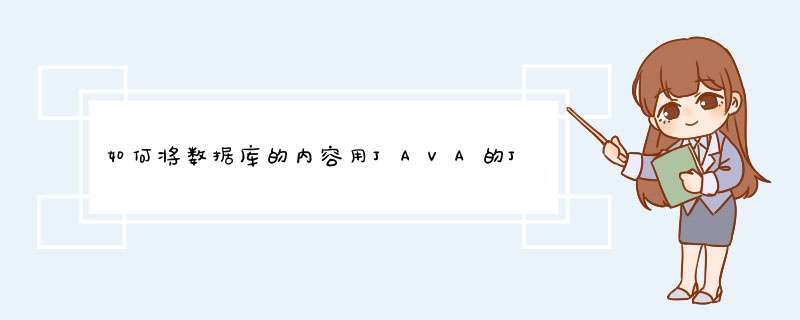
//package item;
import javaawtDimension;
import javaawtHeadlessException;
import javaawtPoint;
import javaxswingJButton;
import javaxswingJFrame;
import javaxswingJOptionPane;
import javaxswingJPanel;
import javaxswingJScrollPane;
import javaxswingSwingUtilities;
import javaxswingJTable;
import javaxswingtableDefaultTableModel;
import javaxxmlcryptoData;
//import dbConn;
import javaawtRectangle;
import javasqlResultSet;
import javasqlSQLException;
import javautilVector;
public class Manager extends JFrame {
String xnamearr[]={"课程编号","课程名称","开课时间"};
DefaultTableModel model;
private static final long serialVersionUID = 1L;
private JPanel jContentPane = null;
private JButton jButton = null;
private JButton jButton1 = null;
private JButton jButton2 = null;
private JTable jTable = null;
private JButton getJButton() {
if (jButton == null) {
jButton = new JButton();
jButtonsetLocation(new Point(20, 0));
jButtonsetText("修改信息");
jButtonsetSize(new Dimension(100, 30));
}
return jButton;
}
private JButton getJButton1() {
if (jButton1 == null) {
jButton1 = new JButton();
jButton1setLocation(new Point(140, 0));
jButton1setText("删除信息");
jButton1setSize(new Dimension(100, 30));
}
return jButton1;
}
private JButton getJButton2() {
if (jButton2 == null) {
jButton2 = new JButton();
jButton2setLocation(new Point(260, 0));
jButton2setText("显示全部");
jButton2setSize(new Dimension(100, 30));
}
return jButton2;
}
// private void Debark() {
// Conn conn=null;
// ResultSet rs=null;
// String sql=null;
// conn=new Conn();
// sql= "select from message where =";
// rs=connexecuteQuery(sql);
//
// try {
// if (rsnext())
// {
//
// }
// else
// JOptionPaneshowMessageDialog(null,"无对应信息");
// } catch (HeadlessException e) {
// eprintStackTrace();
// } catch (SQLException e) {
// eprintStackTrace();
// }
// }
private JTable getJTable() {
if (jTable == null) {
model=new DefaultTableModel();
jTable = new JTable(model);
modelsetDataVector(getVector(), getVe());//model 传入的是数据库的二维数组 和列的数组!
// jTablesetBounds(new Rectangle(17, 97, 341, 82));
}
return jTable;
}
private JScrollPane getscol(){
JScrollPane sco=new JScrollPane(getJTable());
scosetBounds(new Rectangle(17, 97, 341, 82));
return sco;
}
public Vector getVe(){
Vector ve=new Vector();
for (int i = 0; i < xnamearrlength; i++) {
veadd(xnamearr[i]);
}
return ve;
}
private Vector getVector(){
Vector getVector=new Vector();
getVectoradd(getVe());
return getVector;
}
public static void main(String[] args) {
// TODO 自动生成方法存根
SwingUtilitiesinvokeLater(new Runnable() {
public void run() {
Manager thisClass = new Manager();
thisClasssetDefaultCloseOperation(JFrameEXIT_ON_CLOSE);
thisClasssetVisible(true);
}
});
}
public Manager() {
super();
initialize();
}
private void initialize() {
thissetSize(400, 300);
thissetContentPane(getJContentPane());
thissetTitle("管理员系统");
}
private JPanel getJContentPane() {
if (jContentPane == null) {
jContentPane = new JPanel();
jContentPanesetLayout(null);
jContentPaneadd(getJButton(), null);
jContentPaneadd(getJButton1(), null);
jContentPaneadd(getJButton2(), null);
jContentPaneadd(getscol(), null);
}
return jContentPane;
}
}
//只需要调用modelsetDataVector(传入数据库的二维数组,以及对应的列名称一维数组就可以了);
//如果实现按钮功能只需要做一个model的 get方法然后通过监听实现数据的变更
//只要你能正确获取数据就很简单了
//记得把我注释的部分取消
select 表1姓名,表1学号,这里也都得加上限定 一月总成绩,二月总成绩,三月总成绩。。。全年各月平均分 from 表1 inner join 表2 on 表1学号=表2学号 inner join 表3 on 表1学号=表3学号
使用lablesettext("str");将查询出来的数据放进jllabe。
1,给查询按钮一个监听事件,点击触发。
2,连接数据库进行查询 *** 作,返回rs结果集。
3,获取rs结果集中的数据,例如获取表中字段为name的数据:string
name
=
rsgetstring("name")。
4,将数据插入到jlable。name_lablesettext(name);
5,刷新界面显示数据。framesetvisible(true);
查看一下SQL Server的日志不就可以了:)
进入企业管理器,你的数据库点开,"管理">>"SQL Server日志",查看你那天的存档就可以了。
唉,我可没有说右击阿:)
你点开你的数据库,下面不是有一些选项么,"数据库","数据转换服务","管理"就是这个管理阿。
1提取单条记录
//importjavasql;
Connectionconn=null;
Statementstmt=null;
ResultSetrs=null;
try{
ClassforName("sunjdbcodbc");
Stringurl="jdbc:odbc:%%1";
con=(url,%%2,%%3);
stmt=conn();
stmt(%%4);
rs=stmt(%%5);
}catch(Exceptione){
e();
}
finally{
try{
if(rs!=null)
rsclose();
if(stmt!=null)
stmtclose();
if(conn!=null)
connclose();
}catch(e){
e();
}
}
3显示表格
/
importjavaawt;
importjavaxswing;
importjavasql;
importjavaxswingtable;
String[]colHeads=%%4;
Connectionconn=null;
Statementstmt=null;
ResultSetrs=null;
try{
ClassforName("sunjdbcodbc");
Stringurl="jdbc:odbc:%%1";
conn=(url,%%2,%%3);
stmt=conn();
rs=stmt("SELECTcount()asau_countfrom"%%5);
rsnext();
intiCount=rsgetInt("au_count");
Object[][]data=newObject[iCount][];
inti=0;
rs=stmt("SELECTfrom"%%5);
while(rsnext()){
data[i]=newObject[iCount];
data[i][0]=rsgetString("au_fname");
data[i][1]=rsgetString("Phone");
data[i][2]=rsgetString("City");
i;
}
JTabletable=newJTable(data,colHeads);
JScrollPanejsp=newJScrollPane(table);
()add(jsp);
}catch(Exceptione){
eprintStackTrace();
}
finally{
try{
if(rs!=null)
rsclose();
if(stmt!=null)
stmtclose();
if(conn!=null)
connclose();
}catch(SQLExceptione){
eprintStackTrace();
}
}
6关闭时关闭连接
//importjavasql;
addWindowListener(newWindowAdapter{
publicvoidwindowClosing(WindowEventwevent){
if(stmt!=null){
try{
if(rs!=null)
rsclose();
if(stmt!=null)
stmtclose();
if(conn!=null)
connclose();
}catch(SQLExceptione){
eprintStackTrace();
}
}
7执行命令
//importjavasql;
Connectionconn=null;
PreparedStatementpst=null;
try{
conn=DriverManagergetConnection(url);
pst=connprepareStatement("InsertIntograde(%%1)Values()");
pstsetInt(1,%%2);
//pstsetString(2,%%2);
pstaddBatch();
pstexecuteBatch();
}catch(SQLExceptione){
eprintStackTrace();
}
finally{
try{
if(pst!=null)
pstclose();
if(conn!=null)
connclose();
}catch(SQLExceptione){
//TODOAuto-generatedcatchblock
eprintStackTrace();
}
}
你数据库会连接吗?假设你会,参照下面的代码:
private static Connection getConnection()
{
//这里是连接数据库的代码,返回一个Connection对象。要按实际的数据库写。
}
…………
Connection conn=getConnection();
DefaultTableModel model=new DefaultTableModel();
JTable jTable=new JTable();
jTablesetModel(model);
try
{
Statement st=conncreateStatement();
String sql="select from user";//假设要读的数据库表为user
ResultSet results=stexecuteQuery(sql);
ResultSetMetaData metaData=resultsgetMetaData();
String[] headerData=new String[metaDatagetColumnCount()];
for(int i=1;i<metaDatagetColumnCount();i++)
{
headerData[i-1]=metaDatagetColumnName(i);
modeladdColumn(headerData[i-1]);
}
while(resultsnext())//假设表结构是这样的:id int,name varchar(12)
{
int id=resultsgetInt("id");
String name=resultsgetString("name");
modeladdRow(new Object[]{id,name});
}
}
catch(Exception e){}
代码大致如上。
查询数据库的,返回的是一行一行的数据,举个例子:
id name sex
1 张三 男
2 李四 男
在读取数据库记录的时候:
Vector<Vector<Ojbect>> data = new Vector<Vector<Object>>();
while(rsnext())
{
Vector<Object> row = new Vector<Object>(); //一行数据
rowadd(rsgetInt("id"));
rowadd(rsgetString("name"));
rowadd(rsgetString("sex"));
dataadd(row); //添加一行数据
}
JTablesetModel(new DefaultTableModel(data,name));
public void inithavesold(){//建立查询已销售商品表格、模型
try {
Vector<String> columnName = new Vector<String>();//字段名
Vector<Vector<Object>> dataVector = new
Vector<Vector<Object>>(); //存储所有数据,里面每个小的Vector是存单行的
columnNameadd("编号");
columnNameadd("商品名");
columnNameadd("数量");
columnNameadd("价格");
columnNameadd("总盈利");
conn = DataBasegetconnection();
stmt = conncreateStatement();
rs = stmtexecuteQuery("select from havesold");
while(rsnext()){
Vector<Object> vec = new Vector<Object>();//就是这个存单行的,最后放到上面的大的Vector里面
for(int i=1;i<=5;i++){
vecadd(rsgetObject(i));
}
dataVectoradd(vec);
}
tmhavesold = new DefaultTableModel();//建立默认的JTable模型
tmhavesoldsetDataVector(dataVector, columnName);//设定模型数据和字段
DataBasefree(conn, stmt, rs);
} catch (SQLException e) {
eprintStackTrace();
}
jtablesetModel(tmhavesold);
}
以上就是关于如何将数据库的内容用JAVA的JTable显示出来。全部的内容,包括:如何将数据库的内容用JAVA的JTable显示出来。、请问如果我想在几个数据库表中各取出一列,组成一个表显示出来该怎么做呢最后还要用JTable显示出来、java 如何实现点击一个查询成绩按钮后将数据库里相对应的内容显示在JTable里面等相关内容解答,如果想了解更多相关内容,可以关注我们,你们的支持是我们更新的动力!
欢迎分享,转载请注明来源:内存溢出

 微信扫一扫
微信扫一扫
 支付宝扫一扫
支付宝扫一扫
评论列表(0条)