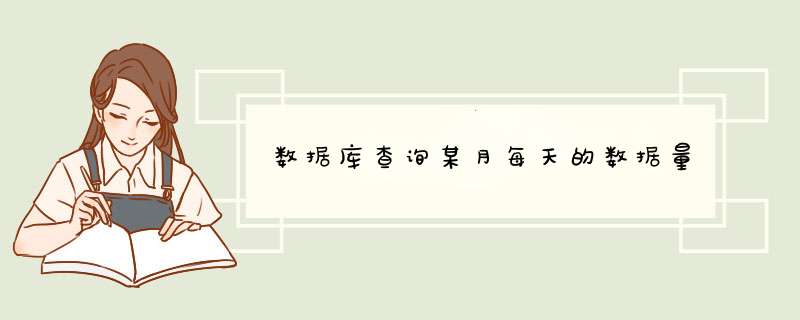
set @x:=0;
select pdayspday, sum(tmoney)
from
(select pday from
( select adddate(str_to_date('2013-09-01','%Y-%m-%d'),f1) as pday
from (select @x:=@x+1 as f1 from customer limit 1,31) t1
) t2 where pday<=last_day(str_to_date('2013-09-01','%Y-%m-%d'))
) pdays
left join 销售表 t on pdayspday=tdate
where tname='fff'
group by pdayspday
数据库中有几十上百张表,那么哪些表的数据量比较大呢,总不能一个表一个表的去查询吧,在mysql中也有类似于oracle的数据字典表,只不过mysql没有oracle记录的那么多和详细,但也足够我们查询这些信息了。
在mysql的information_schema下有存储数据库基本信息的数据字典表,可以通过查询tables表来获得所需要的表相关信息。
mysql> show databases;
+--------------------+
| Database |
+--------------------+
| information_schema |
|mysql |
|report |
| report_result |
|test |
+--------------------+
5 rows in set (002 sec)
mysql> use information_schema;
Database changed
mysql> show tables;
+---------------------------------------+
|Tables_in_information_schema |
+---------------------------------------+
|CHARACTER_SETS |
|COLLATIONS |
| COLLATION_CHARACTER_SET_APPLICABILITY |
|COLUMNS |
|COLUMN_PRIVILEGES |
|KEY_COLUMN_USAGE |
|PROFILING |
|ROUTINES |
|SCHEMATA |
|SCHEMA_PRIVILEGES |
|STATISTICS |
|TABLES |
|TABLE_CONSTRAINTS |
|TABLE_PRIVILEGES |
|TRIGGERS |
|USER_PRIVILEGES |
|VIEWS |
+---------------------------------------+
17 rows in set (000 sec)
那么我们查看一下talbes表结构信息,看看存储的具体信息
mysql> desc tables;
+-----------------+--------------+------+-----+---------+-------+
| Field |Type | Null | Key | Default |Extra |
+-----------------+--------------+------+-----+---------+-------+
| TABLE_CATALOG | varchar(512) | YES | | NULL | |
| TABLE_SCHEMA | varchar(64) | NO | | | |
| TABLE_NAME | varchar(64) | NO | | | |
| TABLE_TYPE | varchar(64) | NO | | | |
| ENGINE |varchar(64) | YES | |NULL | |
| VERSION |bigint(21) | YES | |NULL | |
| ROW_FORMAT | varchar(10) | YES | | NULL | |
| TABLE_ROWS | bigint(21) | YES | | NULL | |
| AVG_ROW_LENGTH | bigint(21) | YES | | NULL | |
| DATA_LENGTH | bigint(21) | YES | | NULL | |
| MAX_DATA_LENGTH | bigint(21) | YES | | NULL | |
| INDEX_LENGTH | bigint(21) | YES | | NULL | |
| DATA_FREE | bigint(21) |YES | | NULL | |
| AUTO_INCREMENT | bigint(21) | YES | | NULL | |
| CREATE_TIME | datetime |YES | | NULL | |
| UPDATE_TIME | datetime |YES | | NULL | |
| CHECK_TIME | datetime |YES | | NULL | |
| TABLE_COLLATION | varchar(64) | YES | |NULL | |
| CHECKSUM | bigint(21) |YES | | NULL | |
| CREATE_OPTIONS | varchar(255) | YES | |NULL | |
| TABLE_COMMENT | varchar(80) | NO | | | |
+-----------------+--------------+------+-----+---------+-------+
21 rows in set (000 sec)
主要存储了表的信息如表使用的引擎,表的类型等信息。我们可以通过查询table_rows属性获得哪些表数据量比较大。
mysql> select table_name,table_rows from tables order by table_rows desc limi 10;
+---------------+------------+
| table_name |table_rows |
+---------------+------------+
| task6 | 1558845 |
| task | 1554399 |
| task5 | 1539009 |
| task3 | 1532169 |
| task1 | 1531143 |
| task2 | 1531143 |
| task4 | 1521225 |
| task7 | 980865 |
我们继续深入思考,这些存储的数据是否准确,是否真实的反应了表中数据量大小?
mysql> show create table tables \G;
1 row
Table: TABLES
Create Table: CREATE TEMPORARY TABLE`TABLES` (
`TABLE_CATALOG` varchar(512) default NULL,
`TABLE_SCHEMA` varchar(64) NOT NULL default '',
`TABLE_NAME` varchar(64) NOT NULL default '',
`TABLE_TYPE` varchar(64) NOT NULL default '',
&nb
直接在查询分析器运行即可:
declare @id int
declare @type character(2)
declare @pages
int
declare @dbname sysname
declare @dbsize dec(15,0)
declare @bytesperpage dec(15,0)
declare @pagesperMB dec(15,0)
create table #spt_space
(
objid int null,
rows int null,
reserved dec(15) null,
data dec(15) null,
indexp dec(15) null,
unused dec(15) null
)
set nocount on
-- Create a cursor to loop through the user tables
declare c_tables cursor for
select id
from sysobjects
where xtype = 'U'
open c_tables
fetch next from c_tables
into @id
while @@fetch_status = 0
begin
/ Code from sp_spaceused /
insert into #spt_space (objid, reserved)
select objid = @id, sum(reserved)
from sysindexes
where indid in (0, 1, 255)
and id = @id
select @pages = sum(dpages)
from sysindexes
where indid < 2
and id = @id
select @pages = @pages + isnull(sum(used), 0)
from sysindexes
where indid = 255
and id = @id
update #spt_space
set data = @pages
where objid = @id
/ index: sum(used) where indid in (0, 1, 255) - data /
update #spt_space
set indexp = (select sum(used)
from sysindexes
where indid in (0, 1, 255)
and id = @id)
- data
where objid = @id
/ unused: sum(reserved) - sum(used) where indid in (0, 1, 255) /
update #spt_space
set unused = reserved
- (select sum(used)
from sysindexes
where indid in (0, 1, 255)
and id = @id)
where objid = @id
update #spt_space
set rows = irows
from sysindexes i
where iindid < 2
and iid = @id
and objid = @id
fetch next from c_tables
into @id
end
select TableName = (select left(name,60) from sysobjects where id = objid),
Rows = convert(char(11), rows),
ReservedKB = ltrim(str(reserved dlow / 1024,15,0) + ' ' + 'KB'),
DataKB = ltrim(str(data dlow / 1024,15,0) + ' ' + 'KB'),
IndexSizeKB = ltrim(str(indexp dlow / 1024,15,0) + ' ' + 'KB'),
UnusedKB = ltrim(str(unused dlow / 1024,15,0) + ' ' + 'KB')
from #spt_space, masterdbospt_values d
where dnumber = 1
and dtype = 'E'
order by reserved desc
drop table #spt_space
close c_tables
deallocate c_tables
以上就是关于数据库查询某月每天的数据量全部的内容,包括:数据库查询某月每天的数据量、如何查询mysql数据库中哪些表的数据量最大、如何查看SQL2000数据库中所有表的数据量大小等相关内容解答,如果想了解更多相关内容,可以关注我们,你们的支持是我们更新的动力!
欢迎分享,转载请注明来源:内存溢出

 微信扫一扫
微信扫一扫
 支付宝扫一扫
支付宝扫一扫
评论列表(0条)