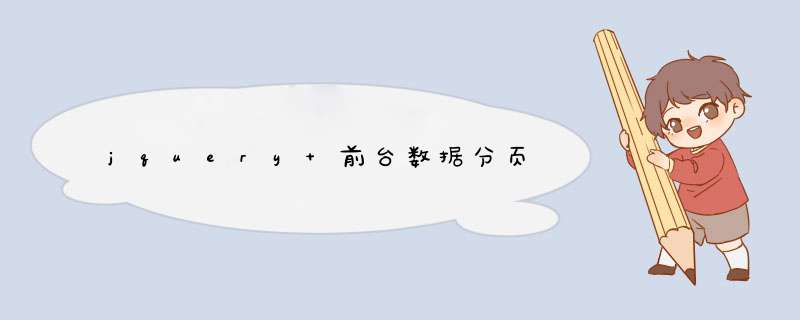
$(document).ready(function(){
$('#page_break .num li:first').addClass('on')
$('#page_break .num li').click(function(){
//隐藏所有页内容
$("#page_break div[id^='page_']").hide()
//显示当前页内容。
if ($(this).hasClass('on')) {
$('#page_break #page_' + $(this).text()).show()
} else {
$('#page_break .num li').removeClass('on')
$(this).addClass('on')
$('#page_break #page_' + $(this).text()).fadeIn('normal')
}
})
})
首先你需要一个pageBean类,用来定义一些分页需要的数据!public class PageBean<T>{
private int pageCount = 0 // 总页数
private List<T>pageData = null// 当前页数据集
private int pageSize = 10 // 每页大小
private int currentPage = 1// 当前页
private long totalRecord = 0 // 总记录数
private int beginIndex = 0 // 分页起始记录号
private int endIndex = 1 // 分页结束记录号
public int getPageCount() {
pageCount = (int)(totalRecord + pageSize -1)/pageSize
return pageCount
}
public void setPageCount(int pageCount) {
this.pageCount = pageCount
}
public List<T>getPageData() {
return pageData
}
public void setPageData(List<T>pageData) {
this.pageData = pageData
}
public int getPageSize() {
return pageSize
}
public void setPageSize(int pageSize) {
this.pageSize = pageSize
}
public int getCurrentPage() {
if (currentPage <1) {
currentPage = 1
}
return currentPage
}
public void setCurrentPage(int currentPage) {
this.currentPage = currentPage
}
public long getTotalRecord() {
if (totalRecord <0) {
totalRecord = 0
}
return totalRecord
}
public void setTotalRecord(long totalRecord) {
this.totalRecord = totalRecord
}
public int getBeginIndex() {
beginIndex = (currentPage - 1) * pageSize+1
return beginIndex
}
public void setBeginIndex(int beginIndex) {
this.beginIndex = beginIndex
}
public int getEndIndex() {
endIndex = currentPage * pageSize
return endIndex
}
public void setEndIndex(int endIndex) {
this.endIndex = endIndex
}
}
页面上,使用jQuery的Ajax发送后台请求信息:
$.ajax({
type:"post",
url:"requestPage",
dataType:"json",
data:{这里就是封装数据的地方,比如你要到第二页的时候,在这之前要读取当前的页数,并进行适当的判断,是键值对的形式例如:"current":1,"pageSize":10},
success:function(data){
这里是返回json字符串
var jsonObj=$(data)
然后解析遍历json
$.each(data.pageData,function(index,item){
这个回调函数里面的第一个参数是下标,第二个参数是集合里面的单个对象
然后生成显示…………结束
})
}
}):
欢迎分享,转载请注明来源:内存溢出

 微信扫一扫
微信扫一扫
 支付宝扫一扫
支付宝扫一扫
评论列表(0条)