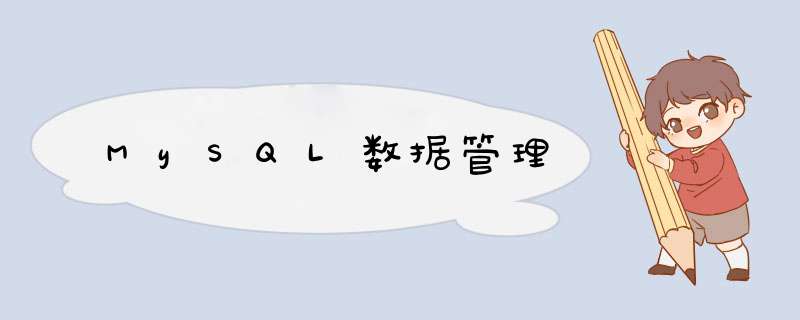
在创建表的时候,增加约束(麻烦,比较复杂)
create table `grade` ( `gradeID` int(10) not null auto_increment comment '年级ID',`gradename` varchar(50) not null comment '年级名称',primary key (`gradeID`))engine=innodb default charset=utf8drop table if exists student/*学生表的gradeID字段要去引用年级表的gradeID 定义外键key 给这个外键添加约束(执行引用) fk = foreign key的简写 */create table if not exists `student` ( `ID` int (4) not null auto_increment comment '学号',`name` varchar (30) not null default '匿名' comment '姓名',`pwd` varchar (20) not null default '123456' comment '密码',`sex` varchar (2) not null default '女' comment '性别',`birthdat` datetime default null comment '出生日期',`gradeID` int(10) not null comment '学生的年级',`address` varchar (100) default null comment '家庭住址',`email` varchar (50) default null comment '邮箱',primary key (`ID`),key `fk_gradeID` (`gradeID`),constraint `fk_gradeID` foreign key (`gradeID`) references `grade` (`gradeID`) ) engine innodb default charset = utf8 删除有外键关系的表的时候,必须先删除应用别人的表(从表),再删除被应用的表(主表)
2. 方式2创建表成功后,添加外键约束
/*创建表的时候,没有外键关系 alter table 表名 add constraint 约束名 foreign key(作为外键的列) references 引用到的表(引用到的表中的对应的列);*/create table if not exists `student` ( `ID` int (4) not null auto_increment comment '学号',primary key (`ID`)) engine innodb default charset = utf8 alter table `student`add constraint `fk_gradeID` foreign key(`gradeID`) references `grade`(`gradeID`);以上的 *** 作都是物理外键,数据库级别的外键,不建议使用!(避免数据库过多造成困扰,这里了解即可)
最佳实现
数据库就是单纯的表,只用来存数据,只有行(数据)和列(字段)
我们想使用多张表的数据,想使用外键(程序去实现)
2. DML语言(全部记住)数据库意义:数据存储,数据管理
DML语言:数据 *** 作语言
insertupdatedelete1. 添加insert
/*插入语句(添加)insert into 表名([字段1,字段2,字段3])values('值1'),('值2'),('值3'),......*/insert into `grade`(`gradename`) values('大四')/*由于主键自增,我们可以省略主键 如果不写表的字段,它就会一一匹配 一般写插入语句,我们一定要数据和字段一一对应*//*插入多个字段 values后面的字段用()包裹,并用,隔开*/insert into `grade`(`gradename`) values('大二'),('大一')insert into `student`(`name`) values('张三')insert into `student`(`name`,`pwd`,`sex`) values('张三','aaaaaa','男')insert into `student`(`name`,`sex`) values('李四','bbbbbb','男'),('王五','cccccc','男')语法
insert into 表名([字段1,......注意事项
字段和字段之间使用英文逗号隔开字段是可以省略的,但是后面的值必须一一对应,不能少可以同时插入多条数据,values后面的值需要使用(),(),...隔开2. 修改update
/*修改学生的名字*/update `student` set `name`='wang' where ID = 1/*不指定条件的情况下,会改动所有表!*/update `student` set `name`='wang'/*修改多个属性,用逗号隔开*/update `student` set `name` = 'wang',`email` = '[email protected]' where ID = 1/*通过多个条件,定位数据*/update `student` set `name` = '这是一个名字' where `name` = 'wang' or `sex` = '女'语法
update 表名 set column_name = value,[column_name = value,...] where [条件] --column列字段条件:where子句 运算符
| *** 作符 | 含义 | 范围 | 结果 |
|---|---|---|---|
| = | 等于 | 5=6 | false |
| <>或!= | 不等于 | 5<>6 | true |
| > | 大于 | 5>6 | false |
| < | 小于 | 5<6 | true |
| <= | 小于等于 | 5<=6 | true |
| >= | 大于等于 | 5>=6 | false |
| between...and... | 在某个范围内,闭合区间 | [2,5] | |
| and | &&和 | 5>1 and 1>2 | false |
| or | ||或 | 5>1 or 1>2 | true |
注意:
column_name 是数据库的列,尽量带上``条件,筛选的条件,如果没有指定,则会修改所有的列value可以是一个具体的值,也可以是一个变量3. 删除1. delete命令语法
delete from 表名 [where 条件]/*删除数据(避免这样写,会全部删除)*/delete from `student`/*删除指定数据*/delete from `student` where ID = 1作用:完全清空一个数据库表,表的索引和约束条件不会变!
/*清空student表*/truncate `student`重启数据库,现象:
INNODB:自增列会从1开始(数据存在内存当中,断电即失)MYISAM:继续从上一个自增量开始(数据存在文件中,不会丢失)3. DQL语言(最重点)查询数据
1.DQLData query Language:数据查询语言
所有的查询 *** 作都用它 Select简单的查询,复杂的查询它都能做数据库最核心的语言,最重要的语句使用频率最高的语言select完整的语法
select [all | distinct]{* | table.* | [table.fIEld1[as alias1][,table.fIEld2[as alias]][,...]]}from table_name [as table_alias] [left | right | inner join table_name2] -- 联合查询 [where ...] -- 等值查询,指定结果需要满足的条件 [group by ...] -- 指定结果按照哪几个字段来分组 [having] -- 过滤分组的记录必须满足的次要条件 [order by ...] -- 排序,指定查询记录按照一个或者多个条件排序 [limit {[offset,]row_count | row_countoffset offsets}]; -- 分页,指定查询的记录从哪条至哪条注意:[ ]代表可选的,{ }代表必选的
2. 指定查询字段-- 查询全部的学生 select 字段 from 表名select * from `student`-- 查询指定字段select `studentno`,`studentname` from `student`-- 别名,给结果起一个名字 as-- 可以给字段起别名,也可以给表起别名select `studentno` as 学号,`studentname` as 学生姓名 from `student` as s-- 函数 concat(a,b)-- 作用:将多个字符串合连接为一个字符串select concat ('姓名:',`studentname`) as 新名字 from `student`语法
select 字段1,... from 表有的时候,列的名字不是那么的见名知意,此时我们可以起别名 用as
字段名 as 别名 表名 as 别名-- 查询一下有哪些同学参加了考试(有成绩)select * from `result` -- 查询全部的考试成绩-- 查询有哪些同学参加了考试select `studentno` from `result`-- 发现重复数据,去重select distinct `studentno` from `result`作用:去除select查询出来的结果中重复的数据,重复的数据只显示一条
2. 数据库的列(表达式)-- 查询系统版本(函数)select version()-- 用来计算(表达式)select 100*3-1 as 计算结果-- 查询自增的步长(变量)select @@auto_increment_increment-- 学生考试成绩+1分查看select `studentno`,`studentresult`+1 as 提分后 from result数据库中的表达式:文本值,列,Null,函数,计算表达式,系统变量...
语法
select 表达式 from 表作用:检索数据中符合条件的值
搜索的条件由一个或多个表达式组成,返回结果为布尔值
1. 逻辑运算符| 运算符 | 语法 | 结果描述 |
|---|---|---|
| and && | a and b a&&b | 逻辑与 |
| or || | a or b a||b | 逻辑或 |
| not ! | not a !a | 逻辑非 |
尽量使用英文字母
-- ================== where ===================select `studentno`,`studentresult` from result-- 查询考试成绩在95~100分之间的select `studentno`,`studentresult` from resultwhere `studentresult` >=95 and `studentresult` <=100-- 模糊查询(区间)select `studentno`,`studentresult` from resultwhere `studentresult` between 95 and 100-- 除了1000号学生之外的同学的成绩 not !-- 注意not的位置!-- 不加not:where `studentno`=1000,因此not放在 where之后对取值取非select `studentno`,`studentresult` from resultwhere not `studentno`=1000select `studentno`,`studentresult` from resultwhere `studentno` != 1000比较运算符
| 运算符 | 语法 | 描述 |
|---|---|---|
| is null | a is null | 如果 *** 作符为null,则结果为true |
| is not null | a is not null | 如果 *** 作符为not null,则结果为true |
| between...and... | a between b and c | 若a在b和c之间,则结果为true |
| like | a like b | sql匹配,如果a匹配b,则结果为true(可以使用通配符) |
| in | a in (a1,a2,a3,...) | 假设a在a1,或者a2...其中的某一个值中,结果为true(不能使用通配符) |
-- ================== 模糊查询 ===================-- ================== like ===================-- 查询姓张的同学-- like结合 %(代表0到任意个字符) _(一个字符)select `studentno`,`studentname` from `student`where `studentname` like '张%'-- 查询姓张的同学,名字后面只有一个字的select `studentno`,`studentname` from `student`where `studentname` like '张_'-- 查询姓张的同学,名字后面只有两个个字的select `studentno`,`studentname` from `student`where `studentname` like '张__'-- 查询名字中有伟的同学 %伟%select `studentno`,`studentname` from `student`where `studentname` like '%伟%'-- ================== in ===================-- in是具体的一个或多个值,不可以用通配符-- 查询1000,1001号学员信息select `studentno`,`studentname` from `student`where `studentno` in (1000,1001)-- 查询在北京的学生select `studentno`,`studentname` from `student`where `address` in ('北京朝阳')-- ================== null not null ===================-- 查询地址为空的学生 null或者''select `studentno`,`studentname` from `student`where `address`='' or `address` is null-- 查询有出生日期的同学=不为空select `studentno`,`studentname` from `student`where `borndate` is not null-- 查询没有出生日期的同学=为空select `studentno`,`studentname` from `student`where `borndate` is null-- ================== 联表查询 join ===================-- 查询参加了考试的同学(学号,学号,科目编号,分数)select * from studentselect * from result/*思路1.分析需求,分析查询的字段来自哪些表(超过一张表采用连接查询)2.确定使用哪种连接查询? 确定交叉点(这两个表中哪个数据是相同的) 判断的条件:学生表中的studentno = 成绩表studentno 表的别名.字段:表示要查询的字段来源于哪个表 */ select s.`studentno`,`studentname`,`subjectno`,`studentresult`from `student` as sinner join `result` as ron s.`studentno` = r.`studentno` -- Right Joinselect s.`studentno`,`studentresult`from `student` as sright join `result` as ron s.`studentno` = r.`studentno`-- left Joinselect s.`studentno`,`studentresult`from `student` as sleft join `result` as ron s.`studentno` = r.`studentno`-- 查询缺考的同学select s.`studentno`,`studentresult`from `student` as sleft join `result` as ron s.`studentno` = r.`studentno`where `studentresult` is null| *** 作 | 描述 |
|---|---|
| inner join | 如果表中至少有一个匹配,就返回行 |
| left join | 会从左表中返回所有的值,即使右表中没有匹配 |
| right join | 会从右表中返回所有的值,即使左表中没有匹配 |
join on 和where
join (连接的表) on (判断的条件) 连接查询(多张表)where 等值查询(一张表)查询多张表
-- 查询了参加考试的同学信息:学号,学生姓名,科目名称,分数/*思路1.分析需求,分析查询的字段来自哪些表:student,result,subject2.确定使用哪种连接查询? 确定交叉点(这两个表中哪个数据是相同的) 左表为学生表,右表为成绩表时,使用右连,这样可以将所有参加了考试的学生number输出 on条件为学号相等,即可筛选出参加了考试的学生 查询科目,将结果表与科目表inner join,on的条件为相同的subjectno,这样就能查出对应的subjectname 判断的条件:学生表中的studentno = 成绩表studentno 表的别名.字段:表示要查询的字段来源于哪个表 */ select s.`studentno`,`subjectname`,`studentresult` from `student` as s right join `result` as r on r.`studentno`=s.`studentno` inner join `subject` as sub on sub.`subjectno`=r.`subjectno` /*我要查询哪些数据 select ...从哪几个表中查 from 表 XXX join 连接的报表 on 交叉条件假设存在多张表查询,慢慢来,先查询两张表然后再慢慢增加a left join b on XXX :以a表位基准(左连接)a right join b on XXX :以b表位基准(右连接)*/自己的表和自己的表连接,核心:一张表拆为两张一样的表即可
父类
| categoryID | categoryname |
|---|---|
| 2 | 信息技术 |
| 3 | 软件开发 |
| 5 | 美术设计 |
子类
| pID | categoryID | categoryname |
|---|---|---|
| 3 | 4 | 数据库 |
| 2 | 8 | 办公技术 |
| 3 | 6 | web开发 |
| 5 | 7 | ps技术 |
*** 作:查询父类对应的子类关系
| 父类 | 子类 |
|---|---|
| 信息技术 | 办公信息 |
| 软件开发 | 数据库 |
| 软件开发 | web开发 |
| 美术设计 | ps技术 |
-- 查询父子信息select a.`categoryname` as '父栏目',b.`categoryname` as '子栏目'-- 将一张表看为两个一模一样的表from `category` as a,`category` as bwhere a.`categoryID`=b.`pID`-- ================ 排序 order by ===============-- 排序:升序 ASC,降序 DESC-- 语法:order by 通过哪个字段排序,怎么排-- 查询的结果根据 成绩降序 排序select s.studentno,studentname,subjectname,studentresultfrom student as sinner join result as ron s.studentno = r.studentnoinner join `subject` subon r.subjectno = sub.subjectnowhere sub.subjectname = '高等数学-4'-- 对成绩进行降序排序order by studentresult desc-- ================ 分页 limit ===============-- 100万-- 为什么要分页?-- 缓解数据库压力,给人的体验更好-- 分页,每页只显示五条数据-- 语法:limit 起始值,页面的大小-- limit 0,5 1~5条数据-- limit 1,5 2~6条数据select s.studentno,studentresultfrom student as sinner join result as ron s.studentno = r.studentnoinner join `subject` subon r.subjectno = sub.subjectnowhere sub.subjectname = '高等数学-4'order by studentresult desclimit 0,1-- 第一页 limit 0,5-- 第二页 limit 5,5-- 第三页 limit 10,5-- 第n页 limit (n-1) * pageSize,pageSize-- pageSize:页面大小-- (n-1) * pageSize起始值-- n:当前页-- 数据总数/页面大小 = 总页数(向上取整,有余数时总页数+1)语法
-- 语法:limit 起始值,页面的大小where (这个值是计算出来的)
本质:在where语句中嵌套一个子查询语句
-- =========================== where ======================-- 1.查询 高等数学-4 的所有考试结果(学号,科目,成绩),降序排列-- 方式1:使用连接查询select `studentno`,`studentresult`from `result` as rinner join `subject` as subon r.`subjectno` = sub.`subjectno`where `subjectname`='高等数学-4'order by `studentresult` desc-- 方式二:使用子查询(由里及外)select `studentno`,`studentresult`from `result`where `subjectno`=( select `subjectno` from `subject` where `subjectname`='高等数学-4')order by studentresult desc-- 分数不小于80分的学生的学号和姓名select distinct s.`studentno`,`studentname`from `student` as sinner join `result` as ron r.`studentno`=s.`studentno`where r.`studentresult` >= 80-- 在这个基础上增加一个科目,高等数学-2select distinct s.`studentno`,`studentname`from `student` as sinner join `result` as ron r.`studentno`=s.`studentno`where r.`studentresult` >= 80 and `subjectno`=( select `subjectno` from `subject` where `subjectname`='高等数学-2')-- 查询课程为 高等数学-2 且分数不小于 80 的同学的学号和姓名-- 由里及外select `studentno`,`studentname`from `student` where `studentno` in ( select `studentno` from `result` where `studentresult` >= 80 and `subjectno` = ( select `subjectno` from `subject` where `subjectname` = '高等数学-2' ))分组的语法
group by 用于分组的字段过滤的语法
having 过滤的条件-- 注意:having 位于 group by之后!-- 查询不同课程的平均分,最高分,最低分,平均分大于80-- 核心:根据不同的课程分组select `subjectname` as 科目,avg(`studentresult`) as 平均分,max(`studentresult`) as 最高分,min(`studentresult`) as 最低分from `result` as rinner join `subject` as subon r.`subjectno` = sub.`subjectno`-- 通过什么字段来分组group by r.`subjectno`-- 利用having对分组后的结果进行过滤(此处不能用where是因为where不支持聚合函数),可以使用别名having 平均分 >= 80官网:https://dev.mysql.com/doc/refman/5.6/en/sql-function-reference.html
1. 常用函数-- ======================== 常用函数 ==========================-- 数学运算select abs(-8) -- 绝对值select ceiling(9.4) -- 向上取整select floor(9.4) -- 向下取整select rand() -- 返回一个0~1之间的随机数select sign(-9) -- 判断一个数的符号 0返回0,负数返回-1,正数返回1-- 字符串函数select char_length('这是一段字符串') -- 字符串长度select concat('这','是','一句话') -- 拼接字符串select insert('替换失败',3,2,'成功') -- 查询,从某个位置开始替换某个长度的字符串,此处的开始位置从1开始计算select lower('ABCdefg') -- 转小写字母select upper('ABCdefg') -- 转大写字母select instr('blue_sky','e') -- 返回第一次出现的子串的索引select replace('这是原来的字符串','原来','替换后') -- 替换出现的指定字符串select substr('这是原来的字符串',4,2) -- 返回指定的子字符串(源字符串,截取的位置,截取的长度)select reverse('这是原来的字符串') -- 反转字符串-- 查询姓 将姓赵的同学的姓替换为兆select replace(`studentname`,'赵','兆') from `student`where `studentname` like '赵%'-- 时间和日期函数(重要)select current_date() -- 获取当前日期select curdate() -- 获取当前日期select Now() -- 获取当前的时间select localtime() -- 获取本地时间select sysdate() -- 获取系统时间select year(Now())select month(Now())select day(Now())select hour(Now())select minute(Now())select second(Now())-- 系统select system_user() -- 获取系统的用户select user() -- 获取系统的用户select version() -- 获取系统的版本| 函数名称 | 描述 |
|---|---|
| count() | 计数 |
| sum() | 求和 |
| avg() | 平均值 |
| max() | 最大值 |
| min() | 最小值 |
| ... |
-- ====================== 聚合函数 ====================-- 都能够统计 表中的数据(想查询表中有多少个记录,就用count())select count(`studentname`) from `student` -- count(字段),会忽略所有的null值select count(*) from `student` -- count(*),不会忽略null值,本质:计算行数select count(1) from `student` -- count(1),不会忽略null值,本质:计算行数select sum(`studentresult`) as 总和 from `result`select avg(`studentresult`) as 平均分 from `result`select max(`studentresult`) as 最高分 from `result`select min(`studentresult`) as 最低分 from `result`什么是MD5?
主要是增强算法复杂度和不可逆性
MD5不可逆,具体的值MD5是一样的
MD5破解网站的原理:背后有一个字典,MD5加密后的值 加密前的值
-- ==================== 测试MD5 加密 ====================create table `testMD5` ( `ID` int(4) not null,`name` varchar(20) not null,`pwd` varchar(50) not null,primary key(`ID`))engine=innodb default charset=utf8-- 明文密码insert into `testMD5` (`ID`,`name`,`pwd`) values(1,'张三','123456'),(2,'李四',(3,'王五','123456')-- 加密全部的密码,使用函数md5()update `testMD5` set pwd=md5(pwd)-- 插入的时候加密insert into `testMD5` (`ID`,`pwd`) values(4,'小明',md5('123456'))-- 如何校验:将用户传递进来的密码进行MD5加密,然后比对加密后的值select * from `testMD5` where `name` = '小明' and pwd = md5('123456')以上是内存溢出为你收集整理的MySQL数据管理全部内容,希望文章能够帮你解决MySQL数据管理所遇到的程序开发问题。
如果觉得内存溢出网站内容还不错,欢迎将内存溢出网站推荐给程序员好友。
欢迎分享,转载请注明来源:内存溢出

 微信扫一扫
微信扫一扫
 支付宝扫一扫
支付宝扫一扫
评论列表(0条)