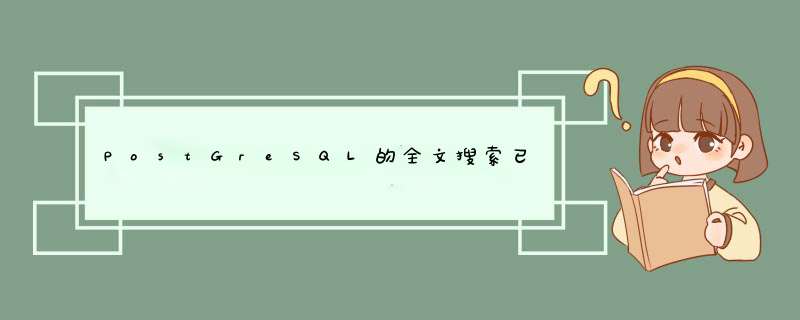
开发Web应用时,你经常要加上搜索功能。甚至还不知能要搜什么,就在草图上画了一个放大镜。
搜索是项非常重要的功能,所以像elasticsearch和SolR这样的基于lucene的工具变得很流行。它们都很棒。但使用这些大规模“杀伤性”的搜索武器前,你可能需要来点轻量级的,但又足够好的搜索工具。
所谓“足够好”,我是指一个搜索引擎拥有下列的功能:
词根(stemming)排名/提升(Ranking / Boost)支持多种语言对拼写错误模糊搜索方言的支持
幸运的是Postgresql对这些功能全支持。
本文的目标读者是:
使用Postgresql,同时又不想安装其它的搜索引擎。使用其它的数据库(比如MysqL),同时需要更好的全文搜索功能。
本文中我们将通过下面的表和数据说明Postgresql的全文搜索功能。
CREATE table author( ID SERIAL PRIMARY KEY,name TEXT NOT NulL);CREATE table post( ID SERIAL PRIMARY KEY,Title TEXT NOT NulL,content TEXT NOT NulL,author_ID INT NOT NulL references author(ID) );CREATE table tag( ID SERIAL PRIMARY KEY,name TEXT NOT NulL );CREATE table posts_Tags( post_ID INT NOT NulL references post(ID),tag_ID INT NOT NulL references tag(ID) );INSERT INTO author (ID,name) VALUES (1,'Pete Graham'),(2,'RachID BelaID'),(3,'Robert Berry');INSERT INTO tag (ID,'scifi'),'politics'),'scIEnce');INSERT INTO post (ID,Title,content,author_ID) VALUES (1,'Endangered specIEs','Pandas are an endangered specIEs',1 ),'Freedom of Speech','Freedom of speech is a necessary right missing in many countrIEs',2),'Star Wars vs Star Trek','Few words from a big fan',3);INSERT INTO posts_Tags (post_ID,tag_ID) VALUES (1,3),1);
这是一个类博客的应用。它有post表,带有Title和content字段。post通过外键关联到author。post自身还有多个标签(tag)。
什么是全文搜索首先,让我们看一下定义:
在文本检索中,全文搜索是指从全文数据库中搜索计算机存储的单个或多个文档(document)的技术。全文搜索不同于基于元数据的搜索或根据数据库中原始文本的搜索。-- 维基百科
这个定义中引入了文档的概念,这很重要。当你搜索数据时,你在寻找你想要找到的有意义的实体,这些就是你的文档。Postgresql的文档中解释地很好。
文档是全文搜索系统中的搜索单元。比如,一篇杂质文章或是一封邮件消息。-- Postgres 文档
这里的文档可以跨多个表,代表为我们想要搜索的逻辑实体。
构建我们的文档(document)上一节,我们介绍了文档的概念。文档与表的模式无关,而是与数据相关,把字段联合为一个有意义的实体。根据示例中的表的模式,我们的文档(document)由这些组成:
post.Titlepost.contentpost的author.name关联到post的所有tag.name
根据这些要求产生文档,SQL查询应该是这样的:
SELECT post.Title || ' ' || post.content || ' ' || author.name || ' ' || coalesce((string_agg(tag.name,' ')),'') as document FROM post JOIN author ON author.ID = post.author_ID JOIN posts_Tags ON posts_Tags.post_ID = posts_Tags.tag_ID JOIN tag ON tag.ID = posts_Tags.tag_ID GROUP BY post.ID,author.ID; document -------------------------------------------------- Endangered specIEs Pandas are an endangered specIEs Pete Graham politics Freedom of Speech Freedom of speech is a necessary right missing in many countrIEs RachID BelaID politics Star Wars vs Star Trek Few words from a big fan Robert Berry politics(3 rows)
由于用post和author分组了,因为有多个tag关联到一个post,我们使用string_agg()作聚合函数。即使author是外键并且一个post不能有多个author,也要求对author添加聚合函数或者把author加到GROUP BY中。
我们还用了coalesce()。当值可以是NulL时,使用coalesce()函数是个很好的办法,否则字符串连接的结果将是NulL。
至此,我们的文档只是一个长string,这没什么用。我们需要用to_tsvector()把它转换为正确的格式。
SELECT to_tsvector(post.Title) || to_tsvector(post.content) || to_tsvector(author.name) || to_tsvector(coalesce((string_agg(tag.name,'')) as documentFROM postJOIN author ON author.ID = post.author_IDJOIN posts_Tags ON posts_Tags.post_ID = posts_Tags.tag_IDJOIN tag ON tag.ID = posts_Tags.tag_IDGROUP BY post.ID,author.ID; document -------------------------------------------------- 'endang':1,6 'graham':9 'panda':3 'pete':8 'polit':10 'speci':2,7'belaID':16 'countri':14 'freedom':1,4 'mani':13 'miss':11 'necessari':9 'polit':17 'rachID':15 'right':10 'speech':3,6'berri':13 'big':10 'fan':11 'polit':14 'robert':12 'star':1,4 'trek':5 'vs':3 'war':2 'word':7(3 rows)
这个查询将返回适于全文搜索的tsvector格式的文档。让我们尝试把一个字符串转换为一个tsvector。
SELECT to_tsvector('Try not to become a man of success,but rather try to become a man of value');
这个查询将返回下面的结果:
to_tsvector ----------------------------------------------------------------------'becom':4,13 'man':6,15 'rather':10 'success':8 'tri':1,11 'valu':17(1 row)
发生了怪事。首先比原文的词少了,一些词也变了(try变成了tri),而且后面还有数字。怎么回事?
一个tsvector是一个标准词位的有序列表(sorted List),标准词位(distinct lexeme)就是说把同一单词的各种变型体都被标准化相同的。
标准化过程几乎总是把大写字母换成小写的,也经常移除后缀(比如英语中的s,es和ing等)。这样可以搜索同一个字的各种变体,而不是乏味地输入所有可能的变体。
数字表示词位在原始字符串中的位置,比如“man”出现在第6和15的位置上。你可以自己数数看。
Postgres中to_tesvetor的默认配置的文本搜索是“英语“。它会忽略掉英语中的停用词(stopword,译注:也就是am is are a an等单词)。
这解释了为什么tsvetor的结果比原句子中的单词少。后面我们会看到更多的语言和文本搜索配置。
查询我们知道了如何构建一个文档,但我们的目标是搜索文档。我们对tsvector搜索时可以使用@@ *** 作符,使用说明见此处。看几个查询文档的例子。
> select to_tsvector('If you can dream it,you can do it') @@ 'dream'; ?column?---------- t(1 row)> select to_tsvector('It''s kind of fun to do the impossible') @@ 'impossible'; ?column?---------- f(1 row)
第二个查询返回了假,因为我们需要构建一个tsquery,使用@@ *** 作符时,把字符串转型(cast)成了tsquery。下面显示了这种l转型和使用to_tsquery()之间的差别。
SELECT 'impossible'::tsquery,to_tsquery('impossible'); tsquery | to_tsquery--------------+------------ 'impossible' | 'imposs'(1 row)
但”dream”的词位与它本身相同。
SELECT 'dream'::tsquery,to_tsquery('dream'); tsquery | to_tsquery--------------+------------ 'dream' | 'dream'(1 row)
从现在开始我们使用to_tsquery查询文档。
SELECT to_tsvector('It''s kind of fun to do the impossible') @@ to_tsquery('impossible'); ?column? ---------- t(1 row)
tsquery存储了要搜索的词位,可以使用&(与)、|(或)和!(非)逻辑 *** 作符。可以使用圆括号给 *** 作符分组。
> SELECT to_tsvector('If the facts don't fit the theory,change the facts') @@ to_tsquery('! fact'); ?column? ---------- f(1 row)> SELECT to_tsvector('If the facts don''t fit the theory,change the facts') @@ to_tsquery('theory & !fact'); ?column? ---------- f(1 row)> SELECT to_tsvector('If the facts don''t fit the theory,change the facts.') @@ to_tsquery('fiction | theory'); ?column? ---------- t(1 row)
我们也可以使用:*来表达以某词开始的查询。
> SELECT to_tsvector('If the facts don''t fit the theory,change the facts.') @@ to_tsquery('theo:*'); ?column? ---------- t(1 row)
既然我们知道了怎样使用全文搜索查询了,我们回到开始的表模式,试着查询文档。
SELECT pID,p_TitleFROM (SELECT post.ID as pID,post.Title as p_Title,to_tsvector(post.Title) || to_tsvector(post.content) || to_tsvector(author.name) || to_tsvector(coalesce(string_agg(tag.name,' '))) as document FROM post JOIN author ON author.ID = post.author_ID JOIN posts_Tags ON posts_Tags.post_ID = posts_Tags.tag_ID JOIN tag ON tag.ID = posts_Tags.tag_ID GROUP BY post.ID,author.ID) p_search WHERE p_search.document @@ to_tsquery('Endangered & SpecIEs'); pID | p_Title-----+-------------------- 1 | Endangered specIEs(1 row)
这个查询将找到文档中包含Endangered和SpecIEs或接近的词。
语言支持Postgres 内置的文本搜索功能支持多种语言: 丹麦语,荷兰语,英语,芬兰语,法语,德语,匈牙利语,意大利语,挪威语,葡萄牙语,罗马尼亚语,俄语,西班牙语,瑞典语,土耳其语。
SELECT to_tsvector('english','We are running'); to_tsvector------------- 'run':3(1 row)SELECT to_tsvector('french','We are running'); to_tsvector---------------------------- 'are':2 'running':3 'we':1(1 row)
基于我们最初的模型,列名可以用来创建tsvector。 假设post表中包含不同语言的内容,且它包含一列language。
ALTER table post ADD language text NOT NulL DEFAulT('english'); 为了使用language列,现在我们重新编译文档。
SELECT to_tsvector(post.language::regconfig,post.Title) || to_tsvector(post.language::regconfig,post.content) || to_tsvector('simple',author.name) || to_tsvector('simple',coalesce((string_agg(tag.name,'')) as documentFROM postJOIN author ON author.ID = post.author_IDJOIN posts_Tags ON posts_Tags.post_ID = posts_Tags.tag_IDJOIN tag ON tag.ID = posts_Tags.tag_IDGROUP BY post.ID,author.ID;
如果缺少显示的转化符::regconfig,查询时会产生一个错误:
ERROR: function to_tsvector(text,text) does not exist
regconfig是对象标识符类型,它表示Postgres文本搜索配置项。:http://www.postgresql.org/docs/9.3/static/datatype-oid.html
现在,文档的语义会使用post.language中正确的语言进行编译。
我们也使用simple,它也是Postgres提供的一个文本搜索配置项。simple并不忽略禁用词表,它也不会试着去查找单词的词根。使用simple时,空格分割的每一组字符都是一个语义;对于数据来说,simple文本搜索配置项很实用,就像一个人的名字,我们也许不想查找名字的词根。
SELECT to_tsvector('simple','We are running'); to_tsvector---------------------------- 'are':2 'running':3 'we':1(1 row)重音字符
当你建立一个搜索引擎支持多种语言时你也需要考虑重音问题。在许多语言中重音非常重要,可以改变这个词的含义。Postgres附带一个unaccent扩展去调用 unaccentuate内容是有用处的。
CREATE EXTENSION unaccent;SELECT unaccent('èéêë'); unaccent---------- eeee(1 row)
让我们添加一些重音的你内容到我们的post表中。
INSERT INTO post (ID,author_ID,language) VALUES (4,'il était une fois','il était une fois un hôtel ...',2,'french') 如果我们想要忽略重音在我们建立文档时,之后我们可以简单做到以下几点:
SELECT to_tsvector(post.language,unaccent(post.Title)) || to_tsvector(post.language,unaccent(post.content)) || to_tsvector('simple',unaccent(author.name)) || to_tsvector('simple',unaccent(coalesce(string_agg(tag.name,' '))))JOIN author ON author.ID = post.author_IDJOIN posts_Tags ON posts_Tags.post_ID = posts_Tags.tag_IDJOIN tag ON author.ID = post.author_IDGROUP BY p.ID 这样工作的话,如果有更多错误的空间它就有点麻烦。 我们还可以建立一个新的文本搜索配置支持无重音的字符。
CREATE TEXT SEARCH CONfigURATION fr ( copY = french );ALTER TEXT SEARCH CONfigURATION fr ALTER MAPPingFOR hword,hword_part,word WITH unaccent,french_stem;
当我们使用这个新的文本搜索配置,我们可以看到词位
SELECT to_tsvector('french','il était une fois'); to_tsvector------------- 'fois':4(1 row)SELECT to_tsvector('fr','il était une fois'); to_tsvector-------------------- 'etait':2 'fois':4(1 row)
这给了我们相同的结果,第一作为应用unaccent并且从结果建立tsvector。
SELECT to_tsvector('french',unaccent('il était une fois')); to_tsvector-------------------- 'etait':2 'fois':4(1 row)
词位的数量是不同的,因为il était une在法国是一个无用词。这是一个问题让这些词停止在我们的文件吗?我不这么认为etait不是一个真正的无用词而是拼写错误。
SELECT to_tsvector('fr','Hôtel') @@ to_tsquery('hotels') as result; result-------- t(1 row)
如果我们为每种语言创建一个无重音的搜索配置,这样我们的post可以写入并且我们保持这个值在post.language的中,然后我们可以保持以前的文档查询。
SELECT to_tsvector(post.language,post.Title) || to_tsvector(post.language,post.content) || to_tsvector('simple',author.name) || to_tsvector('simple',coalesce(string_agg(tag.name,' ')))JOIN author ON author.ID = post.author_IDJOIN posts_Tags ON posts_Tags.post_ID = posts_Tags.tag_IDJOIN tag ON author.ID = post.author_IDGROUP BY p.ID 如果你需要为每种语言创建无重音的文本搜索配置由Postgres支持,然后你可以使用gist
我们当前的文档大小可能会增加,因为它可以包括无重音的无用词但是我们并没有关注重音字符查询。这可能是有用的如有人用英语键盘搜索法语内容。
归类当你创建了一个你想要的搜索引擎用来搜索相关的结果(根据相关性归类)的时候,归类可以是基于许多因素的,它的文档大致解释了这些(归类依据)内容。
归类试图处理特定的上下文搜索,因此有许多个配对的时候,相关性最高的那个会被排在第一个位置。Postgresql提供了两个预定义归类函数,它们考虑到了词法解释,接近度和结构信息;他们考虑到了在上下文中的词频,如何接近上下文中的相同词语,以及在文中的什么位置出现和其重要程度。-- Postgresql documentation
通过Postgresql提供的一些函数得到我们想要的相关性结果,在我们的例子中我们将会使用他们中的2个:ts_rank() 和 setweight() 。
函数setweight允许我们通过tsvector函数给重要程度(权)赋值;值可以是’A’,‘B’,‘C’ 或者 ‘D’。
SELECT pID,setweight(to_tsvector(post.language::regconfig,post.Title),'A') || setweight(to_tsvector(post.language::regconfig,post.content),'B') || setweight(to_tsvector('simple',author.name),'C') || setweight(to_tsvector('simple',' '))),'B') as document FROM post JOIN author ON author.ID = post.author_ID JOIN posts_Tags ON posts_Tags.post_ID = posts_Tags.tag_ID JOIN tag ON tag.ID = posts_Tags.tag_ID GROUP BY post.ID,author.ID) p_searchWHERE p_search.document @@ to_tsquery('english','Endangered & SpecIEs')ORDER BY ts_rank(p_search.document,to_tsquery('english','Endangered & SpecIEs')) DESC; 上面的查询,我们在文中不同的栏里面赋了不同的权值。post.Title的重要程度超过post.content和tag的总和。最不重要的是author.name。
总结以上是内存溢出为你收集整理的PostGreSQL的全文搜索已经足够好了全部内容,希望文章能够帮你解决PostGreSQL的全文搜索已经足够好了所遇到的程序开发问题。
如果觉得内存溢出网站内容还不错,欢迎将内存溢出网站推荐给程序员好友。
欢迎分享,转载请注明来源:内存溢出

 微信扫一扫
微信扫一扫
 支付宝扫一扫
支付宝扫一扫
评论列表(0条)