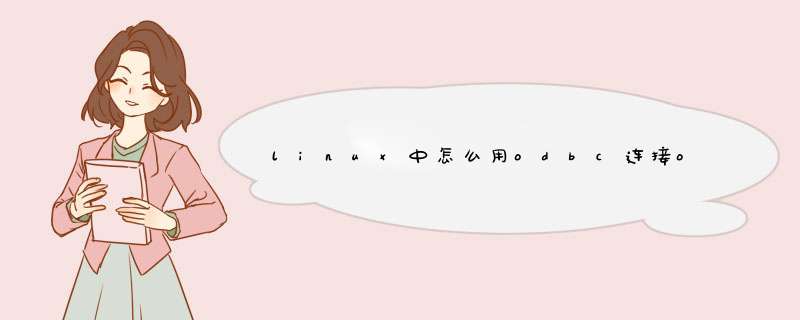
console.log(docs)
//将数据显示到网页上
// console.log('1'+docs[0].name)
// $('#question').append('<div>'+docs+'</div>')
// document.getElementById("editLevels").value =docs
1:Obtain a package called “RODBC” in order to connect with the database.Download it here: http://cran.r-project.org/web/packages/RODBC/index.html2:Start R, switch to the location which contains the RODBC package and an enter the following R code:
install.packages(packagename.tar.gz)
3:After the package installation you can create a channel:
ch=odbcConnect("ORACLE2")
4:Check the channel with odbcGetInfo(ch)
5:If the connection was successful, the console shows something like this:
odbcGetInfo(ch)
DBMS_Name DBMS_Ver Driver_ODBC_Ver
"Oracle" "10.02.0010" "03.52"
Data_Source_Name Driver_Name Driver_Ver
"ORACLE2" "SQORA32.DLL" "11.02.0001"
ODBC_Ver Server_Name
"03.52" "143.93.91.33:1521/xe"
Win7 64位 下安装oracle odbc 不能使用控制面板中 “管理工具”->“数据源(OBDC)”中安装数据源。而要在“ 运行”
中输入 C:\Windows\SysWOW64\odbcad32.exe 安装数据源。
1.
2.选择添加
3.选择 Oracle
4.填好数据,TNS Server Name 格式为“ip:port/数据库名称” 点击“Test
Connection”
5.填好密码 点击“OK”
注意:首先要下载 安装 oracle ODBC 的驱动程序并安装
完成后就可以在ACCESS中使用该ODBC数据源了
欢迎分享,转载请注明来源:内存溢出

 微信扫一扫
微信扫一扫
 支付宝扫一扫
支付宝扫一扫
评论列表(0条)