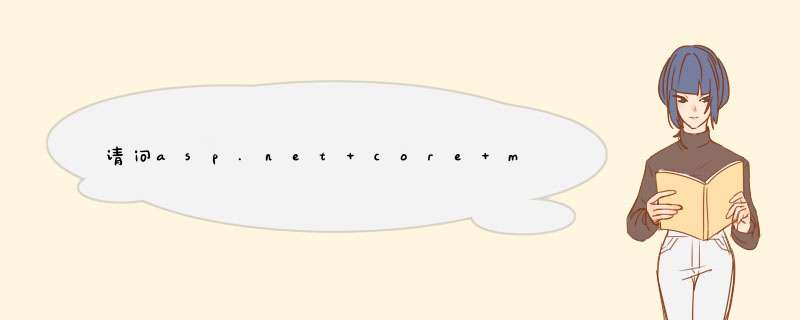
查了一下,可以用命令行生成相应的文件:
Scaffold-DbContext "Server=.\SQLExpressDatabase=SchoolDBTrusted_Connection=True" Microsoft.EntityFrameworkCore.SqlServer -OutputDir Models
连接字符串放json里面
"ConnectionStrings": {
"MbkDbConstr": "Data Source=(localdb)\\MBKDatabase=MbkTest"
}
参考资料:
网页链接
查询方法public static DataSet ExecuteMySql(string strSQL)
{
//这里做些修改
MySqlConnection con = new MySqlConnection(“Host = 192.168.0.10Port = 3306User Id=rootPassword=1234Persist Security Info=TrueDatabase=smsprodb_mysql”)
MySqlDataAdapter da = new MySqlDataAdapter(你的sql语句, con)
DataSet ds = new DataSet()
da.Fill(ds)
con.Close()
return ds
}
增删改方法
public static DataSet UpdataMySql(string strSQL)
{
//这里做些修改
MySqlConnection con = new MySqlConnection(“Host = 192.168.0.10Port = 3306User Id=rootPassword=1234Persist Security Info=TrueDatabase=smsprodb_mysql”)
MySqlcommand sqlcom=new MySqlcommand ()
sqlcom.Connection=con
sqlcom.CommandString=“你的sql语句"
sqlconnect.open()
DataReader dr=sqlcom.ExecuteReader()
int x=sqlcom.ExecuteNonQuery()
con.Close();
}
读写XML的方式修改存储web.config但是,如果想动态修改connectionstring,建议别放在web.config中,自己建立一个XML文件进行读写
附上一个实例:
已知有一个XML文件(bookstore.xml)如下:
<?xml
version="1.0"
encoding="gb2312"?>
<bookstore>
<book
genre="fantasy"
ISBN="2-3631-4">
<title>Oberon's
Legacy</title>
<author>Corets,
Eva</author>
<price>5.95</price>
</book>
</bookstore>
1、往<bookstore>节点中插入一个<book>节点:
XmlDocument
xmlDoc=new
XmlDocument()
xmlDoc.Load("bookstore.xml")
XmlNode
root=xmlDoc.SelectSingleNode("bookstore")//查找<bookstore>
XmlElement
xe1=xmlDoc.CreateElement("book")//创建一个<book>节点
xe1.SetAttribute("genre","李赞红")//设置该节点genre属性
xe1.SetAttribute("ISBN","2-3631-4")//设置该节点ISBN属性
XmlElement
xesub1=xmlDoc.CreateElement("title")
xesub1.InnerText="CS从入门到精通"//设置文本节点
xe1.AppendChild(xesub1)//添加到<book>节点中
XmlElement
xesub2=xmlDoc.CreateElement("author")
xesub2.InnerText="候捷"
xe1.AppendChild(xesub2)
XmlElement
xesub3=xmlDoc.CreateElement("price")
xesub3.InnerText="58.3"
xe1.AppendChild(xesub3)
root.AppendChild(xe1)//添加到<bookstore>节点中
xmlDoc.Save("bookstore.xml")
//===============================================
结果为:
<?xml
version="1.0"
encoding="gb2312"?>
<bookstore>
<book
genre="fantasy"
ISBN="2-3631-4">
<title>Oberon's
Legacy</title>
<author>Corets,
Eva</author>
<price>5.95</price>
</book>
<book
genre="李赞红"
ISBN="2-3631-4">
<title>CS从入门到精通</title>
<author>候捷</author>
<price>58.3</price>
</book>
</bookstore>
2、修改节点:将genre属性值为“李赞红“的节点的genre值改为“update李赞红”,将该节点的子节点<author>的文本修改为“亚胜”。
XmlNodeList
nodeList=xmlDoc.SelectSingleNode("bookstore").ChildNodes//获取bookstore节点的所有子节点
foreach(XmlNode
xn
in
nodeList)//遍历所有子节点
{
XmlElement
xe=(XmlElement)xn//将子节点类型转换为XmlElement类型
if(xe.GetAttribute("genre")=="李赞红")//如果genre属性值为“李赞红”
{
xe.SetAttribute("genre","update李赞红")//则修改该属性为“update李赞红”
XmlNodeList
nls=xe.ChildNodes//继续获取xe子节点的所有子节点
foreach(XmlNode
xn1
in
nls)//遍历
{
XmlElement
xe2=(XmlElement)xn1//转换类型
if(xe2.Name=="author")//如果找到
{
xe2.InnerText="亚胜"//则修改
break//找到退出来就可以了
}
}
break
}
}
xmlDoc.Save("bookstore.xml")//保存。
//==================================================
最后结果为:
<?xml
version="1.0"
encoding="gb2312"?>
<bookstore>
<book
genre="fantasy"
ISBN="2-3631-4">
<title>Oberon's
Legacy</title>
<author>Corets,
Eva</author>
<price>5.95</price>
</book>
<book
genre="update李赞红"
ISBN="2-3631-4">
<title>CS从入门到精通</title>
<author>亚胜</author>
<price>58.3</price>
</book>
</bookstore>
3、删除
<book
genre="fantasy"
ISBN="2-3631-4">节点的genre属性,删除
<book
genre="update李赞红"
ISBN="2-3631-4">节点。
XmlNodeList
xnl=xmlDoc.SelectSingleNode("bookstore").ChildNodes
foreach(XmlNode
xn
in
xnl)
{
XmlElement
xe=(XmlElement)xn
if(xe.GetAttribute("genre")=="fantasy")
{
xe.RemoveAttribute("genre")//删除genre属性
}
else
if(xe.GetAttribute("genre")=="update李赞红")
{
xe.RemoveAll()//删除该节点的全部内容
}
}
xmlDoc.Save("bookstore.xml")
//===========================================
最后结果为:
<?xml
version="1.0"
encoding="gb2312"?>
<bookstore>
<book
ISBN="2-3631-4">
<title>Oberon's
Legacy</title>
<author>Corets,
Eva</author>
<price>5.95</price>
</book>
<book>
</book>
</bookstore>
4、显示所有数据。
XmlNode
xn=xmlDoc.SelectSingleNode("bookstore")
XmlNodeList
xnl=xn.ChildNodes
foreach(XmlNode
xnf
in
xnl)
{
XmlElement
xe=(XmlElement)xnf
Console.WriteLine(xe.GetAttribute("genre"))//显示属性值
Console.WriteLine(xe.GetAttribute("ISBN"))
XmlNodeList
xnf1=xe.ChildNodes
foreach(XmlNode
xn2
in
xnf1)
{
Console.WriteLine(xn2.InnerText)//显示子节点点文本
}
}
欢迎分享,转载请注明来源:内存溢出

 微信扫一扫
微信扫一扫
 支付宝扫一扫
支付宝扫一扫
评论列表(0条)