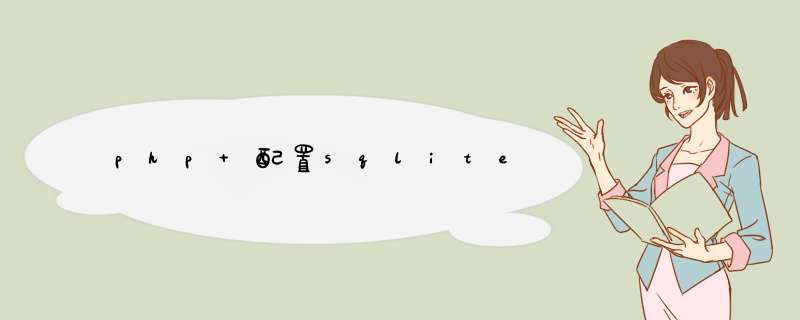
1、手动添加的php的pdo的驱动扩展支持 ,在PHP.ini添加
extension=php_pdo.dll
extension=php_pdo_sqlite.dll
extension=php_sqlite.dll
extension_dir = "C:\Program Files\Apache Group\php5\ext"
2、在C:\Program Files\Apache Group\php5\ext保证有php_sqlite.dll,php_pdo_sqlite.dll,
php_pdo.dll扩展库
3、重启apache
4、下载SQLitemanager,create a database,保存名“db.sqlite”的数据库,建表,
或者sqliteadmin
5、在PHP链接SQLite
方法一、$db= new PDO('sqlite:db.sqlite')
print_r($db)
$sth = $db->query("select * from aqo")
方法二、if ($db = sqlite_open('db.db', 0666, $sqliteerror)) {
sqlite_query($db, 'CREATE TABLE foo (bar varchar(10))')
sqlite_query($db, "INSERT INTO foo VALUES ('fnord')")
$result = sqlite_query($db, 'select bar from foo')
var_dump(sqlite_fetch_array($result))
} else {
die($sqliteerror)
}
Sqlite数据库的加密1、创建空的sqlite数据库。
//数据库名的后缀你可以直接指定,甚至没有后缀都可以
//方法一:创建一个空sqlite数据库,用IO的方式
FileStream fs = File.Create(“c:\\test.db“)
//方法二:用SQLiteConnection
SQLiteConnection.CreateFile(“c:\\test.db“)
创建的数据库是个0字节的文件。
2、创建加密的空sqlite数据库
//创建一个密码为password的空的sqlite数据库
SQLiteConnection.CreateFile(“c:\\test2.db“)
SQLiteConnection cnn = new SQLiteConnection(“Data Source=c:\\test2.db“)
SQLiteConnection cnn = new SQLiteConnection(“Data Source=D:\\test2.db“)
cnn.Open()
cnn.ChangePassword(“password“)
3、给未加密的数据库加密
SQLiteConnection cnn = new SQLiteConnection(“Data Source=c:\\test.db“)
cnn.Open()
cnn.ChangePassword(“password“)
4、打开加密sqlite数据库
//方法一
SQLiteConnection cnn = new SQLiteConnection(“Data Source=c:\\test2.db“)
cnn.SetPassword(“password“)
cnn.Open()
//方法二
SQLiteConnectionStringBuilder builder = new SQLiteConnectionStringBuilder()
builder.DataSource = @”c:\test.db“
builder.Password = @”password“
SQLiteConnection cnn = new SQLiteConnection(builder.ConnectionString)
cnn .Open()
分页
select * from messages limit 10,100
表示跳过10行,取100行的返回结果。
sqlite的事务特性,journal文件是事务开始产生的,直到整个事务结束才会消失,你在完成一个事务后,必须提交这次事务才能生效,比如PHP手册里的示例:unlink('mysqlitedb.db')
$db = new SQLite3('mysqlitedb.db')
$stmt = $db->prepare('SELECT bar FROM foo WHERE id=:id')
$stmt->bindValue(':id', 1, SQLITE3_INTEGER)
$result = $stmt->execute()
后边加个关闭连接的语句试试:$db->close()
如果还不行,就不太清楚了,试试升级下sqlite。
欢迎分享,转载请注明来源:内存溢出

 微信扫一扫
微信扫一扫
 支付宝扫一扫
支付宝扫一扫
评论列表(0条)