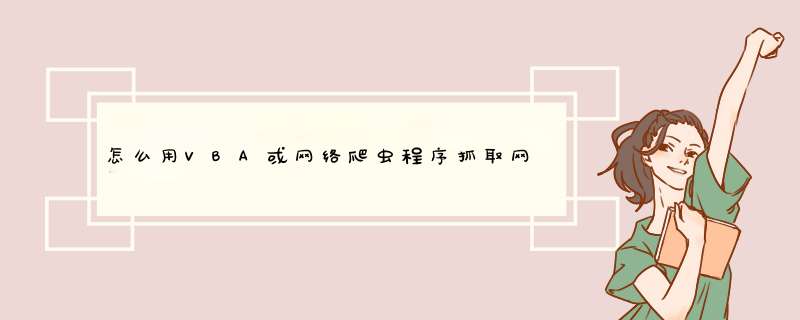
1、xmlhttp/winhttp法:
用xmlhttp/winhttp模拟向服务器发送请求,接收服务器返回的数据。
优点:效率高,基本无兼容性问题。
缺点:需要借助如fiddler的工具来模拟http请求。
2、IE/webbrowser法:
创建IE控件或webbrowser控件,结合htmlfile对象的方法和属性,模拟浏览器 *** 作,获取浏览器页面的数据。
优点:这个方法可以模拟大部分的浏览器 *** 作。所见即所得,浏览器能看到的数据就能用代码获取。
缺点:各种d窗相当烦人,兼容性也确实是个很伤脑筋的问题。上传文件在IE里根本无法实现。
3、QueryTables法:
因为它是excel自带,所以勉强也算是一种方法。其实此法和xmlhttp类似,也是GET或POST方式发送请求,然后得到服务器的response返回到单元格内。
优点:excel自带,可以通过录制宏得到代码,处理table很方便
。代码简短,适合快速获取一些存在于源代码的table里的数据。
缺点:无法模拟referer等发包头
也可以利用采集工具进行采集网页端的数据,无需写代码。
代码:Private Sub CommandButton1_Click()
Dim IE As Object
Dim i As Integer
i = 1
'打开网页:创建一个IE对象,然后给一些属性赋值。Visible是可见性,navigate是网页地址
Set IE = CreateObject('internetexplorer.application')
With IE
.Visible = True
.navigate 'http://hanyu.iciba.com/pinyin.html'
'等待网页完全加载
Do Until .ReadyState = 4
DoEvents
Loop
'拷贝汉字到网页文本框,然后点击转换按钮,并取出转换结果
Do While Sheets('sheet1').Cells(i 1, 1).Value <>''
'从IE.Document.all句柄中把页面上要使用的节点找出来。这里的方法是:
.document.all('source').Value 给以source为ID的文本框赋值
.document.all.tags('img')(1).Click 点击图片集合里的第二张图片
.document.all('to').Value 取出以to为ID的文本框内容
.document.all('source').Value = Sheets('sheet1').Cells(i 1, 1).Value
.document.all.tags('img')(1).Click
Do Until .ReadyState = 4
DoEvents
Loop
Sheets('sheet1').Cells(i 1, 2).Value = .document.all('to').Value
i = i 1
Loop
'关闭网页
.quit
End With
End Sub
代码解释:(见注释)
贴士:
1)VBA只能 *** 作IE浏览器,原因就一句话:都是微软家的产品嘛
2)要先引用Micorsoft Internet Controls
Sub 按钮1_Click()Dim url, html
n = 1
url = "http://www.zjcredit.gov.cn:8000/ListQuery.aspx"
For j = 1 To 5'这里控制查询的页数
pd = "sectionID=02" _
&"&sortField=CreditID" _
&"&sortDirection=1" _
&"&recordTotal=3151" _
&"&pageNo=" &j _
&"&pageLength=20" _
&"&isOpen=False&isIntermediary=False" _
&"&query_AreaCode=" _
&"&query_OrganizationCode=" _
&"&query_BusinessLicense=" _
&"&query_CorporationName=" _
&"&query_LegalRepresentative=" _
&"&query_BusinessScope=" _
&"&query_PromptSymbol=D"
pd1 = "query_AreaCode=&query_OrganizationCode=&query_BusinessLicense=&query_CorporationName=&query_LegalRepresentative=&query_BusinessScope=&query_PromptSymbol=d&queryTitle=&businessLicense=&actionType=&searchType=§ionID=02&hot=&returnFunction=parent.reset_queryTitles&query2_AreaCode=0&query2_BusinessLicense=&query2_CorporationName=&query2_OrganizationCode=&query2_LegalRepresentative=&validateTextbox="
Set html = CreateObject("htmlfile")
With CreateObject("msxml2.xmlhttp.6.0")
.Open "post", url, False
.setrequestheader "Content-Type", "application/x-www-form-urlencoded"
.send (pd)
html.body.innerhtml = .responsetext
Set tr = html.all.tags("tr")
For i = 0 To tr.Length - 1
If tr(i).bgcolor = "#ffffff" Or tr(i).bgcolor = "#f3f3f3" Then
n = n + 1
Cells(n, 1) = tr(i).ChildNodes(0).innertext
Cells(n, 2) = tr(i).ChildNodes(1).innertext
End If
Next
End With
Next
End Sub
Sub 按钮2_Click()
Range("a2:b65536").ClearContents
End Sub
欢迎分享,转载请注明来源:内存溢出

 微信扫一扫
微信扫一扫
 支付宝扫一扫
支付宝扫一扫
评论列表(0条)