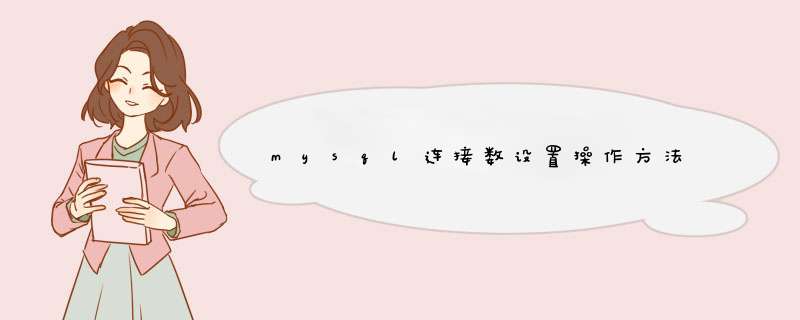
mysql在使用过程中,发现连接数超了~~~~
[root@linux-node1 ~]# mysql -u glance -h 192.168.1.17 -p
Enter password:
ERROR 1040 (08004): Too many connections
解决办法,这也是centos7下修改mysql连接数的做法:
1)临时修改
MariaDB [(none)]> show variables like "max_connections";
+-----------------+-------+
| Variable_name | Value |
+-----------------+-------+
| max_connections | 214 |
+-----------------+-------+
1 row in set (0.00 sec)
MariaDB [(none)]> set GLOBAL max_connections=1000;
Query OK, 0 rows affected (0.00 sec)
MariaDB [(none)]> show variables like "max_connections";
+-----------------+-------+
| Variable_name | Value |
+-----------------+-------+
| max_connections | 1000 |
+-----------------+-------+
1 row in set (0.00 sec)
2)永久修改:
配置/etc/my.cnf
[mysqld]新添加一行如下参数:
max_connections=1000
重启mariadb服务,再次查看mariadb数据库最大连接数,可以看到最大连接数是214,并非我们设置的1000。
MariaDB [(none)]> show variables like 'max_connections';
+-----------------+-------+
| Variable_name | Value |
+-----------------+-------+
| max_connections | 214 |
+-----------------+-------+
这是由于mariadb有默认打开文件数限制。可以通过配置/usr/lib/systemd/system/mariadb.service来调大打开文件数目。
配置/usr/lib/systemd/system/mariadb.service
[Service]新添加两行如下参数:
LimitNOFILE=10000
LimitNPROC=10000
重新加载系统服务,并重启mariadb服务
systemctl --system daemon-reload
systemctl restart mariadb.service
再次查看mariadb数据库最大连接数,可以看到最大连接数已经是1000
MariaDB [(none)]> show variables like 'max_connections';
+-----------------+-------+
| Variable_name | Value |
+-----------------+-------+
| max_connections | 1000 |
+-----------------+-------+
以上这篇mysql连接数设置 *** 作方法(Too many connections)就是小编分享给大家的全部内容了,希望能给大家一个参考,也希望大家多多支持脚本之家。
欢迎分享,转载请注明来源:内存溢出

 微信扫一扫
微信扫一扫
 支付宝扫一扫
支付宝扫一扫
评论列表(0条)