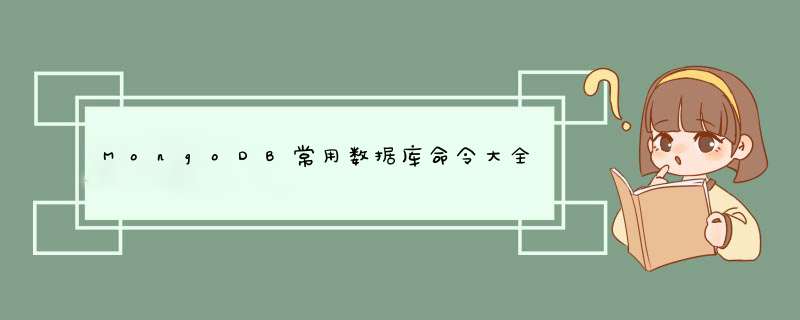
help db.help(); db.yourColl.help();2、切换/创建数据库
use raykaeso;
当创建一个集合(table)的时候会自动创建当前数据库
3、查询所有数据库show dbs;4、删除当前使用数据库
db.dropDatabase();5、从指定主机上克隆数据库
db.cloneDatabase(“127.0.0.1”);
将指定机器上的数据库的数据克隆到当前数据库
6、从指定的机器上复制指定数据库数据到某个数据库db.copyDatabase(“mydb”, “temp”, “127.0.0.1”);
将本机的mydb的数据复制到temp数据库中
7、修复当前数据库db.repairDatabase();8、查看当前使用的数据库
db.getName()/db;9、显示当前db状态
db.stats();10、当前db版本
db.version();11、查看当前db的连接服务器机器地址
db.getMongo();12、查询之前的错误信息和清除
db.getPrevError(); db.resetError();二、MongoDB Collection聚集集合 1、创建一个聚集集合(table)
db.createCollection(“collName”, {size: 20, capped: 5, max: 100});//创建成功会显示{“ok”:1}
//判断集合是否为定容量db.collName.isCapped();
2、得到指定名称的聚集集合(table)
db.getCollection(“account”);3、得到当前db的所有聚集集合
db.getCollectionNames();4、显示当前db所有聚集索引的状态
db.printCollectionStats();5、查询当前集合的数据条数
db.yourColl.count();6、查看当前集合数据空间大小
db.yourColl.dataSize();7、得到当前聚集集合所在的db
db.yourColl.getDB();8、得到当前聚集的状态
db.coll.stats();9、得到聚集集合总大小
db.coll.totalSize();10、聚集集合储存空间大小
db.coll.storageSize();11、聚集集合重命名
db.coll.renameCollection(“ray”);
将coll重命名为ray
12、删除当前聚集集合db.coll.drop();三、MongoDB用户相关 1、添加一个用户(创建)
db.createUser({user: 'username', pwd: 'xxxx', roles: [{role: 'readWrite', db: 'dbname'}]});
添加用户、设置密码、是否只读
2、数据库认证、安全模式(登录)db.auth(“ray”, “123456”);3、显示当前所有用户
show users;4、删除用户
db.removeUser(“userName”);四、MongoDB聚集集合查询 1、查询所有记录
db.userInfo.find();
相当于:select* from userInfo;
默认每页显示20条记录,当显示不下的情况下,可以用it迭代命令查询下一页数据。注意:键入it命令不能带“;”
但是你可以设置每页显示数据的大小,用DBQuery.shellBatchSize= 50;这样每页就显示50条记录了。
2、查询去掉后的当前聚集集合中的某列的重复数据db.userInfo.distinct(“name”);
会过滤掉name中的相同数据
相当于:select distict name from userInfo;
3、查询age = 22的记录
db.userInfo.find({“age”: 22});
相当于: select * from userInfo where age = 22;
4、条件查询的记录MongoDB中条件 *** 作符有:
(>) 大于 – $gt
(<) 小于 – $lt (>=) 大于等于 – $gte
(<= ) 小于等于 – $lte
db.userInfo.find({age: {$gt: 22}});
相当于:select * from userInfo where age>22;
db.userInfo.find({age: {$lt: 22}});
相当于:select * from userInfo where age<22;
db.userInfo.find({age: {$gte: 25}});
相当于:select * from userInfo where age >= 25;
6、字符模糊查询
db.userInfo.find({name: /mongo/});
//相当于%%
select * from userInfo where name like ‘%mongo%';
7、查询指定列数据
db.userInfo.find({}, {name: 1, age: 1});
相当于:select name, age from userInfo;
当然name也可以用true或false
8、按条件查询指定列数据
db.userInfo.find({age: {$gt: 25}}, {name: 1, age: 1});
相当于:select name, age from userInfo where age <25;
9、排序
升序:db.userInfo.find().sort({age: 1});
降序:db.userInfo.find().sort({age: -1});
10、查询前5条数据db.userInfo.find().limit(5); 相当于:select * from userInfo limit 5;11、查询10条以后的数据
db.userInfo.find().skip(10); 相当于:select count() from userInfo as total; select from userInfo limit 10,total;12、查询在5-10之间的数据
db.userInfo.find().limit(10).skip(5);
可用于分页,limit是pageSize,skip是第几页pageSize
相当于:select from userInfo limit 5,10;
13、or与 查询
db.userInfo.find({$or: [{age: 22}, {age: 25}]});
相当于:select * from userInfo where age = 22 or age = 25;
14、查询第一条数据
db.userInfo.findOne(); db.userInfo.find().limit(1); 相当于:select * from userInfo limit 1;15、查询某个结果集的记录条数
db.userInfo.find({age: {$gte: 25}}).count();
相当于:select count(*) from userInfo where age >= 20;
五、MongoDB索引
1、创建索引
db.userInfo.ensureIndex({name: 1});
db.userInfo.ensureIndex({name: 1, ts: -1});
2、查询当前聚集集合所有索引
db.userInfo.getIndexes();3、查看总索引记录大小
db.userInfo.totalIndexSize();4、读取当前集合的所有index信息
db.users.reIndex();5、删除指定索引
db.users.dropIndex(“name_1″);6、删除所有索引索引
db.users.dropIndexes();六、MongoDB修改、添加、删除集合数据 1、添加
db.users.save({name: ‘zhangsan', age: 25, sex: true});
添加的数据的数据列,没有固定,根据添加的数据为准
2、修改
db.users.update({age: 25}, {$set: {name: ‘changeName'}}, false, true);
相当于:update users set name = ‘changeName' where age = 25;
db.users.update({name: ‘Lisi'}, {$inc: {age: 50}}, false, true);
相当于:update users set age = age + 50 where name = ‘Lisi';
db.users.update({name: ‘Lisi'}, {$inc: {age: 50}, $set: {name: ‘hoho'}}, false, true);
相当于:update users set age = age + 50, name = ‘hoho' where name = ‘Lisi';
3、删除
db.users.remove({age: 132});
4、查询修改删除
db.users.findAndModify({
query: {age: {$gte: 25}},
sort: {age: -1},
update: {$set: {name: ‘a2′}, $inc: {age: 2}},
remove: true
});
更多关于MongoDB常用数据库命令文章请查看下面的相关链接
欢迎分享,转载请注明来源:内存溢出

 微信扫一扫
微信扫一扫
 支付宝扫一扫
支付宝扫一扫
评论列表(0条)