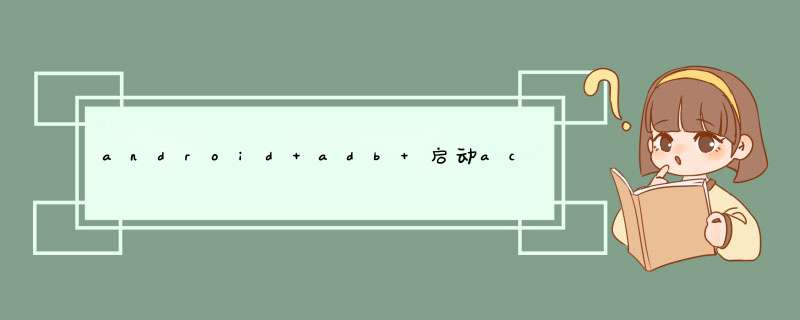
一、adb启动activity:
adb shellam start -n {包(package)名}/{包名}.{活动(activity)名称}
如:启动浏览器
adb shell am start -n com.android.browser/com.android.browser.BrowserActivity
二、adb关闭activity:
adb shellam force-stop {包(package)名}
如:关闭浏览器adb shellam force-stopcom.android.browser
三、adb启动service:
adb shellam startservice -n{包(package)名}/{包名}.{服务(service)名称}
如:启动自己应用中一个service
adb shellam startservice -n com.android.traffic/com.android.traffic.maniservice
四、adb卸载应用程序:
adb uninstall{包(package)名}
如:卸载浏览器adbuninstallcom.android.browser
五、adb发送broadcast:
adb shellam broadcast -a <广播动作>
如:发送一个网络变化的广播
adb shellam broadcast -a android.net.conn.CONNECTIVITY_CHANGE
六、adb端口转发:
adb shell am broadcast -a NotifyServiceStop
adb forward tcp:12580 tcp:10086
adb shell am broadcast -a NotifyServiceStart
在本地调试app中的一个service时,使用adb shell am startserviced出报错
错误信息如下:app is in background uid null,如图:
查了一些帖子发现提供的2018年左右的解决方案为:
Settings->Build,Execution,Deployment->Instant Run
关掉 Enable Instant Run to hot swap code/
尝试失效。
后续找到解决方案:
adb shell am start-foreground-service -n com.demo.screenrecorder/com.demo.screenrecorder.RecordService
使用这个start-foreground-service来替换startservice可以解决这个问题。特此记录。
PS:Android O 推出出了Background Execution Limits,减少后台应用内存使用及耗电,一个很明显的应用就是不准后台应用通过startService启动服务。
解决方案就是及时调用startForeground,对于O以后的还要注意Notification需要一个ChannelID
@Override
public void onCreate() {
super.onCreate()
try {
String CHANNEL_ONE_ID ="com.demo.screenrecorder"
String CHANNEL_ONE_NAME ="Channel One"
NotificationChannel notificationChannel =null
notificationChannel =new NotificationChannel(CHANNEL_ONE_ID,
CHANNEL_ONE_NAME, NotificationManager.IMPORTANCE_DEFAULT)
NotificationManager manager = (NotificationManager) getSystemService(NOTIFICATION_SERVICE)
assert manager !=null
manager.createNotificationChannel(notificationChannel)
startForeground(1, new NotificationCompat.Builder(this, CHANNEL_ONE_ID).build())
}catch (Exception e) {
Log.e(TAG, e.getMessage())
}
initView()
}
推荐阅读: Android O 后台startService限制简析
android7.0启动service有两种方法:1、 Context.startService()
调用者与服务之间没有关联,即使调用者退出,服务仍可运行
2、 Context.bindService()
调用者与服务绑定在一起,调用者一旦退出,服务也就终止
欢迎分享,转载请注明来源:内存溢出

 微信扫一扫
微信扫一扫
 支付宝扫一扫
支付宝扫一扫
评论列表(0条)