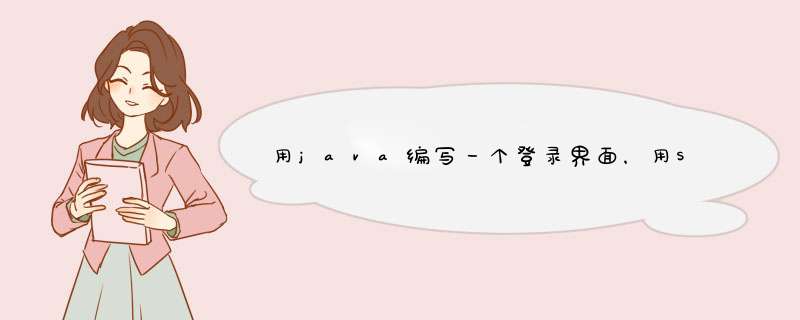
import javaawtColor;
import javaawtPoint;
import javaawtToolkit;
import javaawteventKeyEvent;
import javaawteventKeyListener;
import javaawteventMouseEvent;
import javaawteventMouseListener;
import javaxswingBorderFactory;
import javaxswingButtonGroup;
import javaxswingJButton;
import javaxswingJCheckBox;
import javaxswingJFrame;
import javaxswingJLabel;
import javaxswingJList;
import javaxswingJRadioButton;
import javaxswingJTextArea;
import javaxswingJTextField;
import javaxswingListSelectionModel;
/
一个简单的Swing窗口,输入内容单击“确定”按钮后,在文本域中显示输入的内容。
单击“取消”按钮,清空页面内容。
@author yzg
/
public class Register extends JFrame {
private static final long serialVersionUID = 1L;
private JLabel nameLabel;
private JTextArea context;
private JTextField name;
private JLabel pLabel;
JList speciality;
JLabel mLabel;
String[] data = { "计算机", "英语", "机械", "化工" };
ButtonGroup bg;
JRadioButton male;
JRadioButton female;
JLabel fLabel;
JCheckBox faverite1;
JCheckBox faverite2;
JCheckBox faverite3;
JCheckBox faverite4;
public Register(String title) {
super(title);
thisgetContentPane()setLayout(null);
// 下面两行是取得屏幕的高度和宽度
double lx = ToolkitgetDefaultToolkit()getScreenSize()getWidth();
double ly = ToolkitgetDefaultToolkit()getScreenSize()getHeight();
thissetLocation(new Point((int) (lx / 2) - 150, (int) (ly / 2) - 200));// 设定窗口出现位置
thissetSize(340, 440);// 设定窗口大小
}
public void showWin() {
// 确保窗体有一个好的外观装饰
// setDefaultLookAndFeelDecorated(true);
thissetDefaultCloseOperation(EXIT_ON_CLOSE);
// 姓名
nameLabel = new JLabel("姓名 :");
nameLabelsetBounds(30, 10, 50, 25);
name = new JTextField();
namesetBounds(80, 10, 120, 20);
namesetBorder(BorderFactorycreateLineBorder(ColorBLUE));
nameaddKeyListener(new KeyListener() {
public void keyPressed(KeyEvent e) {
}
public void keyReleased(KeyEvent e) {
}
public void keyTyped(KeyEvent e) {
if (namegetText()length() > 6) {
namesetText(namegetText()substring(0, 6));
}
}
});
// 专业 组合框
pLabel = new JLabel("专业 :");
pLabelsetBounds(30, 40, 50, 25);
speciality = new JList(data);
specialitysetSelectionMode(ListSelectionModelSINGLE_SELECTION);
specialitysetBounds(80, 40, 80, 85);
specialitysetBorder(BorderFactorycreateLineBorder(ColorGREEN));
mLabel = new JLabel("性别 :");
mLabelsetBounds(30, 130, 50, 25);
// 性别 单选框
bg = new ButtonGroup();
male = new JRadioButton("男");
female = new JRadioButton("女");
bgadd(male);
bgadd(female);
malesetBounds(80, 130, 60, 25);
femalesetBounds(140, 130, 60, 25);
fLabel = new JLabel("爱好 :");
fLabelsetBounds(30, 160, 50, 25);
// 爱好 复选框
faverite1 = new JCheckBox("音乐");
faverite2 = new JCheckBox("足球");
faverite3 = new JCheckBox("高尔夫");
faverite4 = new JCheckBox("游戏");
faverite1setBounds(80, 160, 60, 25);
faverite2setBounds(140, 160, 60, 25);
faverite3setBounds(200, 160, 65, 25);
faverite4setBounds(265, 160, 60, 25);
// 内容 文本区域
JLabel conLabel = new JLabel("输入的内容 :");
conLabelsetBounds(30, 250, 90, 25);
context = new JTextArea();
contextsetBounds(30, 270, 260, 100);
contextsetBorder(BorderFactorycreateLineBorder(Colorblack));
// 确定按钮
JButton ok = new JButton("确定");
oksetBounds(50, 190, 60, 25);
okaddMouseListener(new MouseListener() {
public void mouseClicked(MouseEvent e) {
StringBuffer sb = new StringBuffer();
sbappend(nameLabelgetText())append(namegetText());
sbappend("\n");
int index = specialitygetSelectedIndex();
if (index >= 0) {
sbappend(pLabelgetText())append(data[index]);
} else {
sbappend(pLabelgetText());
}
sbappend("\n");
sbappend(mLabelgetText());
if (maleisSelected()) {
sbappend("男");
}
if (femaleisSelected()) {
sbappend("女");
}
sbappend("\n");
sbappend(fLabelgetText());
if (faverite1isSelected()) {
sbappend("音乐 ");
}
if (faverite2isSelected()) {
sbappend("足球 ");
}
if (faverite3isSelected()) {
sbappend("高尔夫 ");
}
if (faverite4isSelected()) {
sbappend("游戏 ");
}
contextsetText(sbtoString());
}
public void mouseEntered(MouseEvent e) {
}
public void mouseExited(MouseEvent e) {
}
public void mousePressed(MouseEvent e) {
}
public void mouseReleased(MouseEvent e) {
}
});
// 取消按钮
JButton cancel = new JButton("取消");
cancelsetBounds(120, 190, 60, 25);
canceladdMouseListener(new MouseListener() {
public void mouseClicked(MouseEvent e) {
namesetText("");
specialityclearSelection();
if (faverite1isSelected()) {
faverite1setSelected(false);
}
if (faverite2isSelected()) {
faverite2setSelected(false);
}
if (faverite3isSelected()) {
faverite3setSelected(false);
}
if (faverite4isSelected()) {
faverite4setSelected(false);
}
contextsetText("");
}
public void mouseEntered(MouseEvent e) {
}
public void mouseExited(MouseEvent e) {
}
public void mousePressed(MouseEvent e) {
}
public void mouseReleased(MouseEvent e) {
}
});
thisgetContentPane()add(nameLabel);
thisgetContentPane()add(name);
thisgetContentPane()add(pLabel);
thisgetContentPane()add(speciality);
thisgetContentPane()add(mLabel);
thisgetContentPane()add(male);
thisgetContentPane()add(female);
thisgetContentPane()add(fLabel);
thisgetContentPane()add(faverite1);
thisgetContentPane()add(faverite2);
thisgetContentPane()add(faverite3);
thisgetContentPane()add(faverite4);
thisgetContentPane()add(conLabel);
thisgetContentPane()add(context);
thisgetContentPane()add(ok);
thisgetContentPane()add(cancel);
// thispack();
thissetVisible(true);
}
/
@param args
/
public static void main(String[] args) {
Register reg = new Register("Register");
regshowWin();
}
}
应用的还是web的啊
我给你写了个应用的哈
你在C盘建个testtxt文件
里面写
username:用户名(这里可以随便写哈)
password:同上哈
注意是要换行的哦。。
比如
username:tiger
password:tiger
然后你建个Login的类
然后把下面的代码弄进去
运行就是了
注意登陆的时候你文件里面设定的什么用户名和密码就输入什么哈
输入错误就会提示输入错误的
import javaioBufferedReader;
import javaioFileReader;
import javaxswingJFrame;
import javaxswingJOptionPane;
/
@author thinkpad
/
public class Login extends javaxswingJFrame {
/ Creates new form Login /
private static String username;
private static String password;
public Login() {
initComponents();
try {
BufferedReader br = new BufferedReader(new FileReader("C:\\testtxt"));
username = brreadLine()split("\\:")[1];
password = brreadLine()split("\\:")[1];
Systemoutprintln(username + password);
} catch(Exception e) {
eprintStackTrace();
}
}
/ This method is called from within the constructor to
initialize the form
WARNING: Do NOT modify this code The content of this method is
always regenerated by the Form Editor
/
@SuppressWarnings("unchecked")
// <editor-fold defaultstate="collapsed" desc="Generated Code">
private void initComponents() {
jPanel1 = new javaxswingJPanel();
jLabel1 = new javaxswingJLabel();
jLabel2 = new javaxswingJLabel();
jLabel3 = new javaxswingJLabel();
jTextField1 = new javaxswingJTextField();
jPasswordField1 = new javaxswingJPasswordField();
jButton1 = new javaxswingJButton();
jButton2 = new javaxswingJButton();
setDefaultCloseOperation(javaxswingWindowConstantsEXIT_ON_CLOSE);
jLabel1setFont(new javaawtFont("宋体", 0, 18)); // NOI18N
jLabel1setText("Login");
jLabel2setText("Username:");
jLabel3setText("Password:");
jTextField1addActionListener(new javaawteventActionListener() {
public void actionPerformed(javaawteventActionEvent evt) {
jTextField1ActionPerformed(evt);
}
});
jPasswordField1addActionListener(new javaawteventActionListener() {
public void actionPerformed(javaawteventActionEvent evt) {
jPasswordField1ActionPerformed(evt);
}
});
jButton1setText("Login");
jButton1addActionListener(new javaawteventActionListener() {
public void actionPerformed(javaawteventActionEvent evt) {
jButton1ActionPerformed(evt);
}
});
jButton2setText("Reset");
jButton2addActionListener(new javaawteventActionListener() {
public void actionPerformed(javaawteventActionEvent evt) {
jButton2ActionPerformed(evt);
}
});
javaxswingGroupLayout jPanel1Layout = new javaxswingGroupLayout(jPanel1);
jPanel1setLayout(jPanel1Layout);
jPanel1LayoutsetHorizontalGroup(
jPanel1LayoutcreateParallelGroup(javaxswingGroupLayoutAlignmentLEADING)
addGroup(jPanel1LayoutcreateSequentialGroup()
addGroup(jPanel1LayoutcreateParallelGroup(javaxswingGroupLayoutAlignmentLEADING)
addGroup(jPanel1LayoutcreateSequentialGroup()
addGap(28, 28, 28)
addGroup(jPanel1LayoutcreateParallelGroup(javaxswingGroupLayoutAlignmentLEADING, false)
addGroup(jPanel1LayoutcreateSequentialGroup()
addGroup(jPanel1LayoutcreateParallelGroup(javaxswingGroupLayoutAlignmentLEADING)
addComponent(jLabel2)
addComponent(jLabel3))
addGap(33, 33, 33)
addGroup(jPanel1LayoutcreateParallelGroup(javaxswingGroupLayoutAlignmentTRAILING, false)
addComponent(jPasswordField1, 0, 0, ShortMAX_VALUE)
addComponent(jTextField1, javaxswingGroupLayoutDEFAULT_SIZE, 108, ShortMAX_VALUE)))
addGroup(jPanel1LayoutcreateSequentialGroup()
addComponent(jButton1)
addPreferredGap(javaxswingLayoutStyleComponentPlacementRELATED, javaxswingGroupLayoutDEFAULT_SIZE, ShortMAX_VALUE)
addComponent(jButton2))))
addGroup(jPanel1LayoutcreateSequentialGroup()
addGap(101, 101, 101)
addComponent(jLabel1)))
addContainerGap(javaxswingGroupLayoutDEFAULT_SIZE, ShortMAX_VALUE))
);
jPanel1LayoutsetVerticalGroup(
jPanel1LayoutcreateParallelGroup(javaxswingGroupLayoutAlignmentLEADING)
addGroup(jPanel1LayoutcreateSequentialGroup()
addContainerGap()
addComponent(jLabel1)
addGap(18, 18, 18)
addGroup(jPanel1LayoutcreateParallelGroup(javaxswingGroupLayoutAlignmentBASELINE)
addComponent(jTextField1, javaxswingGroupLayoutPREFERRED_SIZE, javaxswingGroupLayoutDEFAULT_SIZE, javaxswingGroupLayoutPREFERRED_SIZE)
addComponent(jLabel2))
addGap(18, 18, 18)
addGroup(jPanel1LayoutcreateParallelGroup(javaxswingGroupLayoutAlignmentBASELINE)
addComponent(jPasswordField1, javaxswingGroupLayoutPREFERRED_SIZE, javaxswingGroupLayoutDEFAULT_SIZE, javaxswingGroupLayoutPREFERRED_SIZE)
addComponent(jLabel3))
addPreferredGap(javaxswingLayoutStyleComponentPlacementRELATED, 35, ShortMAX_VALUE)
addGroup(jPanel1LayoutcreateParallelGroup(javaxswingGroupLayoutAlignmentBASELINE)
addComponent(jButton1)
addComponent(jButton2)))
);
javaxswingGroupLayout layout = new javaxswingGroupLayout(getContentPane());
getContentPane()setLayout(layout);
layoutsetHorizontalGroup(
layoutcreateParallelGroup(javaxswingGroupLayoutAlignmentLEADING)
addGroup(layoutcreateSequentialGroup()
addContainerGap()
addComponent(jPanel1, javaxswingGroupLayoutPREFERRED_SIZE, javaxswingGroupLayoutDEFAULT_SIZE, javaxswingGroupLayoutPREFERRED_SIZE)
addContainerGap(javaxswingGroupLayoutDEFAULT_SIZE, ShortMAX_VALUE))
);
layoutsetVerticalGroup(
layoutcreateParallelGroup(javaxswingGroupLayoutAlignmentLEADING)
addGroup(javaxswingGroupLayoutAlignmentTRAILING, layoutcreateSequentialGroup()
addComponent(jPanel1, javaxswingGroupLayoutDEFAULT_SIZE, javaxswingGroupLayoutDEFAULT_SIZE, ShortMAX_VALUE)
addContainerGap())
);
pack();
}// </editor-fold>
private void jPasswordField1ActionPerformed(javaawteventActionEvent evt) {
// TODO add your handling code here:
}
private void jTextField1ActionPerformed(javaawteventActionEvent evt) {
// TODO add your handling code here:
}
private void jButton2ActionPerformed(javaawteventActionEvent evt) {
thisjTextField1setText("");
thisjPasswordField1setText("");
}
private void jButton1ActionPerformed(javaawteventActionEvent evt) {
String inputUsername = thisjTextField1getText();
String inputPassword = StringvalueOf(thisjPasswordField1getPassword());
if(inputUsernameequals(username) && inputPasswordequals(password)) {
JOptionPaneshowMessageDialog(this, "Login success!");
} else {
JOptionPaneshowMessageDialog(this, "Login failed!");
}
}
/
@param args the command line arguments
/
public static void main(String args[]) {
javaawtEventQueueinvokeLater(new Runnable() {
public void run() {
JFramesetDefaultLookAndFeelDecorated(true);
Login login = new Login();
loginsetVisible(true);
loginsetLocationRelativeTo(null);
}
});
}
// Variables declaration - do not modify
private javaxswingJButton jButton1;
private javaxswingJButton jButton2;
private javaxswingJLabel jLabel1;
private javaxswingJLabel jLabel2;
private javaxswingJLabel jLabel3;
private javaxswingJPanel jPanel1;
private javaxswingJPasswordField jPasswordField1;
private javaxswingJTextField jTextField1;
// End of variables declaration
}
以上就是关于用java编写一个登录界面,用SWING组件全部的内容,包括:用java编写一个登录界面,用SWING组件、JAVA 设计swing登录界面验证用户名密码、等相关内容解答,如果想了解更多相关内容,可以关注我们,你们的支持是我们更新的动力!
欢迎分享,转载请注明来源:内存溢出

 微信扫一扫
微信扫一扫
 支付宝扫一扫
支付宝扫一扫
评论列表(0条)