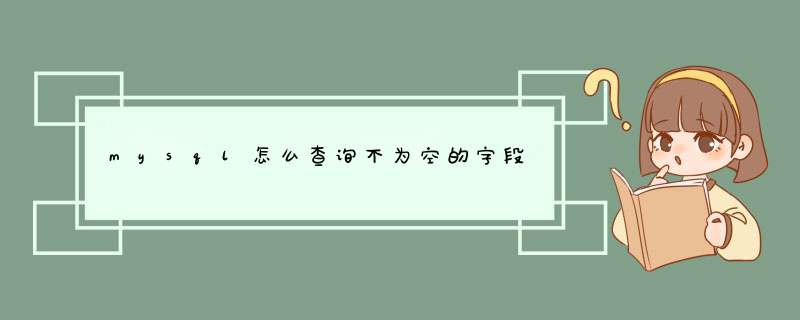
mysql查询字段不为空的方法:1、利用“select * from table_name where id <> "";”语句查询;2、利用“select * from table_name where id != "";”语句查询。
本教程 *** 作环境:windows10系统、mysql8.0.22版本、Dell G3电脑。
mysql怎么查询不为空的字段1、查询不为空
select * from table where id <> ""; select * from table where id != "";
2、查询为空
select * from table where id =""; select * from table where isNull(id);
如果字段是char或者varchar类型的,使用id=""可以的;如果字段是int类型的,使用isNull会好些。
推荐学习:mysql视频教程
以上就是mysql怎么查询不为空的字段的详细内容,
欢迎分享,转载请注明来源:内存溢出

 微信扫一扫
微信扫一扫
 支付宝扫一扫
支付宝扫一扫
评论列表(0条)