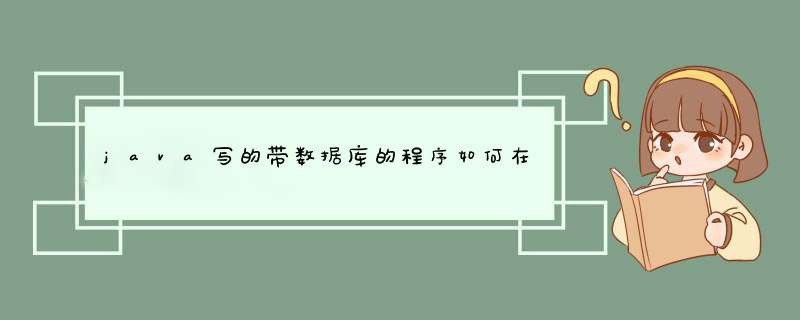
你的问题应该从两个方面进行分析
第一、使用java内嵌式数据库
在程序中使用
Derby和HSQLDB等java内嵌式数据库,只需在程序中将数据库配置好即可,是程序专用的。
可以达到你所说的java数据库程序不需要配置在任何机器上运行。
但是,内嵌式数据库的处理能力很低,只适合小数据量的程序使用。
第二、使用Oracle、MSSql、MySql等数据库
首先这些数据库软件需要安装,即使不在本机安装也需要在一台可以访问到的机器上安装,然后使用jdbc访问。
如果程序安装在已经安装这些数据库的机器上,你只需要将程序的数据库访问指向本机即可。
但是,在本机安装数据库的机器很少,大部分都是访问网络上的数据库,这就需要你引入配置文件。
在配置文件中进行参数配置。当然,你可以写一些默认配置,当实际环境与默认配置不同时就需要修改默认配置。
所以说不用配置的程序其实是符合你默认配置的程序,你需要根据不同的系统或环境组织自己的默认配置文件。
没有万能的东西,只能是适应大部分,而且需要你在编写程序时提前考虑针对各种运行环境的变化。
有问题请留言吧
其实,也就那几步而已:
别忘了,加载jar文件
加载驱动
获得Connection
获得PreparedStatement /PreparedStatement
执行sql语句
处理结果集ResultSet
关闭连接
mport javasqlConnection;
import javasqlPreparedStatement;
import javasqlResultSet;
import javautilArrayList;
import javautilList;
import EntityJIAJU;
public class JiaJu {
public JIAJU selectExe(int shouhinId) {
JIAJU jia = new JIAJU();
try {
Connection con = ConnectionManagergetConnection();
String sql = "select from jiaju where shouhinId=";
PreparedStatement ps = conprepareStatement(sql);
pssetInt(1, shouhinId);
ResultSet rs = psexecuteQuery();
if (rs != null) {
while (rsnext()) {
jiasetShouhinId(rsgetInt("shouhinId"));
jiasetShouhinName(rsgetString("shouhinName"));
jiasetShouhinColor(rsgetString("shouhinColor"));
jiasetShouhinPrice(rsgetInt("shouhinPrice"));
jiasetShouhinPai(rsgetString("shouhinPai"));
jiasetShouhinShi(rsgetString("shouhinShi"));
// listadd(jia);
}
}
} catch (Exception e) {
eprintStackTrace();
}
return jia;
}
public void insertJia(JIAJU jia) {
try {
Connection con = ConnectionManagergetConnection();
String sql = "insert into jiaju values(,,,,)";
PreparedStatement ps = conprepareStatement(sql);
pssetString(1, jiagetShouhinName());
pssetString(2, jiagetShouhinColor());
pssetInt(3, jiagetShouhinPrice());
pssetString(4, jiagetShouhinPai());
pssetString(5, jiagetShouhinShi());
psexecuteUpdate();
} catch (Exception e) {
eprintStackTrace();
}
}
public List selectJia() {
List list = new ArrayList();
try {
Connection con = ConnectionManagergetConnection();
String sql = "select from jiaju ";
PreparedStatement ps = conprepareStatement(sql);
ResultSet rs = psexecuteQuery();
if (rs != null) {
while (rsnext()) {
JIAJU jia = new JIAJU();
jiasetShouhinId(rsgetInt("shouhinId"));
jiasetShouhinName(rsgetString("shouhinName"));
jiasetShouhinColor(rsgetString("shouhinColor"));
jiasetShouhinPrice(rsgetInt("shouhinPrice"));
jiasetShouhinPai(rsgetString("shouhinPai"));
jiasetShouhinShi(rsgetString("shouhinShi"));
listadd(jia);
}
}
} catch (Exception e) {
eprintStackTrace();
}
return list;
}
public JIAJU selectbuy(int shouhinId) {
JIAJU jia = new JIAJU();
try {
Connection con = ConnectionManagergetConnection();
String sql = "select from jiaju where shouhinId=";
PreparedStatement ps = conprepareStatement(sql);
pssetInt(1, shouhinId);
ResultSet rs = psexecuteQuery();
if (rs != null) {
while (rsnext()) {
jiasetShouhinId(rsgetInt("shouhinId"));
jiasetShouhinName(rsgetString("shouhinName"));
jiasetShouhinColor(rsgetString("shouhinColor"));
jiasetShouhinPrice(rsgetInt("shouhinPrice"));
jiasetShouhinPai(rsgetString("shouhinPai"));
jiasetShouhinShi(rsgetString("shouhinShi"));
}
}
} catch (Exception e) {
eprintStackTrace();
}
return jia;
}
public void updateLou(JIAJU jia){
try{
Connection con = ConnectionManagergetConnection();
String sql = "update jiaju set shouhinPrice= where shouhinId=";
PreparedStatement ps = conprepareStatement(sql);
pssetInt(1,jiagetShouhinPrice());
pssetInt(2, jiagetShouhinId());
psexecuteUpdate();
}catch(Exception e){
eprintStackTrace();
}
}
public void deleteLou(JIAJU jia){
try{
Connection con = ConnectionManagergetConnection();
String sql = "delete from jiaju where shouhinId=";
PreparedStatement ps = conprepareStatement(sql);
pssetInt(1, jiagetShouhinId());
psexecuteUpdate();
}catch(Exception e){
eprintStackTrace();
}
}
}
一、新建本地java工程
file->new->java project
二、添加jar包和配置文件
1、添加JAR包
右击Propertie在d出的快捷菜单中选择Java Build Path对话框,在该对话框中单击Libraries选项卡,在该选项卡下单击
Add External JARs按钮,定位到$HBASE/lib目录下,并选取如下JAR包。
hadoop-core-100jar
commons-loggings-versionjar
commons-cli-versionjar
commons-lang-versionjar
commons-configuration-versionjar
hbase-0941jar
zookeeper-343jar
slf4j-api-158jar
slf4j-log4j12-158jar
log4j-1216jar
protobuf-java-241jar
2、添加hbase-sitexml配置文件
在工程根目录下创建conf文件夹,将$HBASE_HOME/conf/目录中的hbase-sitexml文件复制到该文件夹中。通过右键
选择Propertie->Java Build Path->Libraries->Add Class Folder。
3、windows下开发HBase应用程序,HBase部署在linux环境中,在运行调试时可能会出现无法找到主机,类似异常信息如下:javanetUnknownHostException: unknown host: master
解决办法如下:在C:\WINDOWS\system32\drivers\etc\hosts文件中添加如下信息
192168234 master
以上就是关于java写的带数据库的程序如何在没安装数据库的系统上运行全部的内容,包括:java写的带数据库的程序如何在没安装数据库的系统上运行、java 如何连接数据库,如何完成数据库记录添加,删除,修改以及查询。、如何用eclipse中java控制linux中虚拟机中的hbase数据库等相关内容解答,如果想了解更多相关内容,可以关注我们,你们的支持是我们更新的动力!
欢迎分享,转载请注明来源:内存溢出

 微信扫一扫
微信扫一扫
 支付宝扫一扫
支付宝扫一扫
评论列表(0条)