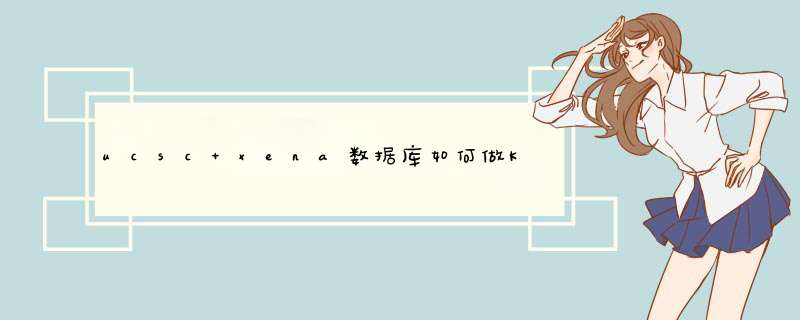
Kaplan-Meier数据库的来源包括GEO,EGA和TCGA。
该工具的主要目的是基于荟萃分析的生存生物标记物的发现和验证。
For tRNA/rRNA:* Select "All Tables" from the group drop-down list
* Select the "rmsk" table from the table drop-down list
* Choose "GTF" as the output format
* Type a filename (e.g. "rRNA.tRNA.gtf") in "output file" so your browser downloads the
result
* Click "create" next to filter
* Next to "repClass," type rRNA
* Next to free-form query, select "OR" and type repClass = "tRNA"
* Click submit on that page, then get output on the main page
For chrM genes:
* Select "All Tables" from the group drop-down list
* Select the "knownGene" table from the table drop-down list
* Choose "GTF" as the output format
* Type a filename (e.g. "chrM.gtf") in "output file" so your browser downloads the result
* Click "create" next to filter
* Next to "chrom," type chrM
* Click submit on that page, then get output on the main page
欢迎分享,转载请注明来源:内存溢出

 微信扫一扫
微信扫一扫
 支付宝扫一扫
支付宝扫一扫
评论列表(0条)