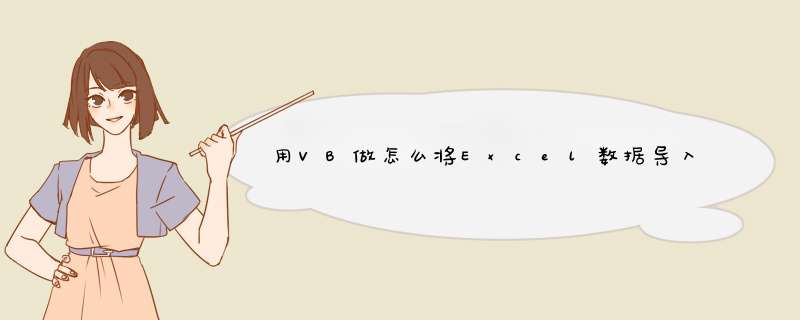
'On Error Resume Next
Dim fileadd As String
CommonDialog1.ShowOpen
CommonDialog1.Filter = "xls文件(*.xls)|*.xls" '选择你要的文件
fileadd = CommonDialog1.FileName
If fileadd = "" Then Exit Sub
Set xlApp = CreateObject("Excel.Application") '创建EXCEL对象
Set xlBook = xlApp.Workbooks.Open(fileadd) '打开已经存在的EXCEL工件簿文件
xlApp.Visible = False ' = True '设置EXCEL对象可见(或不可见)
Set xlSheet = xlBook.Worksheets(1) '设置活动工作表
For R = 1 To 99999 '行循环
If LTrim(RTrim(xlBook.Worksheets(1).Cells(R, 1))) <>"" Then
sybw.Adodc3.Refresh
sybw.Adodc3.Recordset.Find "ShiGongBuWei_Name='" <rim(RTrim(xlBook.Worksheets(1).Cells(R, 1))) &"'"
If sybw.Adodc3.Recordset.EOF Then
sybw.Adodc3.Recordset.AddNew
sybw.Adodc3.Recordset!ShiGongBuWei_Name = LTrim(RTrim(xlBook.Worksheets(1).Cells(R, 1)))
sybw.Adodc3.Recordset!FenXiangGongCheng_ID = bb
sybw.Adodc3.Recordset.Update
sybw.Adodc3.Refresh
'Call log(MM_Users_NameTrue, "增加了施工部位", MM_Companys_ID)
Else
'MsgBox "施工部位重复!", vbOKOnly, "用户信息"
End If
Else
R = 99999 + 1
End If
Next R
xlApp.DisplayAlerts = False '不进行安全提示 '
Set xlSheet = Nothing '
Set xlBook = Nothing '
xlApp.Quit '
Set xlApp = Nothing
VB可将使用Object 数据类型对EXCEL对象进行引用。
Object 数据类型,Object 变量存储为 32 位(4
个字节)的地址形式,其为对象的引用。利用 Set 语句,声明为 Object
的变量可以赋值为任何对象的引用。
注意 虽然以 Object
类型声明的变量足以适应包含对各种对象的引用,但是绑定到变量引用的对象总是在晚期(运行时)绑定。要强迫在早期(编译时间)绑定的话,须将对象的引用赋值给用特定类名称声明的变量。
新建VB的EXE工程,使用如下代码在第一行第一列写入vb *** 作excel:
Option Explicit
Dim xlapp As Object
Dim xlBook As Object
Dim xlSheet As Object
Dim A As String
Private Sub Command1_Click()
Set xlapp = CreateObject("excel.application")
xlapp.Visible = True
Set xlBook = xlapp.Workbooks.Add
Set xlSheet = xlBook.worksheets(1)
A = "vb *** 作excel"
xlSheet.Cells(1, 1) = A
End Sub
欢迎分享,转载请注明来源:内存溢出

 微信扫一扫
微信扫一扫
 支付宝扫一扫
支付宝扫一扫
评论列表(0条)