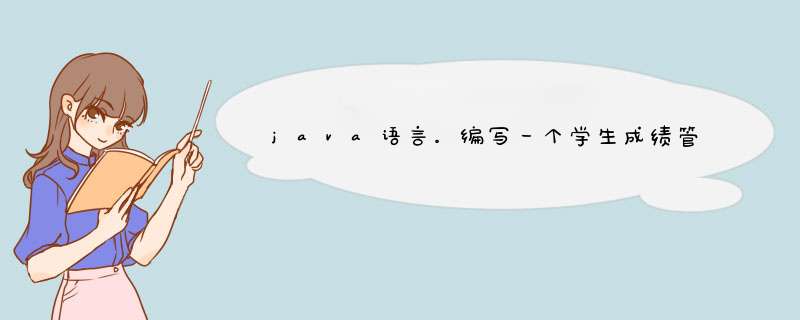
给你参考一下我们专业老师写过的程序 如果不懂可以加 裙哦
java语言 /
@author ougaoyan ,date:2008-9-28
学生登录主界面
/
package comsystemjiemian;import javaawtBorderLayout;
import javaawtColor;
import javaawteventActionEvent;
import javaawteventActionListener;import javaxswingImageIcon;
import javaxswingJButton;
import javaxswingJDesktopPane;
import javaxswingJFrame;
import javaxswingJInternalFrame;
import javaxswingJMenu;
import javaxswingJMenuBar;
import javaxswingJMenuItem;
import javaxswingJToolBar;
import javaxswingWindowConstants;
import javaxswingborderBevelBorder;public class StudentMainFrame extends JFrame{
private static final long serialVersionUID = 1696099952059929396L;
private static final JDesktopPane DESKTOP_PANE = new JDesktopPane();
public StudentMainFrame() {
super();
setDefaultCloseOperation(WindowConstantsEXIT_ON_CLOSE); //设置窗口的关闭模式
setLocationByPlatform(true);
setSize(800, 600);
setTitle("学生成绩管理系统");
JMenuBar menuBar = createMenu(); // 调用创建菜单栏的方法
setJMenuBar(menuBar); //将菜单栏加入窗口
JToolBar toolBar = createToolBar(); // 调用创建工具栏的方法
getContentPane()add(toolBar, BorderLayoutNORTH); //将工具栏按固定布局加入窗口
DESKTOP_PANEsetBackground(ColorDARK_GRAY); //设置DESKTOP_PANE的背景色
getContentPane()add(DESKTOP_PANE ); //将DESKTOP_PANE加入窗口
setVisible(true);
}
/
创建工具栏
@return JToolBar
/
private JToolBar createToolBar() { // 创建工具栏的方法
JToolBar toolBar = new JToolBar();
toolBarsetFloatable(false);
toolBarsetBorder(new BevelBorder(BevelBorderRAISED));
JButton infomationManageButton=new JButton("个人信息管理"); //个人信息管理按钮
ImageIcon icon=new ImageIcon("res/gongjulan5jpg");//创建图标方法
infomationManageButtonsetIcon(icon);
infomationManageButtonsetHideActionText(true);
infomationManageButtonaddActionListener(new ActionListener(){ //为学年个人信息管理工具按钮添加监听器
public void actionPerformed(ActionEvent arg0) {
StudentMainFrameaddIFame(new StudentQueryInfoIFrame());
}});
toolBaradd(infomationManageButton);
JButton queryScoresByYearButton=new JButton("学年成绩查询"); //学年成绩查询按钮
ImageIcon queryScoresIcon1=new ImageIcon("res/gongjulan1jpg");//创建图标方法
queryScoresByYearButtonsetIcon(queryScoresIcon1);
queryScoresByYearButtonsetHideActionText(true);
queryScoresByYearButtonaddActionListener(new ActionListener(){ //为学年成绩查询工具按钮添加监听器
public void actionPerformed(ActionEvent arg0) {
StudentMainFrameaddIFame(new QueryScoreByYearIFrame());
}});
toolBaradd(queryScoresByYearButton);
JButton queryScoresByTermButton=new JButton("学期成绩查询"); //学期成绩查询按钮
ImageIcon queryScoresIcon2=new ImageIcon("res/gongjulan3jpg");//创建图标方法
queryScoresByTermButtonsetIcon(queryScoresIcon2);
queryScoresByTermButtonsetHideActionText(true);
queryScoresByTermButtonaddActionListener(new ActionListener(){ //为学期成绩查询工具按钮添加监听器
public void actionPerformed(ActionEvent arg0) {
StudentMainFrameaddIFame(new QueryScoreByTermIFrame());
}});
toolBaradd(queryScoresByTermButton);
JButton queryScoresByAllButton=new JButton("综合成绩查询"); //总成绩查询按钮
ImageIcon queryScoresIcon3=new ImageIcon("res/gongjulan2jpg");//创建图标方法
queryScoresByAllButtonsetIcon(queryScoresIcon3);
queryScoresByAllButtonsetHideActionText(true);
queryScoresByAllButtonaddActionListener(new ActionListener(){
public void actionPerformed(ActionEvent arg0) {
StudentMainFrameaddIFame(new QueryScoreByAllIFrame());
}});
toolBaradd( queryScoresByAllButton);
return toolBar;
}/Method createToolBar/
/
创建菜单栏
/
private JMenuBar createMenu() { // 创建菜单栏的方法
JMenuBar menuBar = new JMenuBar();
JMenu jibenxinxiMenu = new JMenu();// 初始化基本信息菜单
jibenxinxiMenusetIcon(new ImageIcon("res/jibenxinxijpg"));
{
JMenuItem queryInfoMenuItem = new JMenuItem("个人信息查询");
其实每次遇到不会的都来求助是很不方便的 如果你想了解和学习更多的JAVA编程,成为一名真正的JAVA高手,你可以来这个裙,前面三个数是四二六 中间是三九六 后面是二八四 把这串数字连起来就可以了,这是一个高手的学习裙,在这里你可以学习到书上学不到的知识,还有大牛相互讨论并指导你解答哦!
queryInfoMenuItemaddActionListener(new ActionListener(){ //为学年个人信息查询菜单项按钮添加监听器
public void actionPerformed(ActionEvent arg0) {
StudentMainFrameaddIFame(new StudentQueryInfoIFrame());
}}); JMenuItem modifyInfoMenuItem = new JMenuItem ("个人信息维护");
modifyInfoMenuItemaddActionListener(new ActionListener(){ //为学年个人信息修改菜单项添加监听器
public void actionPerformed(ActionEvent arg0) {
StudentMainFrameaddIFame(new StudentModifyInfoIFrame());
}});
JMenuItem modifiPasswordMenuItem = new JMenuItem ("修改密码");
modifiPasswordMenuItemaddActionListener(new ActionListener(){ //为密码修改菜单项添加监听器
public void actionPerformed(ActionEvent arg0) {
StudentMainFrameaddIFame(new StudentModifyPasswordIFrame());
}});
jibenxinxiMenuadd(queryInfoMenuItem);
jibenxinxiMenuadd(modifyInfoMenuItem);
jibenxinxiMenuadd(modifiPasswordMenuItem);
jibenxinxiMenuaddSeparator();
}
JMenu queryScoreMenu = new JMenu(); // 初始化成绩查询菜单
queryScoreMenusetIcon(new ImageIcon("res/chengjichaxunjpg"));
{
JMenuItem queryByYearMItem = new JMenuItem("学年成绩查询");
queryByYearMItemaddActionListener(new ActionListener(){ //为学年成绩查询菜单项添加监听器
public void actionPerformed(ActionEvent arg0) {
StudentMainFrameaddIFame(new QueryScoreByYearIFrame());
}});
JMenuItem queryByTermMItem = new JMenuItem("学期成绩查询");
queryByTermMItemaddActionListener(new ActionListener(){ //为学期成绩查询菜单项添加监听器
public void actionPerformed(ActionEvent arg0) {
StudentMainFrameaddIFame(new QueryScoreByTermIFrame());
}});
JMenuItem queryByAllMItem = new JMenuItem("综合成绩查询");
queryByAllMItemaddActionListener(new ActionListener(){ //为综合成绩查询菜单项添加监听器
public void actionPerformed(ActionEvent arg0) {
StudentMainFrameaddIFame(new QueryScoreByAllIFrame());
}});
queryScoreMenuadd(queryByYearMItem);
queryScoreMenuadd(queryByTermMItem);
queryScoreMenuadd(queryByAllMItem);
queryScoreMenuaddSeparator();
menuBaradd(jibenxinxiMenu); // 添加基本信息菜单到菜单栏
menuBaradd(queryScoreMenu); // 添加成绩管理菜单到菜单栏
return menuBar;
}
}/Method createMenu/
public static void addIFame(JInternalFrame iframe) { // 添加子窗体的方法
DESKTOP_PANEadd(iframe);
}
}
想学习的童鞋秒懂
public class T extends JFrame {
private static final long serialVersionUID = 1L;
private JPanel jPanel = null;
private JTextField jTextField = null;
private JTextField jTextField1 = null;
private JButton jButton = null;
private JButton jButton1 = null;
private JButton jButton2 = null;
private JTable jTable = null;
private DefaultTableModel tableModel = null;
private JPanel getJPanel() {
if (jPanel == null) {
JLabel jLabel1 = new JLabel();
jLabel1setBounds(new Rectangle(30, 50, 80, 25));
jLabel1setText("请输入ISBN:");
JLabel jLabel = new JLabel();
jLabelsetBounds(new Rectangle(30, 20, 80, 25));
jLabelsetText("请输入书名:");
jPanel = new JPanel();
jPanelsetLayout(null);
jPanelsetPreferredSize(new Dimension(1, 120));
jPaneladd(jLabel);
jPaneladd(jLabel1);
jPaneladd(getJTextField());
jPaneladd(getJTextField1());
jPaneladd(getJButton());
jPaneladd(getJButton1());
jPaneladd(getJButton2());
}
return jPanel;
}
private JTextField getJTextField() {
if (jTextField == null) {
jTextField = new JTextField();
jTextFieldsetBounds(new Rectangle(120, 20, 140, 25));
}
return jTextField;
}
private JTextField getJTextField1() {
if (jTextField1 == null) {
jTextField1 = new JTextField();
jTextField1setBounds(new Rectangle(120, 50, 140, 25));
}
return jTextField1;
}
private JButton getJButton() {
if (jButton == null) {
jButton = new JButton();
jButtonsetBounds(new Rectangle(270, 20, 60, 25));
jButtonsetText("显示");
jButtonaddActionListener(new ActionListener() {
public void actionPerformed(ActionEvent e) {
/ 修改处 /
}
});
}
return jButton;
}
private JButton getJButton1() {
if (jButton1 == null) {
jButton1 = new JButton();
jButton1setBounds(new Rectangle(270, 50, 60, 25));
jButton1setText("显示");
jButton1addActionListener(new ActionListener() {
public void actionPerformed(ActionEvent e) {
/ 修改处 /
}
});
}
return jButton1;
}
private JButton getJButton2() {
if (jButton2 == null) {
jButton2 = new JButton();
jButton2setBounds(new Rectangle(240, 80, 90, 30));
jButton2setText("显示全部");
jButton2addActionListener(new ActionListener() {
public void actionPerformed(ActionEvent e) {
/
修改处此处只要改下面一行,换成从数据库读就行
应该在DAO层加一个查询全部的方法
public List<Titles> getAll();具体实现自己写。
把114行的代码改成:List<Titles> lists = new TitleDaoImpl()getAll();
/
List<Titles> lists = Titleslist();
// 将表行数设为0行,防止异常
tableModelsetRowCount(0);
for (int i = 0; i < listssize(); i++) { // 当每有一个Titles对象就添加一行
tableModeladdRow(new Object[] {});
}
Titles instance = null;
Object obj = null;
Object name = null;
for (int i = 0; i < tableModelgetRowCount(); i++) { // 行循环
instance = listsget(i); // 为当前Titles对象赋值
for (int j = 0; j < tableModelgetColumnCount(); j++) {
name = tableModelgetColumnName(j);
if (nameequals("ISBN")) {
obj = instancegetISBN();
} else if (nameequals("title")) {
obj = instancegetTitle();
} else if (nameequals("publisher")) {
obj = instancegetPublisher();
} else if (nameequals("date")) {
obj = instancegetDate();
} else if (nameequals("price")) {
obj = instancegetPrice();
} else {
obj = "";
}
tableModelsetValueAt(obj, i, j);
}
}
}
});
}
return jButton2;
}
private JPanel getJPanel1() {
JScrollPane jScrollPane = new JScrollPane();
jScrollPanesetViewportView(getJTable());
JPanel panel = new JPanel(new BorderLayout());
paneladd(jScrollPane, BorderLayoutCENTER);
return panel;
}
private JTable getJTable() {
if (jTable == null) {
// 获得Titles类里的字段,一个字段在JTable中应该表现为一列
Field[] fields = TitlesclassgetDeclaredFields();
// 将字段名保存为列名数组为DefaultTableModel所用
Object[] columnNames = new Object[fieldslength];
for (int i = 0; i < fieldslength; i++) {
columnNames[i] = fields[i]getName();
}
tableModel = new DefaultTableModel(columnNames, 0);
jTable = new JTable(tableModel);
}
return jTable;
}
public static void main(String[] args) {
SwingUtilitiesinvokeLater(new Runnable() {
public void run() {
T thisClass = new T();
thisClasssetDefaultCloseOperation(JFrameEXIT_ON_CLOSE);
thisClasssetVisible(true);
}
});
}
public T() {
super();
setSize(580, 475);
getContentPane()add(getJPanel(), BorderLayoutSOUTH);
getContentPane()add(getJPanel1(), BorderLayoutCENTER);
}
}
首先你要明白一个问题javaswing给你提供了一个可视化的界面,这个界面可以使你在后端接受到界面互动产生的数据行为。
然后,写入数据库这个 *** 作,你只要知道你写一个jdbc的连接,写sql语句。
你把这两步分开做第一步是打印点按钮打印你的对话框里的内容。第二部,你写个main方法写入数据库最后把这两步合并起来。
以上就是关于java语言。编写一个学生成绩管理应用程序,在数据库中建立3张表:Student(id,name,全部的内容,包括:java语言。编写一个学生成绩管理应用程序,在数据库中建立3张表:Student(id,name,、我用JAVA的swing创建了一个窗口程序,拖了一个jTable控件在窗体上,怎样把数据库中的内容显示在Table上、javaswing怎么向数据库中添加数据等相关内容解答,如果想了解更多相关内容,可以关注我们,你们的支持是我们更新的动力!
欢迎分享,转载请注明来源:内存溢出

 微信扫一扫
微信扫一扫
 支付宝扫一扫
支付宝扫一扫
评论列表(0条)