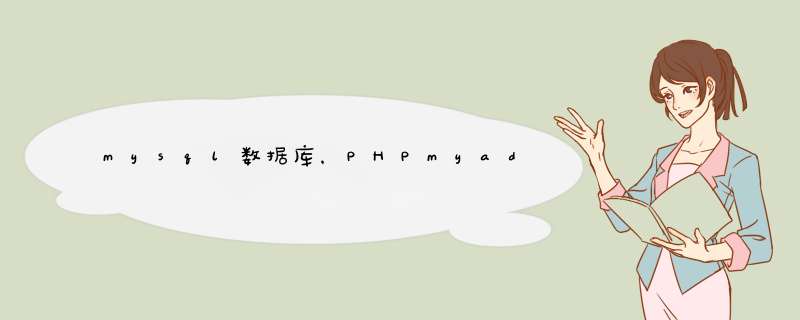
<title>批量删除MySql数据库中相同前缀的表</title>
<form id="form1" name="form1" method="post" action="<php echo $PHP_SELF; >action=kill">
<table width="425" border="0" align="center">
<tr>
<td height="46" colspan="2" align="center"><p>批量删除MySQL数据库相同前缀的数据表 by <a href="http://wwwsudu8cn" target="_blank">sudu8</a></p></td>
</tr>
<tr>
<td width="103">ip地址</td>
<td width="306" height="26"><label>
<input name="ip" type="text" id="ip" value="localhost" />
</label></td>
</tr>
<tr>
<td height="25">数据库账号</td>
<td height="26"><label>
<input type="text" name="user" id="user" />
</label></td>
</tr>
<tr>
<td>数据库密码</td>
<td height="26"><label>
<input type="text" name="pass" id="pass" />
</label></td>
</tr>
<tr>
<td>数据库</td>
<td height="26"><label>
<input type="text" name="db" id="db" />
</label></td>
</tr>
<tr>
<td>要删除的前缀</td>
<td height="26"> <label>
<input type="text" name="qz" id="qz" />
</label>( 例如:bbs_ )</td>
</tr>
<tr>
<td height="67" colspan="2" align="center"> <label>
<input type="submit" name="tijiao" id="tijiao" value="开始删除" />
</label></td>
</tr>
</table>
</form>
<php
if(@$_GET["action"]=="kill"){
if (empty($_POST['ip']))
echo "您没有填写IP地址";
echo "<br>";
if (empty($_POST['user']))
echo "您没有填写用户名";
echo "<br>";
if (empty($_POST['pass']))
echo "您没有填写密码";
echo "<br>";
if (empty($_POST['db']))
echo "您没有填写数据库";
echo "<br>";
if (empty($_POST['qz']))
echo "您没有填写前缀";
echo "<br>";
$ip=$_POST['ip'];
$user=$_POST['user'];
$pass=$_POST['pass'];
$db=$_POST['db'];
$qz=$_POST['qz'];
$conn=mysql_connect($ip,$user,$pass);
if (!$conn){
die ("数据库连接出错!");
}
mysql_connect($ip,$user,$pass);
mysql_select_db($db);
$rs=mysql_query('show tables');
while($arr=mysql_fetch_array($rs)){
$TF=strpos($arr[0],$qz);
if($TF===0){
$FT=mysql_query("drop table $arr[0]");
if($FT){
echo "$arr[0] 删除成功!<br>";
}
}
}
}
>
这个可以 ,我测试过
以上就是关于mysql数据库,PHPmyadmin中,怎样删除同一前缀的数据表全部的内容,包括:mysql数据库,PHPmyadmin中,怎样删除同一前缀的数据表、、等相关内容解答,如果想了解更多相关内容,可以关注我们,你们的支持是我们更新的动力!
欢迎分享,转载请注明来源:内存溢出

 微信扫一扫
微信扫一扫
 支付宝扫一扫
支付宝扫一扫
评论列表(0条)