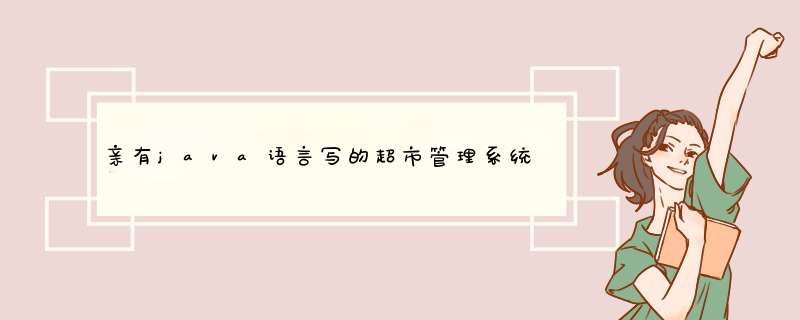
import java.io.*
import java.net.*
import java.sql.*
import java.lang.*
import javax.sql.*
import java.awt.*
import java.awt.event.*
import javax.swing.*
import com.borland.jbcl.layout.*
public class delbook extends JFrame {
JPanel contentPane
XYLayout xYLayout1 = new XYLayout()
JLabel jLabel1 = new JLabel()
JLabel jLabel2 = new JLabel()
JLabel jLabel3 = new JLabel()
JTextField jTextField1 = new JTextField()
JLabel jLabel4 = new JLabel()
JTextField jTextField2 = new JTextField()
JLabel jLabel5 = new JLabel()
JTextField jTextField3 = new JTextField()
JLabel jLabel6 = new JLabel()
JTextField jTextField4 = new JTextField()
JButton jButton1 = new JButton()
//Construct the frame
public delbook() {
enableEvents(AWTEvent.WINDOW_EVENT_MASK)
try {
jbInit()
}
catch(Exception e) {
e.printStackTrace()
}
}
//Component initialization
private void jbInit() throws Exception {
contentPane = (JPanel) this.getContentPane()
jLabel1.setFont(new java.awt.Font("SansSerif", 0, 25))
jLabel1.setForeground(Color.red)
contentPane.setLayout(xYLayout1)
this.setSize(new Dimension(500,400))
this.setTitle("超市管理系统")
jLabel2.setFont(new java.awt.Font("SansSerif", 0, 30))
jLabel2.setText("业务单位信息")
jLabel3.setFont(new java.awt.Font("SansSerif", 0, 25))
jLabel3.setText("产品编号")
jTextField1.setText("")
jLabel4.setFont(new java.awt.Font("SansSerif", 0, 25))
jLabel4.setText("公司名称")
jTextField2.setText("")
jLabel5.setFont(new java.awt.Font("SansSerif", 0, 25))
jLabel5.setText("订单号码")
jTextField3.setText("")
jLabel6.setFont(new java.awt.Font("SansSerif", 0, 25))
jLabel6.setText("电 话")
jTextField4.setText("")
jButton1.setFont(new java.awt.Font("SansSerif", 0, 25))
jButton1.setText("提交")
jButton1.addActionListener(new delbook_jButton1_actionAdapter(this))
contentPane.add(jLabel1, new XYConstraints(179, 1, 153, 32))
contentPane.add(jLabel2, new XYConstraints(162, 33, -1, -1))
contentPane.add(jLabel3, new XYConstraints(83, 89, -1, -1))
contentPane.add(jTextField1, new XYConstraints(189, 88, 141, 36))
contentPane.add(jTextField2, new XYConstraints(189, 149, 142, 36))
contentPane.add(jLabel4, new XYConstraints(84, 148, -1, -1))
contentPane.add(jTextField3, new XYConstraints(188, 206, 143, 33))
contentPane.add(jLabel5, new XYConstraints(84, 204, -1, -1))
contentPane.add(jLabel6, new XYConstraints(84, 253, -1, -1))
contentPane.add(jTextField4, new XYConstraints(189, 260, 143, 36))
contentPane.add(jButton1, new XYConstraints(197, 318, -1, -1))
}
//Overridden so we can exit when window is closed
protected void processWindowEvent(WindowEvent e) {
super.processWindowEvent(e)
if (e.getID() == WindowEvent.WINDOW_CLOSING) {
System.exit(0)
}
}
void update() {
try {
//定义显示的字符串
String str1
String str2
String str3
String str4
str1 = jTextField1.getText()
str2 = jTextField2.getText()
str3 = jTextField3.getText()
str4 = jTextField4.getText()
//装载jdbc驱动程序
String driverName = "oracle.jdbc.OracleDriver"
Driver driver = (Driver) Class.forName(driverName).newInstance()
//连接数据库
Connection con = DriverManager.getConnection(
"jdbc:oracle:thin:@thsspc0791:1521:liuyong", "hr", "tongfang")
PreparedStatement pstmt = con.prepareStatement(
" insert Customer1('goodID','Name','PID','tel')values(?,?,?,?)")
pstmt.setString(1, str1)
pstmt.setString(2, str2)
pstmt.setString(1, str3)
pstmt.setString(4, str4)
ResultSet res = pstmt.executeQuery()
pstmt.close()
con.close()
}catch (InstantiationException e) {
System.out.println(e.getMessage())
}catch (IllegalAccessException e) {
System.out.println(e.getMessage())
}catch (ClassNotFoundException e) {
System.out.println(e.getMessage())
}catch (SQLException edd) {
edd.printStackTrace()
System.out.println(edd.getMessage())
}
}
void jButton1_actionPerformed(ActionEvent e) {
update()
}
}
class delbook_jButton1_actionAdapter implements java.awt.event.ActionListener {
delbook adaptee
delbook_jButton1_actionAdapter(delbook adaptee) {
this.adaptee = adaptee
}
public void actionPerformed(ActionEvent e) {
adaptee.jButton1_actionPerformed(e)
}
}
package untitled5
import java.awt.*
import java.awt.event.*
import javax.swing.*
import com.borland.jbcl.layout.*
/**
* <p>Title: </p>
* <p>Description: </p>
* <p>Copyright: Copyright © 2003</p>
* <p>Company: </p>
* @author not attributable
* @version 1.0
*/
public class retur extends JFrame {
JPanel contentPane
XYLayout xYLayout1 = new XYLayout()
JLabel jLabel1 = new JLabel()
//Construct the frame
public retur() {
enableEvents(AWTEvent.WINDOW_EVENT_MASK)
try {
jbInit()
}
catch(Exception e) {
e.printStackTrace()
}
}
//Component initialization
private void jbInit() throws Exception {
contentPane = (JPanel) this.getContentPane()
jLabel1.setFont(new java.awt.Font("SansSerif", 0, 20))
jLabel1.setForeground(Color.red)
jLabel1.setText("超市管理系统")
contentPane.setLayout(xYLayout1)
this.setSize(new Dimension(400, 300))
this.setTitle("超市管理系统")
contentPane.add(jLabel1, new XYConstraints(139, 1, 126, 33))
}
//Overridden so we can exit when window is closed
protected void processWindowEvent(WindowEvent e) {
super.processWindowEvent(e)
if (e.getID() == WindowEvent.WINDOW_CLOSING) {
System.exit(0)
}
}
}
package untitled5
import java.io.*
import java.net.*
import java.sql.*
import java.lang.*
import javax.sql.*
import java.awt.*
import java.awt.event.*
import javax.swing.*
import com.borland.jbcl.layout.*
import com.borland.dbswing.*
//货品信息登记
public class Frame2 extends JFrame {
JPanel contentPane
JLabel jLabel1 = new JLabel()
XYLayout xYLayout1 = new XYLayout()
JLabel jLabel2 = new JLabel()
JLabel jLabel3 = new JLabel()
JTextField jTextField1 = new JTextField()
JLabel jLabel4 = new JLabel()
JTextField jTextField2 = new JTextField()
JPanel jPanel1 = new JPanel()
XYLayout xYLayout2 = new XYLayout()
JScrollPane jScrollPane1 = new JScrollPane()
JLabel jLabel5 = new JLabel()
JTextField jTextField3 = new JTextField()
//Construct the frame
public Frame2() {
enableEvents(AWTEvent.WINDOW_EVENT_MASK)
try {
jbInit()
}
catch(Exception e) {
e.printStackTrace()
}
}
//Component initialization
private void jbInit() throws Exception {
contentPane = (JPanel) this.getContentPane()
contentPane.setLayout(xYLayout1)
this.setSize(new Dimension(600, 500))
this.setTitle("超市管理系统")
this.addHierarchyBoundsListener(new Frame2_this_hierarchyBoundsAdapter(this))
jLabel1.setFont(new java.awt.Font("SansSerif", 0, 25))
jLabel1.setForeground(Color.red)
jLabel1.setText("超市管理系统")
contentPane.setForeground(Color.black)
jLabel2.setFont(new java.awt.Font("SansSerif", 0, 30))
jLabel2.setText("产 品 信 息 展 示")
// statusBar.setFont(new java.awt.Font("SansSerif", 0, 20))
jLabel3.setFont(new java.awt.Font("SansSerif", 0, 20))
jLabel3.setText("产品名称")
jTextField1.setText("")
jLabel4.setEnabled(true)
jLabel4.setFont(new java.awt.Font("SansSerif", 0, 20))
jLabel4.setText("产品ID号")
jTextField2.setText("")
jTextField2.addActionListener(new Frame2_jTextField2_actionAdapter(this))
jPanel1.setLayout(xYLayout2)
jLabel5.setFont(new java.awt.Font("SansSerif", 0, 25))
jLabel5.setForeground(Color.red)
jLabel5.setText("该产品详细信息")
jTextField3.setText("")
contentPane.add(jLabel1, new XYConstraints(237, 0, 153, 40))
contentPane.add(jLabel2, new XYConstraints(200, 47, 231, 58))
contentPane.add(jLabel3, new XYConstraints(47, 102, 101, 42))
contentPane.add(jTextField1, new XYConstraints(128, 108, 112, 34))
contentPane.add(jTextField2, new XYConstraints(361, 107, 109, 36))
contentPane.add(jPanel1, new XYConstraints(75, 166, 453, 277))
jPanel1.add(jScrollPane1, new XYConstraints(14, 8, 433, 221))
jScrollPane1.getViewport().add(jTextField3, null)
jPanel1.add(jLabel5, new XYConstraints(112, 240, -1, -1))
contentPane.add(jLabel4, new XYConstraints(278, 111, -1, -1))
}
//Overridden so we can exit when window is closed
protected void processWindowEvent(WindowEvent e) {
super.processWindowEvent(e)
if (e.getID() == WindowEvent.WINDOW_CLOSING) {
System.exit(0)
}
}
void Select() {
try {
String str1, str2
str1 = jTextField1.getText()
str2 = jTextField2.getText()
1. 先设计库结构,把关联的表都设计好,这一步最重要 要考虑仔细,要用到的字段和数据类型要正确 2.接下拉画功能图,自己做的软件要完成什么功能,并把它分成模块化,这样就可以一块一块做 3,上面2步做好,接下来就可以做了,自己也知道该做什么了 第一个先做界面。菜单就是你的功能分类,写代码就开始了,也就比较容易了 希望能给你提示欢迎分享,转载请注明来源:内存溢出

 微信扫一扫
微信扫一扫
 支付宝扫一扫
支付宝扫一扫
评论列表(0条)