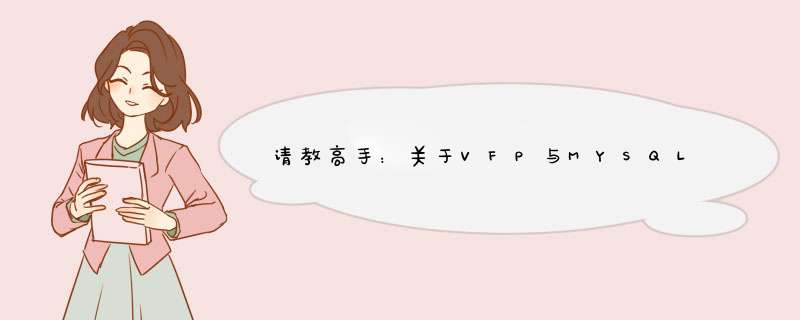
归纳如下:
故障现象 : 无法连接 mysql
错误信息1 :ERROR 1045 (28000): Access denied for user 'usera'@'localhost' (using password:YES)
错误信息2 :ERROR 1045 (28000): Access denied for user 'usera'@'localhost' (using password:NO)
下面,首先分析说明这两种错误信息分别在什么情况下会出现:
描述:使用mysql连接命令或连接工具,对远程数据库进行连接时,可能会出现以上两种错误信息,下面以命令的连接方式进行说明。
当使用mysql里连接命令时,若带-p参数且指明密码,或带-p参数不指明密码,但在下一步输入密码时有字符串输入,则返回的是
“错误信息1”,若不带-p参数,或带-p参数但在下一步输入密码时,不输入任何字符,则返回的是“错误信息2”,如下所示:
C:\Documents and Settings\Administrator>mysql -uroot -h 192.168.8.88 -proot//带-p参数,并指明密码
ERROR 1045 (28000): Access denied for user 'root'@'192.168.8.123' (using password: YES)
C:\Documents and Settings\Administrator>mysql -uroot -h 192.168.8.88 -p//带-p参数,在下一步进行密码输入
Enter password: //有字符串输入
ERROR 1045 (28000): Access denied for user 'root'@'192.168.8.123' (using password: YES)
C:\Documents and Settings\Administrator>mysql -uroot -h 192.168.8.88//不带-p参数
ERROR 1045 (28000): Access denied for user 'root'@'192.168.8.123' (using password: NO)
C:\Documents and Settings\Administrator>mysql -uroot -h 192.168.8.88 -p //带-p参数,在下一步进行密码输入
Enter password://无字符串输入
ERROR 1045 (28000): Access denied for user 'root'@'192.168.8.123' (using password: NO)
上面的对比可总结出一点,使用mysql命令进行登录时,若有密码输入行为并输入了字符,则验证出错后,则返回的错误提示中,对于 (using password: ?)中?的关键字,则返回的是YES,若没有密码输入行为,或无密码字符输入,则返回的是NO。
除上面的实验对比,还进行了如下的登录对比 *** 作,并记录了他们所返回错误提示类型,对上面的总结进行验证:
1.使用存在的用户,不输入密码
ERROR 1045 (28000): Access denied for user 'root'@'192.168.8.123' (using password: NO)
2.使用不存在的用户,不输入密码
ERROR 1045 (28000): Access denied for user 'root'@'192.168.8.123' (using password: NO)
3.使用存在的用户,且输入密码正确
ERROR 1045 (28000): Access denied for user 'root'@'192.168.8.123' (using password: YES)
4.使用存在的用户,但输入密码不正确
ERROR 1045 (28000): Access denied for user 'root'@'192.168.8.123' (using password: YES)
5.使用不存在的用户,但输入数据库中存在的某一个密码
ERROR 1045 (28000): Access denied for user 'root'@'192.168.8.123' (using password: YES)
6.使用不存在的用户,且输入数据库中不存在的一个密码
ERROR 1045 (28000): Access denied for user 'root'@'192.168.8.123' (using password: YES)
总结:对于 ERROR 1045 (28000): Access denied for user'root'@'192.168.8.123' 此类错误返回时, (using password: ?)中?的
关键字是YES还是NO,关键不在于用户是否存在,密码是否正确,它的结果取决于登录时,用户对于密码有没有字符串的输入,如果没有,MySQL数据库验证后,若出错返回此类信息,则应是 (using password: NO),若用户对密码有字符串的输入,返回的则是
(using password: YES)。
下面分析这类 ERROR 1045 (28000): Access denied for user'usera'@'localhost' 错误出现的原因:
原因1 : 客户端远程访问的用户账号并未创建
检查 :
以管理员ROOT登录后,show grants for 'user'@’IP‘或者 select user from mysql.user确认用户账号是否存在。
mysql>show grants for 'jtsec'@'192.168.8.123'
ERROR 1141 (42000): There is no such grant defined for user 'jtsec' on host '192.168.8.123'
mysql>
返回信息:ERROR 1141 (42000): There is no such grant defined for user 'jtsec' on host '192.168.8.123'
说明,没有jtsec用户,或者没有对jtsec用户进行在192.168.8.123远程访问的授权。
mysql>select user,host from mysql.user
+-------+---------------+
| user | host |
+-------+---------------+
| root | localhost |
+-------+---------------+
1 rows in set (0.00 sec)
mysql>
关于user记录数只有一条,是root,并没有jtsec相关的记录,说明没有数据库中没有jtsec这个帐号。
处理 :创建用户账号。
mysql> grant all privileges on *.* to 'jtsec'@'192.168.8.123' identified by 'jtsec' with grant option
Query OK, 0 rows affected (0.00 sec)
mysql>flush privileges
Query OK, 0 rows affected (0.00 sec)
mysql>show grants for 'jtsec'@'192.168.8.123'
+---------------------------------------------------------------------------------------------------------------------------------------------+
| Grants for [email protected] |
+---------------------------------------------------------------------------------------------------------------------------------------------+
| GRANT ALL PRIVILEGES ON *.* TO 'jtsec'@'192.168.8.123' IDENTIFIED BY PASSWORD '*0B4AB716B6BE11F89101577836F3016D8EEAA217' WITH GRANT OPTION |
+---------------------------------------------------------------------------------------------------------------------------------------------+
1 row in set (0.00 sec)
mysql>select user,host from mysql.user
+-------+---------------+
| user | host |
+-------+---------------+
| jtsec | 192.168.8.157 |
| root | localhost |
+-------+---------------+
2 rows in set (0.00 sec)
mysql>
原因2 : 用户账号存在,但未对其所在的客户端的IP进行远程访问授权允许
检查 :
以管理员ROOT登录后 show grants for 'user'@'IP'
mysql>show grants for 'root'@'192.168.8.123'
ERROR 1141 (42000): There is no such grant defined for user 'root' on host '192.168.8.123'
mysql>
返回信息:ERROR 1141 (42000): There is no such grant defined for user 'root' on host '192.168.8.123'
说明,没有root用户(因为是MySQL超级用户所以排除此种可能),或者没有对root用户进行在192.168.8.123远程访问的授权。
我们来对比一下看,root用户本地访问的权限,则可查出:
mysql>show grants for 'root'@'localhost'
+----------------------------------------------------------------------------------------------------------------------------------------+
| Grants for root@localhost |
+----------------------------------------------------------------------------------------------------------------------------------------+
| GRANT ALL PRIVILEGES ON *.* TO 'root'@'localhost' IDENTIFIED BY PASSWORD '*81F5E21E35407D884A6CD4A731AEBFB6AF209E1B' WITH GRANT OPTION |
+----------------------------------------------------------------------------------------------------------------------------------------+
1 row in set (0.00 sec)
或者直接查询mysql的user用户表select user,host from mysql.user,其中记录了每一个用户的权限信息
mysql>select user,host from mysql.user
+-------+---------------+
| user | host |
+-------+---------------+
| root | localhost |
+-------+---------------+
1 rows in set (0.00 sec)
mysql>
关于user值为root的记录数只有一条,且host值为localhost,说明root用户只能在本地访问数据库。
处理 :进行root用户的远程访问授权,可以授权到指定的客户端IP,也可以授权为所有IP都可访问(host值为%)。
授权为所有IP都使用用户root,密码root,来远程访问数据库
mysql>GRANT ALL PRIVILEGES ON *.* TO'root'@'%' IDENTIFIED BY 'root' WITH GRANT OPTION
Query OK, 0 rows affected (0.00 sec)
mysql>flush privileges
Query OK, 0 rows affected (0.00 sec)
再次进行授权的查询
mysql>show grants for 'root'@'%'
+--------------------------------------------------------------------------------------------------------------------------------+
| Grants for root@% |
+--------------------------------------------------------------------------------------------------------------------------------+
| GRANT ALL PRIVILEGES ON *.* TO 'root'@'%' IDENTIFIED BY PASSWORD '*81F5E21E35407D884A6CD4A731AEBFB6AF209E1B' WITH GRANT OPTION |
+--------------------------------------------------------------------------------------------------------------------------------+
1 row in set (0.00 sec)
再次查询授权表记录
mysql>select user,host,password from mysql.user
+-------+---------------+-------------------------------------------+
| user | host | password |
+-------+---------------+-------------------------------------------+
| root | localhost | *81F5E21E35407D884A6CD4A731AEBFB6AF209E1B |
| root | % | *81F5E21E35407D884A6CD4A731AEBFB6AF209E1B |
+-------+---------------+-------------------------------------------+
2 rows in set (0.00 sec)
mysql>
原因3 : 用户账号授权访问的密码不正确
检查 :以管理员ROOT登录后, select user,host,password from mysql.user
mysql>select user,host,password from mysql.user
+-------+---------------+-------------------------------------------+
| user | host | password |
+-------+---------------+-------------------------------------------+
| root | localhost | *81F5E21E35407D884A6CD4A731AEBFB6AF209E1B |
| root | % | *81F5E21E35407D884A6CD4A731AEBFB6AF209E1B |
| jtsec | 192.168.8.123 | |
| jtsec | 192.168.8.123 | *0B4AB716B6BE11F89101577836F3016D8EEAA217 |
+-------+---------------+-------------------------------------------+
4 rows in set (0.00 sec)
mysql>
根据查询结果可以看出来,root账户的本地访问和远程访问密码一样。
而jtse账户在192.168.8.123这个IP上,远程访问数据库的密码有两个,其中一个为空(第三条记录)。
也就是说在IP为192.168.8.123的客户机上,使用jtsec这个账户远程访问数据库,合法的密码有两个可以选择:
一个是不输入密码(密码为空),另一个是*0B4AB716B6BE11F89101577836F3016D8EEAA217(经过加密的),
其余的输入,都是错的。
处理 :使用正确的访问密码进行访问即可。
错误信息 :ERROR 2003 (HY000): Can't connect to MySQL server on '192.168.8.88' (10065)
原因 :MySQL服务器上防火墙的阻断
检查 :在Linux下查看iptables规则,看是否未对MySQL数据库默认通信端口3306进行放行
处理 :
添加相应的放行规则
自己在 /etc/sysconfig/iptables 里加了一下代码:
-A RH-Firewall-1-INPUT -m state --state NEW -m tcp -p tcp --dport 3306 -j ACCEPT
或尝试关掉防火墙
chkconfig ip6tables off
chkconfig iptables off
问题描述:
C:\Documents and Settings\Administrator>mysql -uroot -h 192.168.8.88 -proot
ERROR 2003 (HY000): Can't connect to MySQL server on '192.168.8.88' (10065)
C:\Documents and Settings\Administrator>
错误信息 :ERROR 2003 (HY000): Can't connect to MySQL server on 'hostxxxxx' (10061)
原因 : mysqld数据库服务没有启动。
检查 :在windows 的任务管理器,或者 unix/linux 下 ps -aux | grep mysql 看一下。确认服务已经启动。
处理 :启动mysqld 服务
错误信息 :ERROR 1130: Host xx.xx.xx.xx is not allowed to connect to this MySQL server
原因 : mysql服务器没有赋予此客户端远程连接的权限。
检查 :在mysql服务器本地查询mysql库里user表对应的host是否包含客户端机器的IP(%为不限制IP允许远程连接)。
处理 :修改mysql库下的user表:update user set host '%' where user 'XXX'flush privileges
错误信息 :ERROR 1045 (28000): Access denied for user 'usera'@'localhost' (using password:NO)
原因 : 用户账号并未创建,远程登录时登录指令未直接包含密码项
检查 :以管理员ROOT登录后,show grants for 'usera'@'localhost'或者 select user from mysql.user确认用户账号是否存在。
处理 :创建用户账号。
用oledb 的方式连接到sql 服务器 发送命令 backup database 数据库名 to disk='c:\备份文件名.bak'
Priv Cnn, MYrs, strmycnn=Createobject("adodb.connection")
MYrs=Createobject("adodb.recordset")
cnn.Open ("Provider=sqloledb Data Source=服务器IP Initial Catalog=数据库名 User Id=用户名 Password=密码")
sqlstr="backup database 数据库名 to disk='c:\备份文件名.bak' "
rs=cnn.Execute(strmy)
欢迎分享,转载请注明来源:内存溢出

 微信扫一扫
微信扫一扫
 支付宝扫一扫
支付宝扫一扫
评论列表(0条)