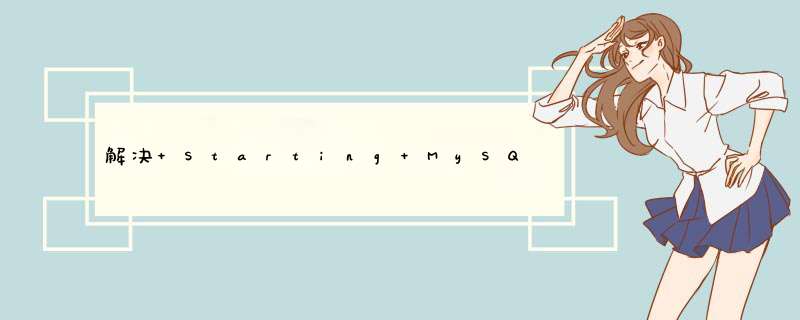
环境
mysql版本 5.7.21
服务器 Red Hat Enterprise Linux Server release 7.6 (Maipo)
# myslq启动报错
Starting MySQL.. ERROR! The server quit without updating PID file.
# 查看/etc/my.cnf下datadir配置的目录
cd /usr/local/mysql/data
# 目录下有一个主机名.err文件
view hostname.err
2022-01-12T05:56:36.174273Z 0 [ERROR] InnoDB: Ignoring the redo log due to missing MLOG_CHECKPOINT between the checkpoint 261550117271 and the end 261550116864.
2022-01-12T05:56:36.174285Z 0 [ERROR] InnoDB: Plugin initialization aborted with error Generic error
2022-01-12T05:56:36.787768Z 0 [ERROR] Plugin 'InnoDB' init function returned error.
2022-01-12T05:56:36.787839Z 0 [ERROR] Plugin 'InnoDB' registration as a STORAGE ENGINE failed.
2022-01-12T05:56:36.787854Z 0 [ERROR] Failed to initialize builtin plugins.
2022-01-12T05:56:36.787878Z 0 [ERROR] Aborting
2022-01-12T05:56:36.787905Z 0 [Note] Binlog end
2022-01-12T05:56:36.788857Z 0 [Note] /usr/local/mysql/bin/mysqld: Shutdown complete
# 在/usr/local/mysql/data目录下有两个ib_logfile文件ib_logfile0和ib_logfile1
rm -rf ./ib_logfile*
# 重新启动mysql
service mysqld start
vi /etc/my.cnf
#将下面参数设置为1
innodb_force_recovery=1
#保存后重启mysql
service mysqld start
欢迎分享,转载请注明来源:内存溢出

 微信扫一扫
微信扫一扫
 支付宝扫一扫
支付宝扫一扫
评论列表(0条)