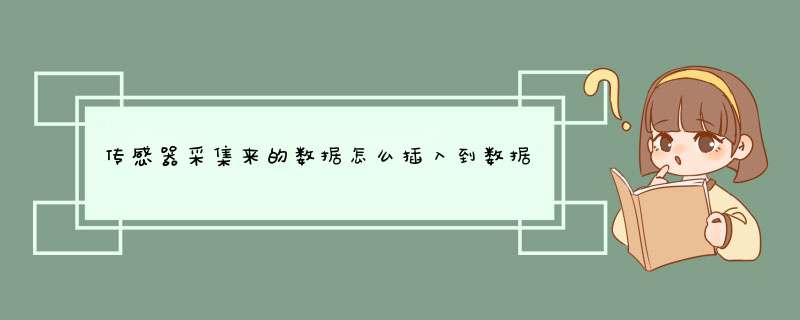
把传感器的采集的数据传入数据库,可以通过C#编程和ZIGBEE技术来实现啊,可以用visual stdio 2008或2010把串口程序写好,然后把用IAR 写好的软件下到目标板中就是ZigBee开发板,
程序中需要添加连接到数据库的函数,先建好数据库以及你要采集的信息数据的一个综合的表格,就是数据库中表格的各项列值,这个列的名称和串口程序里的值是一致的,附上代码表示
using System.Data.SqlClient
public partial class Form1 : Form
{
string ConStr
SqlConnection conn
public Form1()
{
InitializeComponent()
}
private void button1_Click(object sender, EventArgs e)
{
ConStr = "server=.database=StudendIntegrated Security=SSPI"
conn = new SqlConnection(ConStr)
conn.Open()
string name = textBox1.Text
name = "'" + name + "'"
string passwd = textBox2.Text
try
{
SqlCommand sqlcom = new SqlCommand("insert into luo(name,password) values(" + name + " ," + passwd + ")", conn)
sqlcom.ExecuteNonQuery()
MessageBox.Show("连接成功!", "!")
} catch (Exception a)
{
MessageBox.Show("未添加!","!")
}
}
private void Form1_Load(object sender, EventArgs e)
{
ConStr = "server=.database=StudendIntegrated Security=SSPI"
conn = new SqlConnection(ConStr)
conn.Open()
if (conn.State == ConnectionState.Open)
{
label5.Text = "连接成功并打开数据库"
//conn.Close()
}
}
private void button3_Click(object sender, EventArgs e)
{
ConStr = "server=.database=StudendIntegrated Security=SSPI"
conn = new SqlConnection(ConStr)
conn.Open()
if (conn.State == ConnectionState.Open)
{
label5.Text = "连接成功并打开数据库"
//conn.Close()
}
}
private void button2_Click(object sender, EventArgs e)
{
ConStr = "server=.database=StudendIntegrated Security=SSPI"
conn = new SqlConnection(ConStr)
string name2 = textBox3.Text
name2 = "'" + name2 + "'"
conn.Open()
try
{
SqlCommand sqlcom = new SqlCommand("delete from luo where name=" + name2, conn)
int a=sqlcom.ExecuteNonQuery()
if (a <=0)
{MessageBox.Show("删除失败!","!")
}
else MessageBox.Show("删除成功!", "!")
conn.Close()
}
catch (Exception a)
{
MessageBox.Show("未删除!","!")
}
}
1、如果通信方式是串口,就可以用C#里的串口控件来接收数据。2、接收到的数据放到数据库里,可以用C#里的 *** 作系统数据库类来做。
3、画图,可以从网上查找曲线控件,也可以自己画曲线。
欢迎分享,转载请注明来源:内存溢出

 微信扫一扫
微信扫一扫
 支付宝扫一扫
支付宝扫一扫
评论列表(0条)