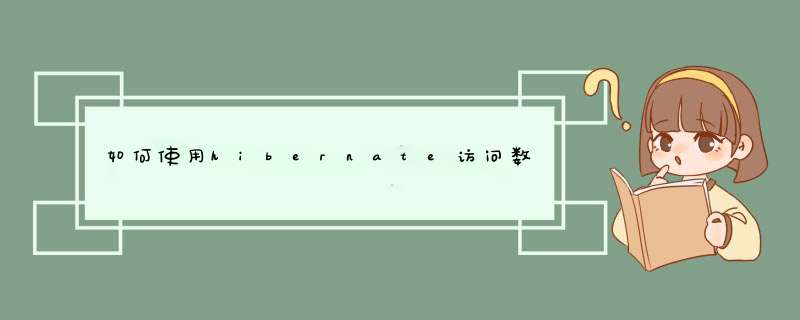
温馨提示:下图仅供欣赏,不作为教学。
然后在在book的包下加一个java类Book.java,其代码如下:package book public class Book {private Integer id private String name private String writer public Integer getId() {return id }public void setId(Integer id) {this.id = id }public String getName() {return name }public void setName(String name) {this.name = name }public String getWriter() {return writer }public void setWriter(String writer) {this.writer = writer }}
温馨提示:下图仅供欣赏,不作为教学。
然后在book包下建一个book.hbm.xml,其代码如下:<?xml version="1.0"?> <!DOCTYPE hibernate-mapping PUBLIC"-//Hibernate/Hibernate Mapping DTD 3.0//EN""http://hibernate.sourceforge.net/hibernate-mapping-3.0.dtd"> <hibernate-mapping package="book"default-lazy="false"> <class name="Book"> <id name="id"> <generator class="increment"/> </id> <property name="name" ></property> <property name="writer" ></property> </class> </hibernate-mapping>
温馨提示:下图仅供欣赏,不作为教学。
这个事与数据库里面的字段名形成映射关系,自己在mysql建立book表时与之对应,id是自增长的,然后在工程的根目录下建一个hibernate.cfg.xml.其代码如下:<?xml version='1.0' encoding='UTF-8'?> <!DOCTYPE hibernate-configuration PUBLIC"-//Hibernate/Hibernate Configuration DTD 3.0//EN""http://hibernate.sourceforge.net/hibernate-configuration-3.0.dtd"> <hibernate-configuration> <session-factory> <property name="connection.driver_class">com.mysql.jdbc.Driver</property> <property name="connection.url">jdbc:mysql://localhost/mydb</property> <property name="connection.username">root</property> <property name="connection.password">root</property> <property name="dialect">org.hibernate.dialect.MySQLDialect</property> <property name="show_sql">true</property> <!-- <property name="hbm2ddl.auto">${hibernate.hbm2ddl.auto}</property>--> <!-- <property name="current_session_context_class">thread</property>--> <mapping resource="book/Book.hbm.xml" /> </session-factory> </hibernate-configuration>
温馨提示:下图仅供欣赏,不作为教学。
这是连接mysql数据库的,用户名和密码改为你mysql数据库的<property name="show_sql">true</property>这是在后台打印sql语句<mapping resource="book/Book.hbm.xml" />这是找到映射文件。
温馨提示:下图仅供欣赏,不作为教学。
然后些个测试类:代码如下:package test import org.hibernate.Session import org.hibernate.SessionFactory import org.hibernate.Transaction import org.hibernate.cfg.Configuration import book.Book public class MainTest {/*** @param args*/public static void main(String[] args) {try {Configuration cfg=new Configuration()。configure();SessionFactory sf=cfg.buildSessionFactory();Session session = sf.openSession();Transaction ts=session.beginTransaction();Book b=new Book();b.setName("hibernate");b.setWriter("div");session.save(b);// Book b=(Book) session.get(Book.class,1);// if(b!=null){// b.setName("xujun");// System.out.println("书名为:"+b.getName());// System.out.println("作者为:"+b.getWriter());// session.delete(b);// }ts.commit();session.close();sf.close();} catch (Exception e) {e.printStackTrace();}}}
mysql表的字段如下:
把数据库建好后就可以测试。对了,关键的还没有说,还得把antlr.jar,cglib.jar,asm.jar,asm-attrs.jar,commons-colletions.jar,commons-logging.jar,ehcache.jar,jta.jar,dom4.jar,log4.jar,hibernate3.jar引入到lib目录下
温馨提示:下图仅供欣赏,不作为教学。
第一步:导入hibernate的jar包 到WEB-INF的lib下第二步:在src目录下写一个hibernate.cfg.xml配置文件
<?xml version='1.0' encoding='gb2312'?>
<!DOCTYPE hibernate-configuration PUBLIC
"-//Hibernate/Hibernate Configuration DTD 3.0//EN"
"http://hibernate.sourceforge.net/hibernate-configuration-3.0.dtd">
<hibernate-configuration>
<session-factory>
<!--显示执行的SQL语句-->
<property name="show_sql">true</property>
<!--连接字符串-->
<property name="connection.url">jdbc:oracle:thin:@localhost:1521:ORCL</property>
<!--连接数据库的用户名-->
<property name="connection.username">bsp</property>
<!--数据库用户密码-->
<property name="connection.password">bsp</property>
<!--数据库驱动-->
<property name="connection.driver_class">oracle.jdbc.OracleDriver</property>
<!--JDBC连接池(使用内置的连接池)-->
<property name="connection.pool_size">1</property>
<!--设置Hibernate自动管理上下文的策略-->
<property name="current_session_context_class">thread</property>
<!--选择使用的方言-->
<property name="dialect">org.hibernate.dialect.Oracle9Dialect</property>
<!--在启动时删除并重新创建数据库-->
<property name="hbm2ddl.auto">update</property>
<mapping class="com.entity.Person"></mapping>
</session-factory>
</hibernate-configuration>
第三步:在src目录下建一个com.entity包,里面建一个Person类
package com.bsp.entity
import javax.persistence.Column
import javax.persistence.Entity
import javax.persistence.Id
@Entity
public class Person {
private String id
private String name
@Id
@Column(length=10)
public String getId() {
return id
}
public void setId(String id) {
this.id = id
}
@Column(length=10)
public String getName() {
return name
}
public void setName(String name) {
this.name = name
}
}
第四步:建一个测试类
package com.bsp.test
import org.hibernate.Session
import com.HibernateSessionFactory
import junit.framework.TestCase
public class TestBsp extends TestCase{
public void testSave() throws Exception {
Session session = HibernateSessionFactory.getSession()
session.close()
}
}
运行就可以自动在数据库里生成表了
Hibernate查询所有数据的 *** 作方式有三种。1、Query
(1)使用该方法查询时,不需要编写sql语句,但是需要编写hql(Hibernate Query Language)语句,该语句是Hibernate查询语言。
(2)hql语言 *** 作的是实体类和实体类的属性,比如查询所有数据的hql语句为:from 实体类名称。
(3)使用方法:首先创建Query对象,然后调用该对象的List方法返回数据集合。
@Test
public void test11(){
SessionFactory sessionFactory = null
Session session = null
Transaction tx = null
try {
sessionFactory = HibernateUtils.getFactory()
session = sessionFactory.getCurrentSession()
tx = session.beginTransaction()
/**
* 使用session对象的createQuery方法创建Query对象。
* 参数为hql语句
* 使用QUERY对象的list方法获取数据集合
*/
Query query =session.createQuery("from UserEntity")
List<UserEntity>list = query.list()
//使用forEach遍历集合
for (UserEntity userEntity : list) {
System.out.println(userEntity)
}
tx.commit()
} catch (Exception e) {
tx.rollback()
}finally{
sessionFactory.close()
}
}
2、criteria
(1)使用该对象不需要写hql语句,只需要指定实体类。
(2)使用方法:首先创建criteria对象,然后调用list返回数据集合。
@Test
public void test12(){
SessionFactory sessionFactory = null
Session session = null
Transaction tx = null
try {
sessionFactory = HibernateUtils.getFactory()
session = sessionFactory.getCurrentSession()
tx = session.beginTransaction()
/**
* 使用session对象的createCriteria方法创建criteria对象。
* 使用criteria对象的list方法获取数据集合
*/
Criteria criteria =session.createCriteria(UserEntity.class)
List<UserEntity>list = criteria.list()
//使用forEach遍历集合
for (UserEntity userEntity : list) {
System.out.println(userEntity)
}
tx.commit()
} catch (Exception e) {
tx.rollback()
}finally{
sessionFactory.close()
}
}
3、SQLQuery
(1)使用该对象,需要写底层的SQL语句。
(2)实现方法:首先创建该对象,然后调用list。
@Test
public void test13(){
SessionFactory sessionFactory = null
Session session = null
Transaction tx = null
try {
sessionFactory = HibernateUtils.getFactory()
session = sessionFactory.getCurrentSession()
tx = session.beginTransaction()
/**
* 使用session对象的createSQLQuery方法创建SQLQuery对象。
* 使用qQLQuery对象的list方法获取数据集合,集合里面不是对象,而是数组
*/
SQLQuery qQLQuery =session.createSQLQuery("select * from t_user")
List<Object[]>list = qQLQuery.list()
//使用forEach遍历集合
for (Object[] objects : list) {
System.out.println(Arrays.toString(objects))
}
tx.commit()
} catch (Exception e) {
tx.rollback()
}finally{
sessionFactory.close()
}
}
(3)数组转换成对象
@Test
public void test13(){
SessionFactory sessionFactory = null
Session session = null
Transaction tx = null
try {
sessionFactory = HibernateUtils.getFactory()
session = sessionFactory.getCurrentSession()
tx = session.beginTransaction()
/**
* 使用session对象的createSQLQuery方法创建SQLQuery对象。
* 使用qQLQuery对象的list方法获取数据集合,集合里面不是对象,而是数组
*/
SQLQuery qQLQuery =session.createSQLQuery("select * from t_user")
//将数组装载进实体中
qQLQuery.addEntity(UserEntity.class)
List<UserEntity >list = qQLQuery.list()
//使用forEach遍历集合
for (UserEntity userEntity : list) {
System.out.println(userEntity)
}
tx.commit()
} catch (Exception e) {
tx.rollback()
}finally{
sessionFactory.close()
}
}
欢迎分享,转载请注明来源:内存溢出

 微信扫一扫
微信扫一扫
 支付宝扫一扫
支付宝扫一扫
评论列表(0条)