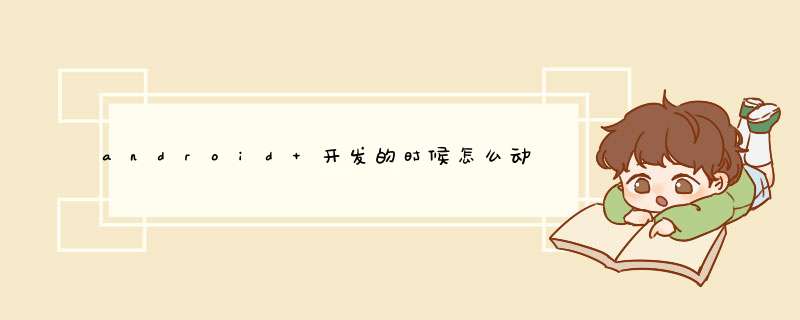
//screenWidth 为屏幕的宽度
//View为你要设置的控件
//LinearLayout.LayoutParams 为这个控件外部的布局
LinearLayout.LayoutParams layoutParams = (LinearLayout.LayoutParams) View.getLayoutParams()
layoutParams.height = screenWidth / 2
一、方法使用getLayoutParams() 和setLayoutParams()方法
二、示例代码
LinearLayout.LayoutParams linearParams = (LinearLayout.LayoutParams) aaa.getLayoutParams()
// 取控件aaa当前的布局参数
linearParams.height = 365 // 当控件的高强制设成365象素
aaa.setLayoutParams(linearParams)// 使设置好的布局参数应用到控件aaa
三、原理
a)getLayoutParams()和setLayoutParams()都是控件基类view的public方法,在外部也可以直接调用。
b)由于LayoutParams一般是在加入容器中设置的,所以容易混淆所指定的布局属性究竟是保存在容器中,还是控件本身的属性,答案是控件本身。但是在设置时还是要注意布局属性与容器种类密切相关。
<ImageViewandroid:layout_width="fill_parent"
android:layout_height="fill_parent"
android:background="@drawable/ic_launcher" />
宽度和高度使用fill_parent (填充父窗体)
fill_parent 可以使控件充满父控件,也就是你说的自动使用图片控件外的控件大小。
欢迎分享,转载请注明来源:内存溢出

 微信扫一扫
微信扫一扫
 支付宝扫一扫
支付宝扫一扫
评论列表(0条)