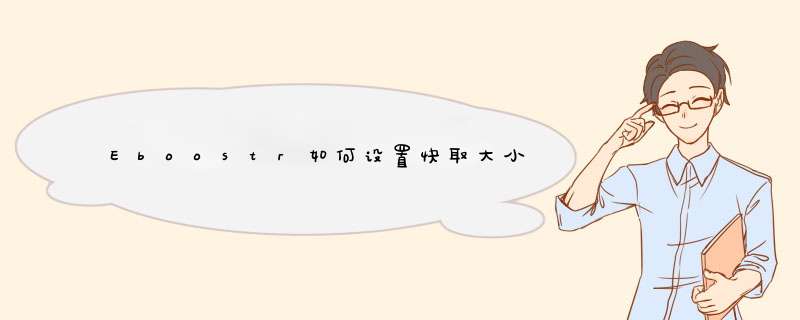
话说 eBoostr 已经提升到 4.5 版
不仅提高快取装置更高的使用率
也修正了一些问题
看著官方迟迟未推出 eBoostr 5
只能乾巴巴望眼欲穿的等著吗?
其实自从 eBoostr 2.0 之后官方新增了隐藏参数
但是很多人都不知道
这些资料必须要有在关注 eBoostr beta 时才会知道的内容
首先必须先打开隐藏资料夹,以 Win7 为例
先打开我的电脑后,在上方标题列打入 C:\Users\All Users\eboostr
就可以看到这个资料夹的内容
XP 使用者则是打入 C:\Documents and Settings\All Users\Application Data\eBoostr\
其中可以让我们编辑的档案有
application.ini 加速程式清单
exclude.ini 排除(遮罩)清单
settings.ini 进阶设定
最上述两项只要打开档案就可以了解要如何修改~所以就不多谈罗
如果你的资料夹中没有 settings.ini 档案的话,自己建立一个就可以了
settings.ini 的内容+翻译为
--------------------------
eBoostr configuration file
--------------------------
[eBoostr]
maxfilesize=104857600
//限制 eBoostr 所能快取的最大单一档案,单位为 bytes//
//100MB = 100 × 1024 × 1024 = 104,857,600 bytes//
//maxfilesize parameter is used to limit the size of the file that eBoostr will cache. The value is given in bytes.//
showpartitions=1
//选择记忆体快取的放置地点。预设是固定在 C:,启用后就可以选择放置在其他分区(如 D:)//
//showpartitions parameter enabled allows you to select the desired partition for the RAM cache storage. By default it goes to the same disk/partition where your Windows system installed (usually “C:”.)//
StatPath="d:\some_path_name\"
//选择档案存取纪录档(filestat.dat)的放置地点。预设固定在这个资料夹,启用后(将前面的 "" 删掉后就代表启用了)就可以选择放置在其他位置//
//StatPath sets the folder to store eBoostr statistics database (filestat.dat) May be used in case you have a low disk space on system disk.//
MinIdleValue=80
//代表评断闲置的数值。越小的值将越频繁的自动更新快取(命中率提高);但过小的值将忽略系统负载并自动更新快取(负载可能提高)。//
//This value is used to determine the “idle” state used to automatically update the cache contents (rebuild). Lower value will ignore your background (or foreground) activity and start the rebuild//
点我下载 settings.ini
以上就是 eBoostr 的进阶设定(虽然才短短几行~还是可以有效提高效果的喔~)
至於要如何调整还是要看你是用何种快取装置,以及他的特性如何
影响最大的参数为 maxfilesize、MinIdleValue
例如:maxfilesize 可以限定 eBoostr 快取档案的大小,如此一来,就可以更有效率的使用不同特性的快取装置喔
以小布为例
小布的快取装置是低阶SDHC,特性是小档读取快,写入稍慢(特性请自行评估或发问喔~)
由於读取大档案并没有优势,所以降低了maxfilesize数值,让 eboostr 特别去快取有优势的小档案
写入档案太慢反而会导致系统延迟,所以提高了MinIdleValue 数值,尽可能避免会影响系统负载的状况
ramdisk是设置内存为一个虚拟盘,eboostr一般是设置u盘作为一个缓存盘来提高系统运行速度,其实eboostr提供的设置可以直接将内存作为一个缓存盘的,但是得保证你的内存够大。eboostr官方说明最好有2G以上的容量来作为缓存。1.eboostr有自己的优先级数据库和设置文件,所以程序开了就行了(前提是已经建立好缓存而且没有移除加速设备)。2.根据帮助文件,省电模式就是eboostr将所有磁盘使用请求重定向到用电最少的设备(一般u盘比硬盘耗电小)。但帮助文件没有说明在省电模式下会否依然是根据优先级自动更新缓存(一般在空闲时每小时更新一次)。
3.符合ReadyBoost要求的u盘都没问题,最简单的方法就是用u盘作加速缓存后运行一次软件的检查速度选项,看看是否有加速效果。
欢迎分享,转载请注明来源:内存溢出

 微信扫一扫
微信扫一扫
 支付宝扫一扫
支付宝扫一扫
评论列表(0条)