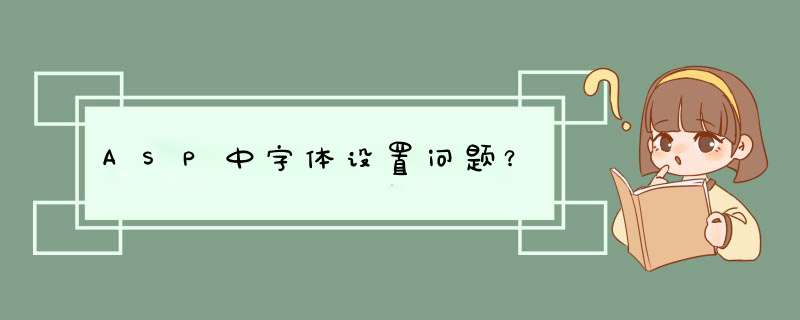
Label1.Font.Size = int.Parse(DropDownList1.SelectedValue.Substring(0,2))
FontSize只能接收整型数据,要把字符串转换成整型才不会出错。
可以使用JavaScript加css来实现:我帮你写了个示例:
<html>
<head>
<title></title>
<style type="text/css">
.font1 {
font-size:12px
}
.font2 {
font-size:17px
}
</style>
<script type="text/javascript">
function changeFont(obj) {
if(obj.value=="大字体") {
obj.value="小字体"
document.getElementById("tab1").className="font2"
}
else {
obj.value="大字体"
document.getElementById("tab1").className="font1"
}
}
</script>
</head>
<body>
<input onclick="changeFont(this)" type="button" value="大字体" />
<table id="tab1" width="300">
<tr>
<td>a</td>
<td>b</td>
</tr>
<tr>
<td>c</td>
<td>d</td>
</tr>
<tr>
<td>e</td>
<td>f</td>
</tr>
</table>
</body>
</html>
第一个问题,字体问题:示例换个标签:<h1 style="font-size:9pxcolor:#FF0000">123</h1><h1 style="font-size:100pxcolor:#0033cc">123</h1>
示例原标签:<font style="font-size:9pxcolor:#FF0000">123</font ><font style="font-size:100pxcolor:#0033cc">123</font >
========================================
里面的font-size:9px 是设置字体大小,跟你原来的size=9是不一样的,你的是字体号大小,我的源码是像素大小,你自己体会下,这是style的CSS内联写法
========================================
如何你写出网站来想要显示字体为方正超粗黑体的话,需要借助JS实现吧,其实一般宋体还是用的很多的,基本所有电脑都支持!
欢迎分享,转载请注明来源:内存溢出

 微信扫一扫
微信扫一扫
 支付宝扫一扫
支付宝扫一扫
评论列表(0条)