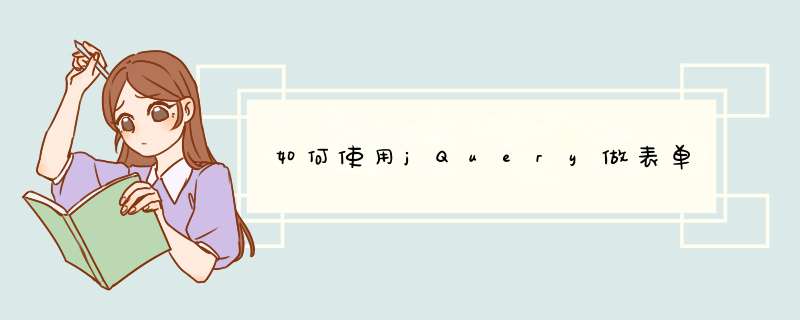
html:
<div id="grid"></div>
js:
$("#grid").datagrid({
width: 600,
height: 400,
columns: [
{ text: "名称", field: "name", width: 200 },
{ text: "年龄", field: "age" },
{ text: "日期", field: "birthday",
renderer: function (value, row, col) { if (value &&value.getFullYear) {
value = value.getFullYear() + "-" + (value.getMonth() + 1) + "-" + value.getDate()
} return value
}
}
],
data: [
{ name: "name1", age: 20, birthday: new Date() },
{ name: "name1", age: 20, birthday: new Date() },
{ name: "name1", age: 20, birthday: new Date() },
{ name: "name1", age: 20, birthday: new Date() },
{ name: "name1", age: 20, birthday: new Date() }
]
}) function addRow() { var grid = $("#grid").data("datagrid")
grid.addRow({ name: "bbb" })
} function setColumns() {
var grid = $("#grid").data("datagrid")
grid.setColumns([
{ text: "Name", field: "name", width: 150 },
{ text: "Age", field: "age", width: 150 }
])
}
jquery提交表单有两种情况:1:jquery只做提交用。
$("form").submit()
这个的表单提交到什么地方的是更具form元素里面的action属性去定义的。
2:jquery用ajax提交数据。
$.ajax({
type:"post",
url:"xxx.php", // 这里是提交到什么地方的url
data:{},// 这里把表单里面的数据放在这里传到后台
dataType:"json",
success:function(res){
// 调用回调函数
}
})
欢迎分享,转载请注明来源:内存溢出

 微信扫一扫
微信扫一扫
 支付宝扫一扫
支付宝扫一扫
评论列表(0条)