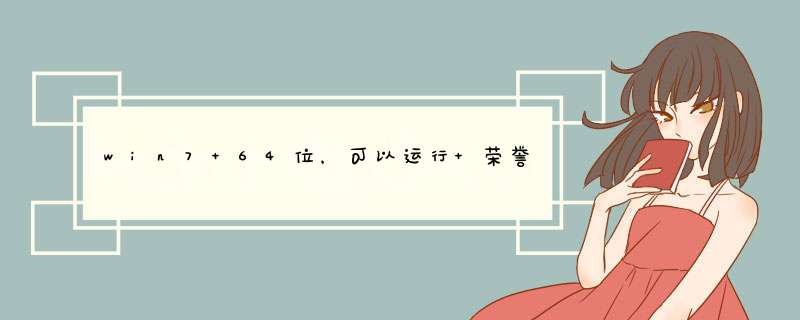
亲测可行具体方法(我是英伟达N卡 ):
右键单击桌面空白处 d出的框中选择“NVIDIA控制面板”,点击它进入 点击左上角的“管理3D设置”后,在界面右边有选择 “程序设置”,添加 找到启动 先头部队(诺曼底大空降)的启动程序“moh_spearhead.EXE"或者荣誉勋章联合进攻(重返诺曼底)的启动程序“MOHAA.exe”添加进去“再找到”为此程序选择首选图形处理器“ 选择里面的”高性能NVIDIA处理器,最后记得点击“确定”或“应用”,不然无效。
注意:A卡的具体方法不一样但思路一样,都是特意手动设置独显代替集显来运行游戏程序。
以前win7玩不了是因为独显默认设置不对。原来自动默认的是用集成显卡来运行荣誉勋章之先头部队或荣誉勋章之联合进攻,集成显卡性能弱,所以自然带不动,游戏程序崩溃也就玩不了。 所以改设置成用高性能的独立显卡来运行游戏程序就可以了。
分类: 电脑/网络 >> *** 作系统/系统故障问题描述:
荣誉勋章联合袭击装好后,运行时出现---
--- Common Initialization ---
Medal of Honor: Breakthrough Demo 0.00 win-x86 Sep 3 2003
----- FS_Startup -----
Current search path:
F:\联合攻击\demott\pak2.pk3 (921 files)
F:\联合攻击\demott\pak1.pk3 (6536 files)
F:\联合攻击/demott
----------------------
7457 files in pk3 files
Running in restricted demo mode.
----- FS_Startup -----
Current search path:
F:\联合攻击\demott\pak2.pk3 (921 files)
F:\联合攻击\demott\pak1.pk3 (6536 files)
F:\联合攻击/demott
----------------------
14914 files in pk3 files
execing default.cfg
execing buildver.cfg
execing menu.cfg
execing newconfig.cfg
execing localize.cfg
Config: unnamedsoldier.cfg
couldn't exec configs/unnamedsoldier.cfg
execing safemode.cfg
couldn't exec localized.cfg
execing autoexec.cfg
Unknown mand "fov"
couldn't exec custom.cfg
...detecting CPU, found Intel Pentium III
------- Input Initialization -------
Initializing DirectInput...
Couldn't set DI coop level
Falling back to Win32 mouse support...
------- Input Initialization Complete ------- 44
You are now setup for medium mode.
----- Client Initialization -----
----- Initializing Renderer ----
----- R_Init -----
Initializing OpenGL subsystem
...initializing QGL
...calling LoadLibrary( 'D:\WINDOWS\system32\opengl32.dll' ): succeeded
...setting mode 3: 640 480 FS
...using color *** its of 16
...calling CDS: ok
...registered window class
...created window@0,0 (640x480)
Initializing OpenGL driver
...getting DC: succeeded
...GLW_ChoosePFD( 16, 24, 0 )
...35 PFDs found
...GLW_ChoosePFD failed
...GLW_ChoosePFD( 16, 24, 0 )
...35 PFDs found
...GLW_ChoosePFD failed
...GLW_ChoosePFD( 16, 16, 0 )
...35 PFDs found
...GLW_ChoosePFD failed
...GLW_ChoosePFD( 16, 16, 0 )
...35 PFDs found
...GLW_ChoosePFD failed
...failed to find an appropriate PIXELFORMAT
...restoring display settings
...WARNING: could not set the given mode (3)
...shutting down QGL
...unloading OpenGL DLL
...assuming '3dfxvgl' is a standalone driver
...initializing QGL
...WARNING: missing Glide installation, assuming no 3Dfx available
...shutting down QGL
GLW_StartOpenGL() - could not load OpenGL subsystem
是怎么回事呀,请好人帮我解决一哈呀
解析:
你的显卡没有驱动好.可能是系统自驱的,你要自己下载一个新的驱动,自己手动驱动才好用.
欢迎分享,转载请注明来源:内存溢出

 微信扫一扫
微信扫一扫
 支付宝扫一扫
支付宝扫一扫
评论列表(0条)