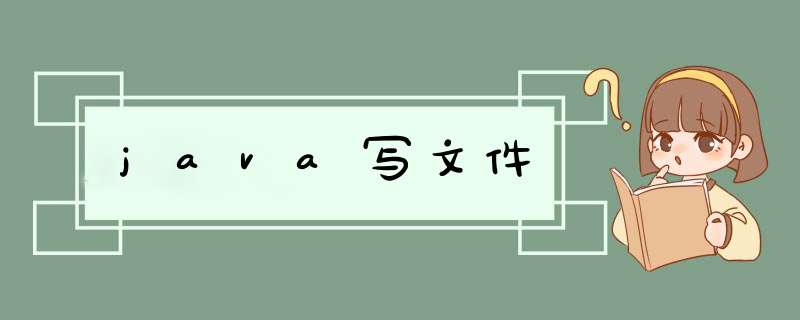
void
writeLog(String
logFileName,
String
content)
{
try
{
/*
日志文件大小最大为100KB
*/
File
log
=
new
File(logFileName)
if
(log.length()
>
102400)
{
if
(log.delete())
logger.info("日志文件:
"
+
logFileName
+
"
已满,
已经自动清空.")
}
SimpleDateFormat
sdf
=
new
SimpleDateFormat("yyyy-MM-dd
hh:mm:ss
")
RandomAccessFile
raf
=
new
RandomAccessFile(logFileName,
"rw")
String
contents
=
sdf.format(new
Date())
+
content
+
"\r\n"
raf.seek(raf.length())
raf.write(contents.getBytes("GBK"))
raf.close()
}
catch
(FileNotFoundException
e)
{
e.printStackTrace()
}
catch
(IOException
e)
{
e.printStackTrace()
}
}
调用这个函数就行了,
package filewriter
import java.io.FileWriter
import java.io.IOException
public class IOExceptionDemo {
private static final String LINE_SEPARATOR = System.getProperty("line.separator")
public static void main(String[] args) {
FileWriter fw = null
try {
fw = new FileWriter("k:\\Demo.txt", true)
fw.write("hello" + LINE_SEPARATOR + "world!")
} catch (Exception e) {
System.out.println(e.toString())
} finally {
if (fw != null)
try {
fw.close()
} catch (IOException e) {
throw new RuntimeException("关闭失败!")
}
}
}
}
写Java程序时经常碰到要读如txt或写入txt文件的情况,但是由于要定义好多变量,经常记不住,每次都要查,特此整理一下,简单易用,方便好懂!
[java] view plain copypackage edu.thu.keyword.test
import java.io.File
import java.io.InputStreamReader
import java.io.BufferedReader
import java.io.BufferedWriter
import java.io.FileInputStream
import java.io.FileWriter
public class cin_txt {
static void main(String args[]) {
try { // 防止文件建立或读取失败,用catch捕捉错误并打印,也可以throw
/* 读入TXT文件 */
String pathname = "D:\\twitter\\13_9_6\\dataset\\en\\input.txt" // 绝对路径或相对路径都可以,这里是绝对路径,写入文件时演示相对路径
File filename = new File(pathname) // 要读取以上路径的input。txt文件
InputStreamReader reader = new InputStreamReader(
new FileInputStream(filename)) // 建立一个输入流对象reader
BufferedReader br = new BufferedReader(reader) // 建立一个对象,它把文件内容转成计算机能读懂的语言
String line = ""
line = br.readLine()
while (line != null) {
line = br.readLine() // 一次读入一行数据
}
/* 写入Txt文件 */
File writename = new File(".\\result\\en\\output.txt") // 相对路径,如果没有则要建立一个新的output。txt文件
writename.createNewFile() // 创建新文件
BufferedWriter out = new BufferedWriter(new FileWriter(writename))
out.write("我会写入文件啦\r\n") // \r\n即为换行
out.flush() // 把缓存区内容压入文件
out.close() // 最后记得关闭文件
} catch (Exception e) {
e.printStackTrace()
}
}
}
欢迎分享,转载请注明来源:内存溢出

 微信扫一扫
微信扫一扫
 支付宝扫一扫
支付宝扫一扫
评论列表(0条)