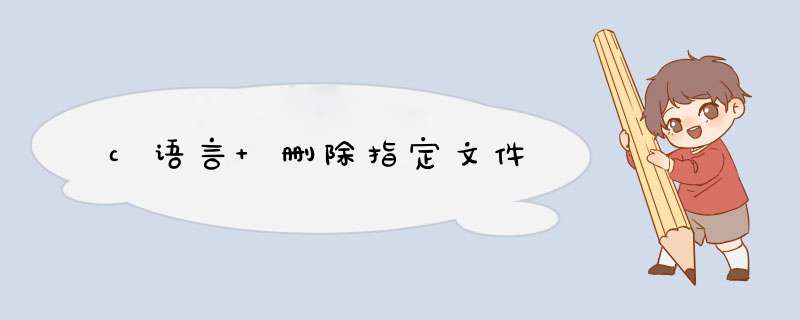
C语言删除指定文件或目录,参考代码如下:
#include <stdio.h>#include <stdlib.h>
#include <string.h>
#include <io.h>
#include <direct.h>
#include <errno.h>
//判断是否是".."目录和"."目录
inline bool is_special_dir(const char *path)
{
return strcmp(path, "..") == 0 || strcmp(path, ".") == 0
}
//判断文件属性是目录还是文件
inline bool is_dir(int attrib)
{
return attrib == 16 || attrib == 18 || attrib == 20
}
//显示删除失败原因
inline void show_error(const char *file_name = NULL)
{
errno_t err
_get_errno(&err)
switch(err)
{
case ENOTEMPTY:
printf("Given path is not a directory, the directory is not empty, or the directory is either the current working directory or the root directory.\n")
break
case ENOENT:
printf("Path is invalid.\n")
break
case EACCES:
printf("%s had been opend by some application, can't delete.\n", file_name)
break
}
}
inline void get_file_path(const char *path, const char *file_name, char *file_path)
{
strcpy_s(file_path, sizeof(char) * _MAX_PATH, path)
file_path[strlen(file_path) - 1] = '\0'
strcat_s(file_path, sizeof(char) * _MAX_PATH, file_name)
strcat_s(file_path, sizeof(char) * _MAX_PATH, "\\*")
}
//递归搜索目录中文件并删除
inline void delete_file(char *path)
{
_finddata_t dir_info
_finddata_t file_info
intptr_t f_handle
char tmp_path[_MAX_PATH]
if((f_handle = _findfirst(path, &dir_info)) != -1)
{
while(_findnext(f_handle, &file_info) == 0)
{
if(is_special_dir(file_info.name))
continue
if(is_dir(file_info.attrib))//如果是目录,生成完整的路径
{
get_file_path(path, file_info.name, tmp_path)
delete_file(tmp_path)//开始递归删除目录中的内容
tmp_path[strlen(tmp_path) - 2] = '\0'
if(file_info.attrib == 20)
printf("This is system file, can't delete!\n")
else
{
//删除空目录,必须在递归返回前调用_findclose,否则无法删除目录
if(_rmdir(tmp_path) == -1)
{
show_error()//目录非空则会显示出错原因
}
}
}
else
{
strcpy_s(tmp_path, path)
tmp_path[strlen(tmp_path) - 1] = '\0'
strcat_s(tmp_path, file_info.name)//生成完整的文件路径
if(remove(tmp_path) == -1)
{
show_error(file_info.name)
}
}
}
_findclose(f_handle)//关闭打开的文件句柄,并释放关联资源,否则无法删除空目录
}
else
{
show_error()//若路径不存在,显示错误信息
}
}
int main(int argc, char **argv)
{
delete_file("C:\\Documents and Settings\\Administrator\\Local Settings\\Temporary Internet Files\\*")
system("pause")
return 0
}
//调用system函数并传递字符串参数rd/s
/q
path(path为目录的路径)就行了
//下面有一个例子
#include<stdio.h>
#include<string.h>
int
main()
{
char
cmd[256]="rd
/s
/q
"
printf("请输入要删除的目录的路径:")
//将目录的路径连接到cmd的后面
gets(cmd+strlen(cmd))
if(0==system(cmd))
printf("目录已删除,请注意查看!\n")
return
0
}
用 system 调 DOS 命令 ERASE 或 DEL加选项 /F 强迫删除
加选项 /Q 不要问是否确定要删除
路径单斜杠用双斜杠。
例如:
system("DEL /F /Q *.jpg")-- 删除当前文件夹里所有的jpg图像文件
system("ERASE C:\\TEMP\\abc.txt")
删除文件 C:\TEMP\abc.txt
也可以:
char cmd[]="ERASE C:\\TEMP\\abc.txt"
system(cmd)
欢迎分享,转载请注明来源:内存溢出

 微信扫一扫
微信扫一扫
 支付宝扫一扫
支付宝扫一扫
评论列表(0条)