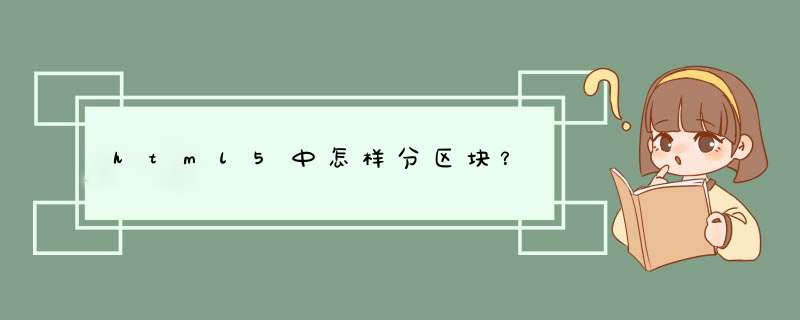
1、<header>网站头部标签
2、<nav>导航标签
3、<article>内容标签
4、<section>文章标签
5、<aside> 侧边栏
6、<footer>网站底部标签
可以通过DIV来分块布局,然后通过CSS样式来调整大小,颜色等样式。参考代码如下:<!DOCTYPE html>
<html>
<head>
<style>
#header {
background-color:black
color:white
text-align:center
padding:5px
}
#nav {
line-height:30px
background-color:#eeeeee
height:300px
width:100px
float:left
padding:5px
}
#section {
width:350px
float:left
padding:10px
}
#footer {
background-color:black
color:white
clear:both
text-align:center
padding:5px
}
</style>
</head>
<body>
<div id="header">
<h1>第一层</h1>
</div>
<div id="nav">
第二层左侧
</div>
<div id="section">
第二层右侧
</div>
<div id="footer">
第三层
</div>
</body>
</html>
欢迎分享,转载请注明来源:内存溢出

 微信扫一扫
微信扫一扫
 支付宝扫一扫
支付宝扫一扫
评论列表(0条)